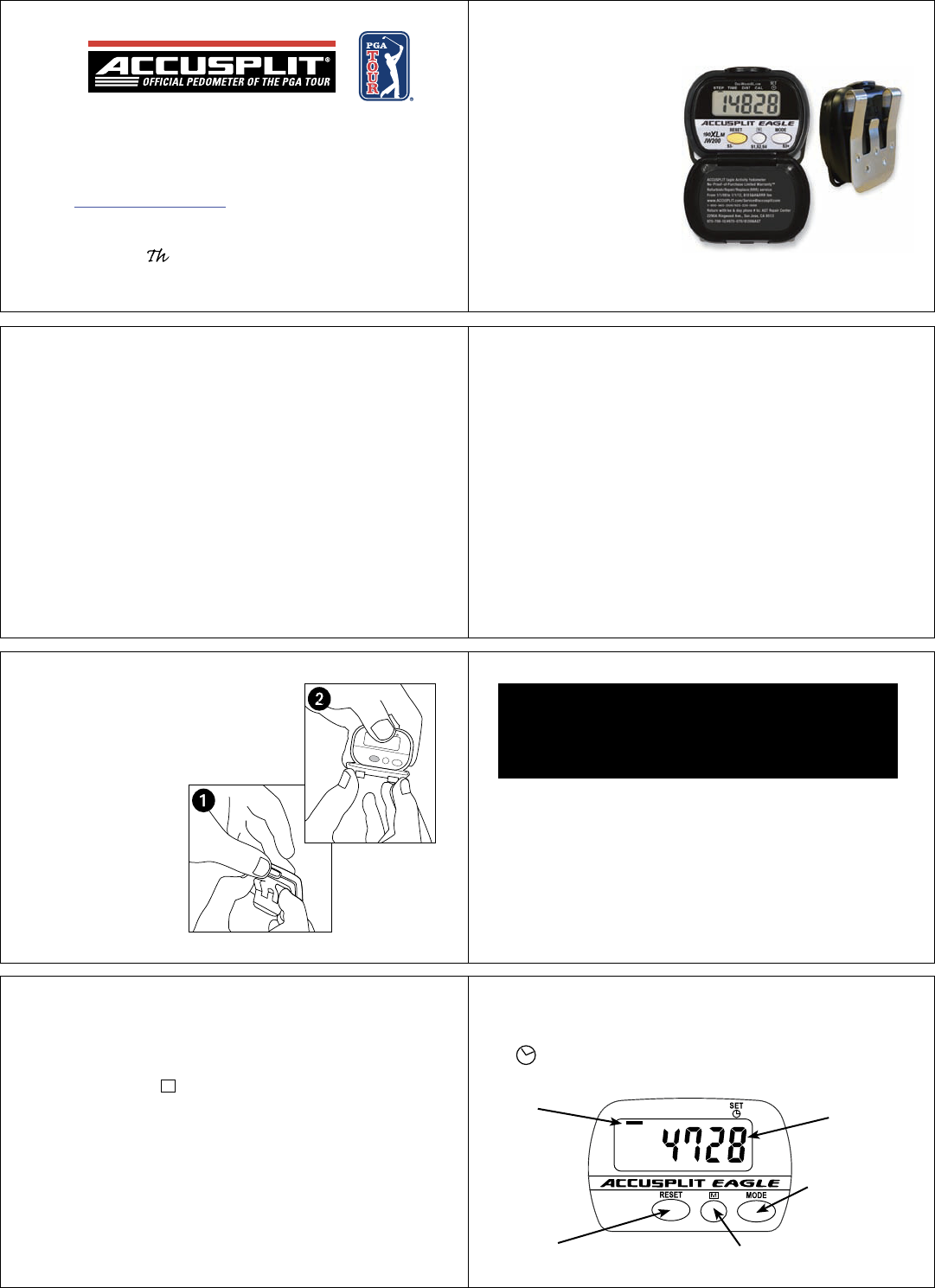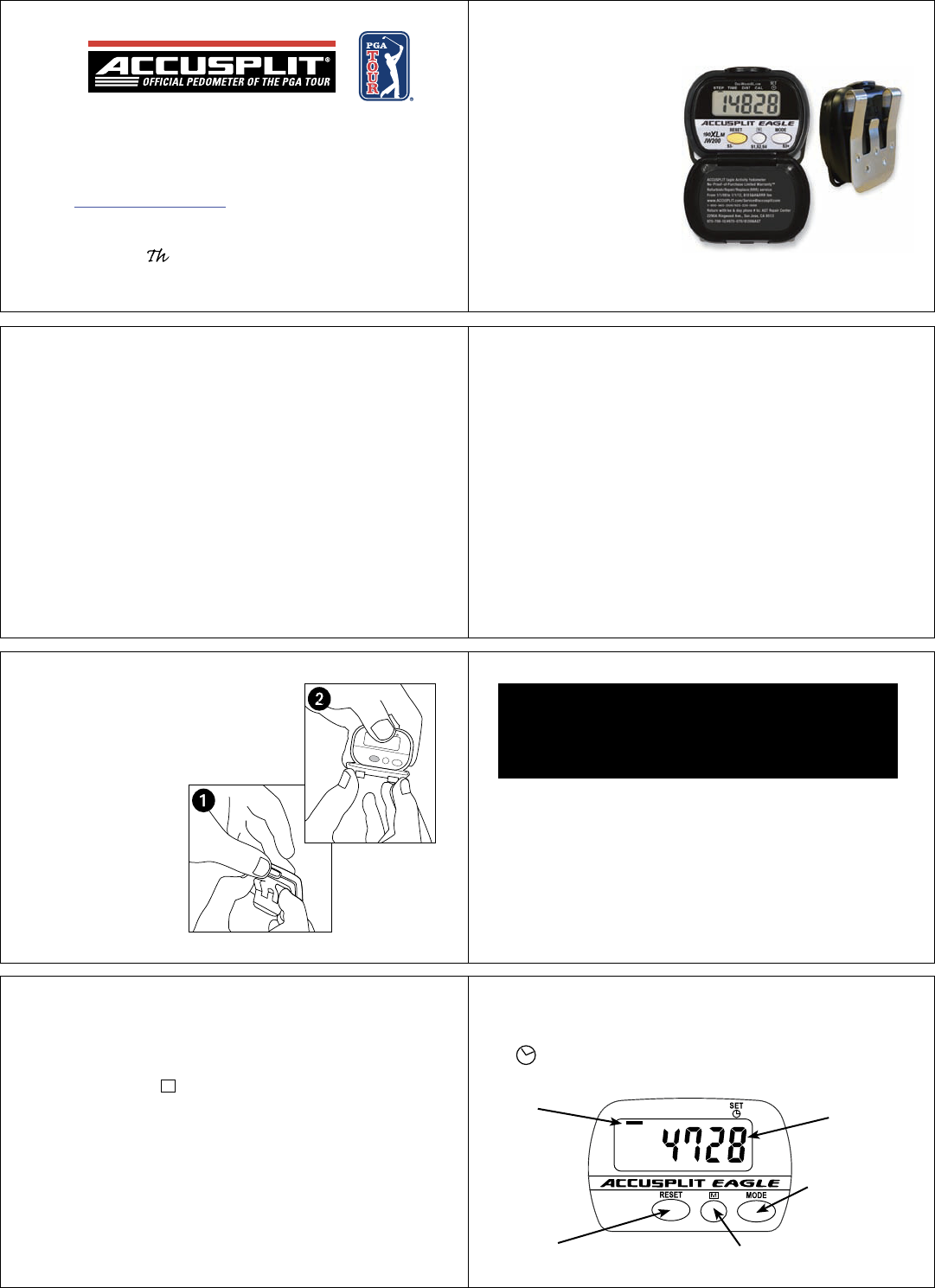
2 3
4 5
6 7
2
Operating Instructions
ACCUSPLIT®EAGLE
AE190XLM
PEDOMETER
Functions
• Step counter.
• Automatic Activity Timer.
• Distance in mi or km.
• Calories, based on high-accuracy proprietary formula.
• Trip and Total memories for Steps, Distance, Calories, and
Activity Time.
• Clock.
For complete Function Specifications, go to page 31.
Key Features
• Built around the Japanese-made JW200 PedometerEngine™
Step Sensor, the current gold standard for accuracy.
• Extra Large Digits.
• The ACCUSPLIT exclusive case makes this the slimmest
available pedometer built around the JW200 Step Sensor.
• Chromed, Spring Steel clip resists breakage.
• Case includes two leash slots, for attaching safety leash
on either side. Made from tough polycarbonate plastic.
• Total Steps Memory counts to 10,000,000 steps!
• Step filter, can be set from 0-5 steps to further increase
accuracy.
HOW TO OPEN YOUR PEDOMETER
See diagrams at right.
The cover must be closed for the
pedometer to work.
USE IT NOW!
Your pedometer is preset with standardized settings
that allow you to use it now! You can customize the
settings later. Skip to pages 17-23 to use it now!
SETTING UP YOUR PEDOMETER
It’s a good idea to set up your pedometer before first using it.
To record your distance and calories accurately, you will need
to set your stride length and body weight. You may also wish
to set the clock to the correct time of day.
See page 9 when you are ready to set up your unit.
ACCUS
P
LIT
EAGLE
Di
g
iw
alkerX
L.c
om
ST
EP TIME DIST CA
L
SE
T
4728
MODE
RESE
T
S3–
S1, S2,
S4
S3+
190
XL
M
Getting Acquainted
• Press the MODE button to cycle through the display
modes (Steps, Activity Time, …).
See page 20 and Specifications for details.
• Press MEMORY
M
button to switch back and forth
between Trip and Total memory displays.
See pages 21–23 for a complete explanation.
• The RESET button sets your counts back to zero.
See page 24 for details.
MODES
• STEP: STEP mode shows step count.
• TIME: AUTO ACTIVITY TIMER MODE shows total
activity time in min and sec.
• DIST: DISTANCE mode shows distance traveled (mi/km).
• CAL: CALORIE mode shows calories burned.
•
: CLOCK mode shows time of day.
STEP TIME DIST CAL
D
IGI
-
W
ALKER
XL
.COM
XL
M
S3- S3+S1,S2,S4
MY
MEMORY
Mode
indicator
Steps
Counted
MODE Button
MEMORY Button
RESET Button (yellow)
ACCUSPLIT, Inc.
3090 Independence Drive, Suite 148
Livermore, CA 94551 USA
800-935-1996 • 925-290-1900 • FAX 925-290-1930
www.ACCUSPLIT.com • support@ACCUSPLIT.com
Eat Right! Walk More! Live Well!
e ACCUSPLIT Lifestyle
970-084
Sept 07