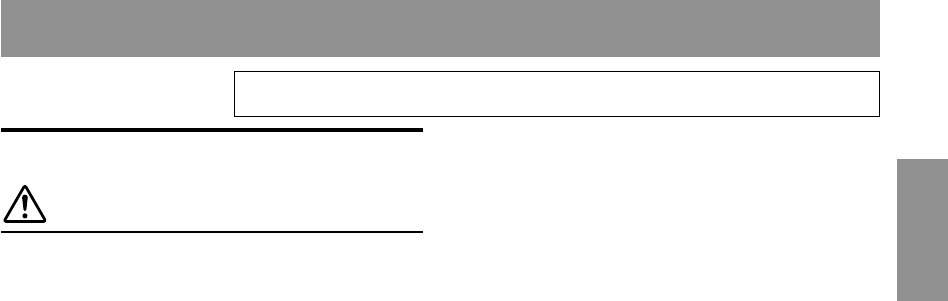
1-EN
ENGLISH
Contents
Operating Instructions
WARNING
WARNING .................................................. 3
CAUTION ................................................... 3
PRECAUTIONS .........................................3
Getting Started
Turning Power On and Off ............................... 6
Initial System Start-Up ..................................... 6
Opening and Closing the Movable Display ...... 6
Display Tilt Adjustment .................................... 6
Adjusting Volume ............................................. 6
Lowering Volume Quickly
(CDA-9811R only) ........................................ 6
Changing the Audio Level Display Pattern
(CDA-9815RB/CDA-9813R/CDA-9812RX
only)............................................................... 7
Detaching and Attaching the Front Panel ......... 7
Radio
Listening to Radio ............................................. 8
Manual Storing of Station Presets .................... 8
Automatic Memory of Station Presets .............. 8
Tuning to Preset Stations .................................. 8
Station Title Search Function ............................ 9
Quick Search Function...................................... 9
RDS
Setting RDS Reception Mode and Receiving
RDS Stations ................................................. 9
Recalling Preset RDS Stations ........................ 10
Receiving RDS Regional (Local) Stations ..... 10
PI SEEK Setting.............................................. 10
Receiving Traffic Information ........................ 10
PTY (Programme Type) Tuning ..................... 11
Receiving Traffic Information While Playing
CD or Radio................................................. 11
Priority PTY (Programme Type) .................... 12
Displaying Radio Text .................................... 12
CD/MP3/WMA
Playback .......................................................... 13
Repeat Play ..................................................... 14
M.I.X. (Random Play) .................................... 14
Scanning Programmes .................................... 15
File/Folder Search (concerning MP3/WMA) ...
15
Quick Search ................................................... 15
About MP3/WMA .......................................... 15
Sound Setting
Adjusting Balance (Between Left and Right)/
Fader (Between Front and Rear)/Defeat...... 17
Setting the Bass Control (CDA-9812RX/CDA-
9811R only) ................................................. 17
Setting the Treble Control
(
CDA-9812RX/CDA-
9811R
only) ..................................................
18
Setting the Bass Type (CDA-9812RX/CDA-
9811R only) ................................................. 18
Adjusting the built-in Crossover
(CDA-9812RX/CDA-9811R only) .............. 18
Equalizer Presets
(CDA-9815RB/CDA-9813R only) .............. 18
Adjusting and Storing the Equalizer Curve
(CDA-9815RB/CDA-9813R only) .............. 19
Recalling the Stored Equalizer Curve
(CDA-9815RB/CDA-9813R only) .............. 19
About the Crossover
(CDA-9815RB/CDA-9813R only) .............. 19
Adjusting and Storing the Crossover Settings
(CDA-9815RB/CDA-9813R only) .............. 20
Recalling the Stored Crossover Settings
(CDA-9815RB/CDA-9813R only) .............. 21
About Time Correction ................................... 21
Bass Focus ...................................................... 22
Adjusting and Storing the Time Correction
(Storing available on CDA-9815RB/CDA-
9813R only) ................................................. 23
Recalling the Stored Time Correction
Settings (CDA-9815RB/CDA-9813R only) ...
23
Setting the MX Mode ..................................... 23
Windows Media, and the Windows logo are trademarks, or
registered trademarks of Microsoft Corporation in the United
States and /or other countries.
The CDA-9812RX model that appears in this Manual represents the CDA-9812RB and
CDA-9812RR models.


















