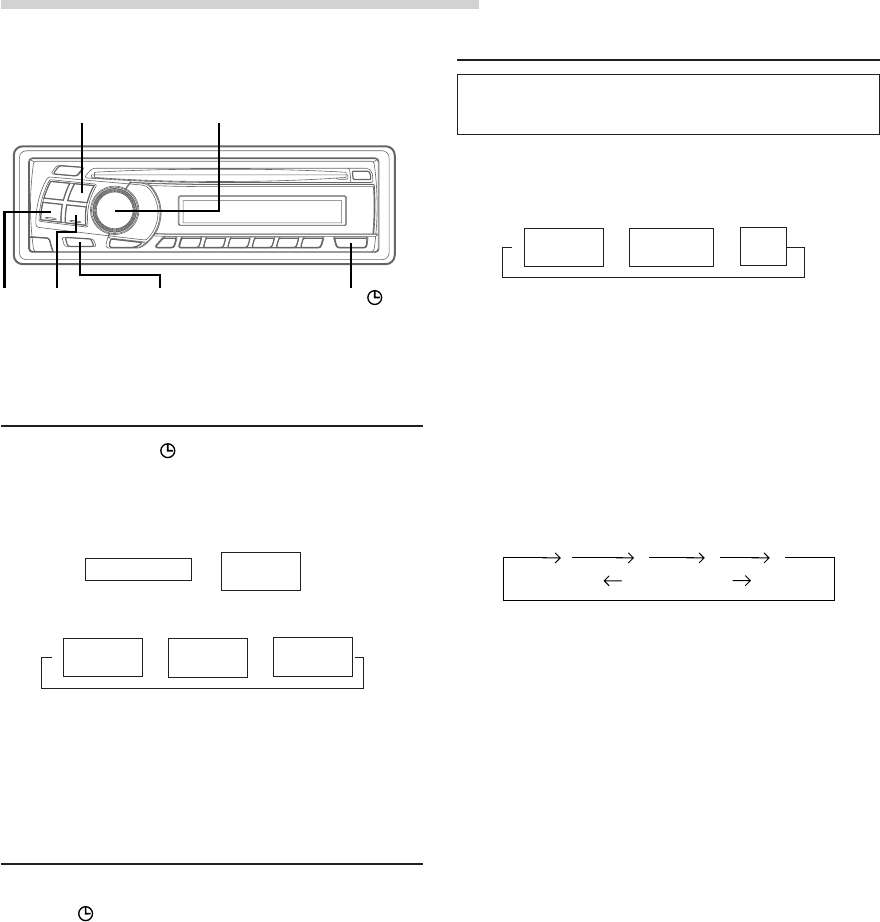
6-EN
Setting the Bass Control
1 Press the CENTER f button to select the Bass
setting mode.
Each press changes the modes as follows:
2-1
∗Setting the Bass Center Frequency:
Press the g or f button to select the
desired Bass center frequency.
Emphasizes the displayed Bass frequency
ranges.
2-2
∗Setting the Bass Band Width (Q-Factor):
Press the BAND button to select the desired
Bass Band Width.
Changes the displayed frequency's band width to
narrow or wide.
2-3
Setting the Bass Level:
Turn the Rotary encoder to select the desired
Bass Level (-7~+7).
You can emphasize or weaken the bass
frequency.
NOTES
• If no buttons are pressed within 15 seconds, the Bass
control setting will be turned off automatically.
• The settings of the Bass Level will be individually
memorized for each source (FM, AM and CD) until the
setting is changed.
The Bass frequency and Bass Band
Width settings adjusted for one source are effective for
all other sources (FM, AM and CD).
* Selecting any of the "Setting the Bass Types" (TYPE 1
through 3), temporarily replaces the custom settings
you have made above.
Displaying Time
1 Press the DISP button repeatedly until the
clock time is displayed.
Each press changes the modes as follows:
Radio mode
NOTE
Selecting any tuner or CD function while in the clock
priority mode will interrupt the time display
momentarily. The function selected will be displayed for
about 5 seconds before the time returns to the display.
Setting Time
1 In the Clock priority mode, press and hold the
DISP button for at least 3 seconds while the
time is displayed. The time indication will blink.
2 Turn the Rotary encoder to adjust the hours
while the time indication is blinking.
3 When the hour has been adjusted, press the
Rotary encoder.
4 Turn the Rotary encoder to adjust the minutes
while the time indication is blinking.
The time is
automatically set 5 seconds after the minute
adjustment. The time can also be manually set by
pressing the Rotary encoder.
Basic Operation
g f
Rotary encoderBAND
DISPCENTER f
Radio frequency
↔
Clock priority
mode
60Hz ↔ 80Hz ↔ 100Hz ↔ 200Hz
You can change the Bass Frequency emphasis to
create your own tonal preference.
CD Player and Changer modes
→
Track No.
mode
→
Playing time
mode
→
Clock priority
mode
→
Bass setting
mode
→
Treble setting
mode
→
Normal
mode
(Narrow)
(Wide)
........................
1 2 3 4
2/02-07_CDM-9821(EN) 03.7.31, 11:27 AM6


















