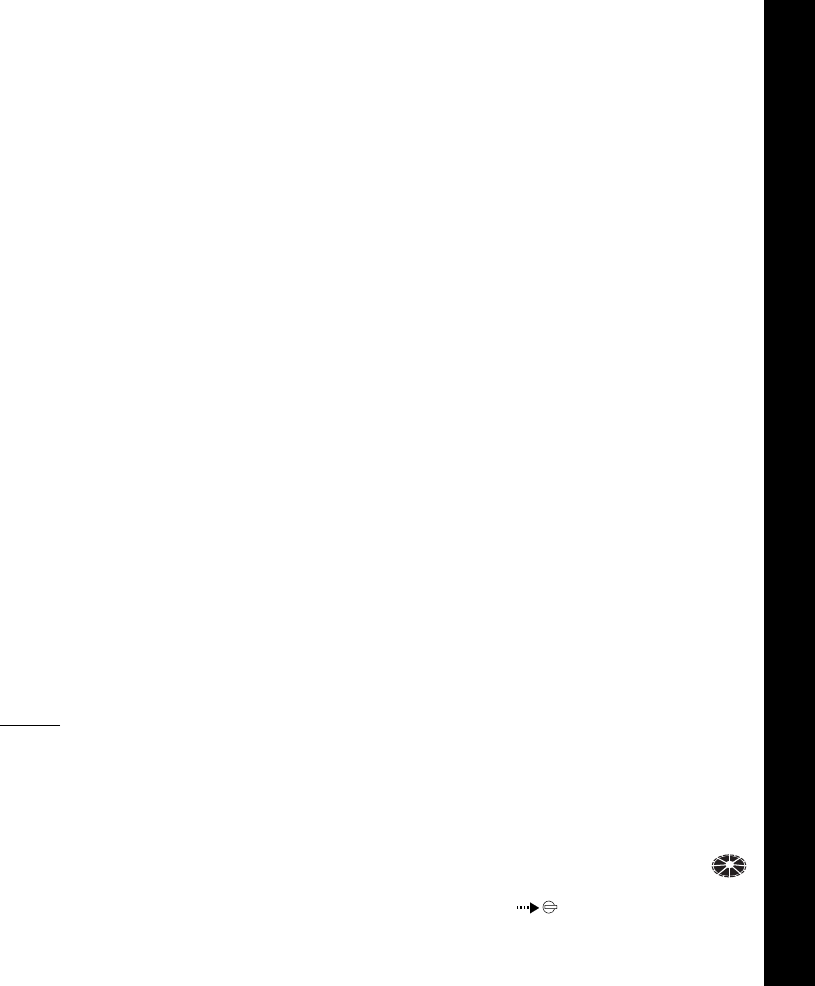
favorite stations, activating the Auto-Store
Tuning feature will erase those stations and
enter the new ones. This feature is most
useful when travelling in a new area where
you are not familiar with the local stations.
bq STATION PRE-SET MEMORIES
To set any of the 6 pre-set memories in each
band, use the following procedure:
1. Turn the radio on and select the desired
band.
2. Select the first station to be pre-set using
the Manual Up/Down or Automatic Seek
Tuning Controls
bm.
3. Press the pre-set button to be set and
continue to hold it in for
approximately 2 seconds. The pre-set
number will appear on the display panel
and two beeps will sound, indicating that
the station is now set into that pre-set
memory position. The station can now
be recalled at any time by pressing that
button.
4. Repeat the above procedure for the
remaining 5 pre-sets on that band and for
the other 4 bands on the unit.
br LIQUID CRYSTAL DISPLAY PANEL
The Liquid Crystal Display (LCD) panel
displays the frequency, time, and activated
functions.
NOTE:It is a characteristic of LCD panels
that, if subjected to cold temperatures
for an extended period of time, they
may take longer to illuminate than
under normal conditions. In addition,
the visibility of the numbers on the
LCD may slightly decrease. The LCD
read-out will return to normal when
the temperature increases to a normal
range.
bs FUNCTION DISPLAY
The Function Display consists of five bar
graphs which provide a visual representation
of the volume level and the left and right
channel balance levels. The volume level is
represented by three thin bar graphs. As
the volume is increased, the number of
illuminated segments will increase. The left
and right channels are represented by the
wider bar graphs. As the signal is applied
to either the left or right channel, the number
of illuminated segments will increase.
bt MODE SELECTOR (MOD)
This button is used to select the radio, CD
player or CD changer (if installed) playback
mode. Each press of the button will select
a different mode as indicated on the display
panel.
During CD player operation, this button may
be used to change to radio CD player or CD
changer mode without ejecting the disc. The
indication will remain on the display panel
to show that the disc is still loaded in the
unit. The DISC indication will remain on
the display panel to show that the CD
changer is operating. Press the button
again to return to CD player mode and
resume play of the disc from the point at
which it was stopped.
bu DISC SLOT
With the front panel in the fold-down position,
gently insert the disc into the slot (label
surface facing up) until the soft-loading
mechanism engages and pulls the disc in.
The LOAD indication will momentarily appear
on the display panel followed by the total
playing time of the disc. The (
)
indication illuminates and becomes
animated, the
IN symbol lights, and
the track number and elapsed time will appear
on the display panel.
88
88
8
OPEROPER
OPEROPER
OPER
AA
AA
A
TT
TT
T
ING INSTRUCING INSTRUC
ING INSTRUCING INSTRUC
ING INSTRUC
TT
TT
T
IONSIONS
IONSIONS
IONS


















