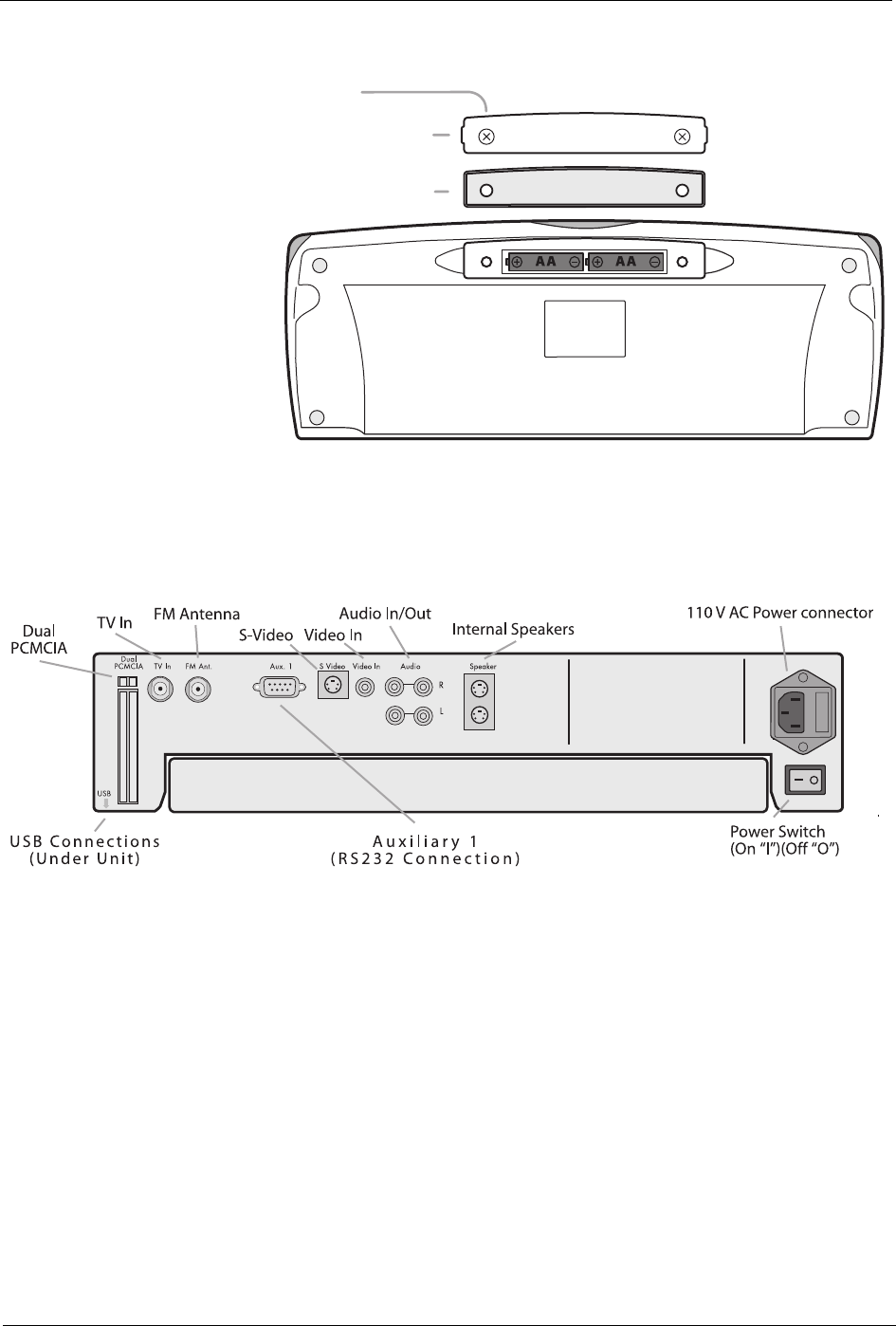
FlipScreen Owner’s Manual
8
FIGURE 4. Keyboard Battery Installation
FIGURE 5. Rear Panel of the iCEBOX FlipScreen
Connecting a TV
Cable or Antenna
The iCEBOX is a 125-channel, cable-ready, stereo television. To use your
iCEBOX as a television, you must first connect it to a TV signal source.
To connect the TV cable
• Screw the existing television cable into the TV In connection on the
back of the iCEBOX (fig. 5). If space is limited, use the supplied right
angle F-connector.
To connect a TV antenna
• Use an antenna with a connector designed to fit on to a coaxial cable
connection like the one for the TV In connection at the back of the iCE-
BOX (fig. 5).
Rubber Gasket
Battery Cover
Screw


















