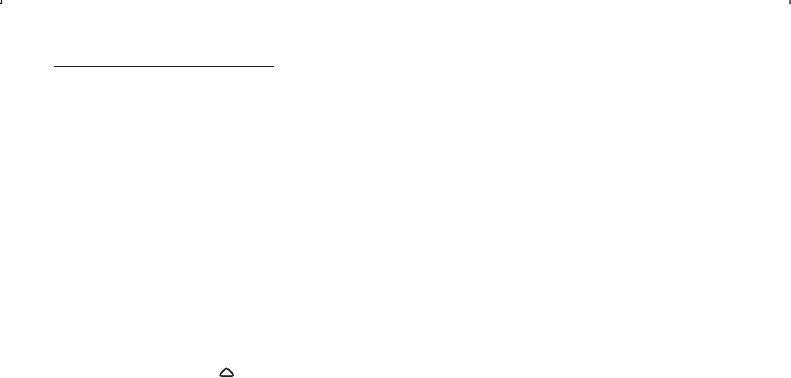
E - 9
9.CD OPERATIONS
4) CD SLOT
InsertthediscintoCDslot.TheCDwillbegintoplay.
M1) PAUSE BUTTON (PAU)
PressthisbuttontopauseCDplay,pressagaintoreleasepause.
M2) SCAN BUTTON (INT)
Pressthis button,the first 10seconds ofeach track willbe playedsequentially until thisbutton
ispressedagain,thennormalplaywillresumeatthecurrenttrack.
M3) REPEAT BUTTON (RPT)
Pressthisbutton,thecurrenttrackwillbeplayedrepeatedlyuntilthisbuttonispressedagain.
PressthisbuttontoplayalltracksonCDinrandom.Pressagaintodeactivateit.
6) EJECT BUTTON ( )
Press this button to eject the CD from the unit. The receiver will switches to radio mode
automatically.
8) TRACK UP AND TRACK DOWN BUTTON
Press the Track Up Button to skip to the next track or previous track. Press the Track Down
button during play will return to the beginning of the current track, press it one more time to
skipto previousskip. Press andhold TrackUp/Down Buttonto fast forwardor fast reverse.CD
playerstartswhenyoureleasethebutton.
M4) RANDOM PLAY BUTTON(RDM)


















