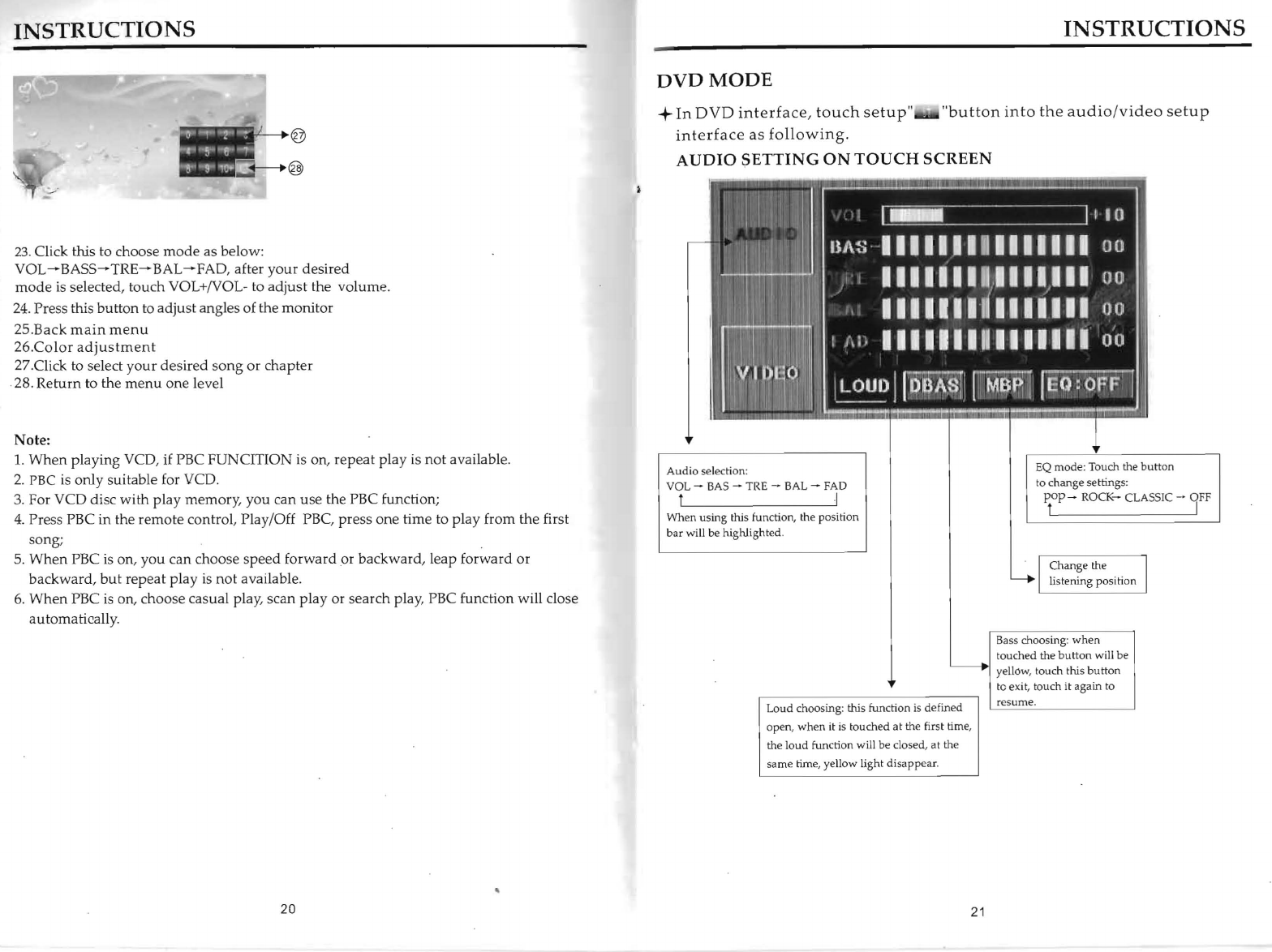
INSTRUCTIONS
@
@
23.
Click this to choose
mode
as below:
VOL-BASS-TRE-BAL-FAO,
after yo
ur
desired
mode
is
selected, touch VOL+NOL- to
adjust
the
volume
.
24
. Press this
button
to adjust angles
of
the monitor
25.Back
main
menu
26.Color
adjustment
27.Click
to
select
your
desired
so
ng
or
chapter
28.
Return
to the
menu
one
level
Note:
1.
When
playing VCO,
if
PBC FUNCITION is on,
repeat
play is
not
available.
2.
PBe
is
only suitable for VCO.
3.
For VCO disc with play memory, you can use the PBC function;
4.
Press PBC
in
the
remote
control, Play/Off PBC, press one time to play from the first
song;
5.
When
PBC
is
on
, you can choose
speed
forward
or
backward, l
eap
forward
or
backward,
but
repeat
play
is
not
available.
6.
When
PBC is on, choose casual play, scan play or search play, PBC function will close
automa
ticall
y.
,
20
INSTRUCTIONS
DVDMODE
+ In
DVD
interface,
touch
setup"~"button
into
the
audio/video
setup
int
erface
as
fo
llowing.
AUDIO
SETTING
ON
TOUCH
SCREEN
Audio selection:
VOL -
BAS
-
TRE
-
BAL
-
FAD
t J
When using this function, the position
bar will be highlighted.
Loud choosing: this function
is
defined
open, when it
is
touched at the first time,
the loud function will be closed, at the
same time, yellow light disappear.
21
EQ
mode: Touch the button
to change settings:
pop
- ROCK- CLASSIC - OFF
t I
Change the
listening position
Bass choosing: when
touched the
button
will be
yellow, touch this bu tton
tc exit, touch it again to
resume.


















