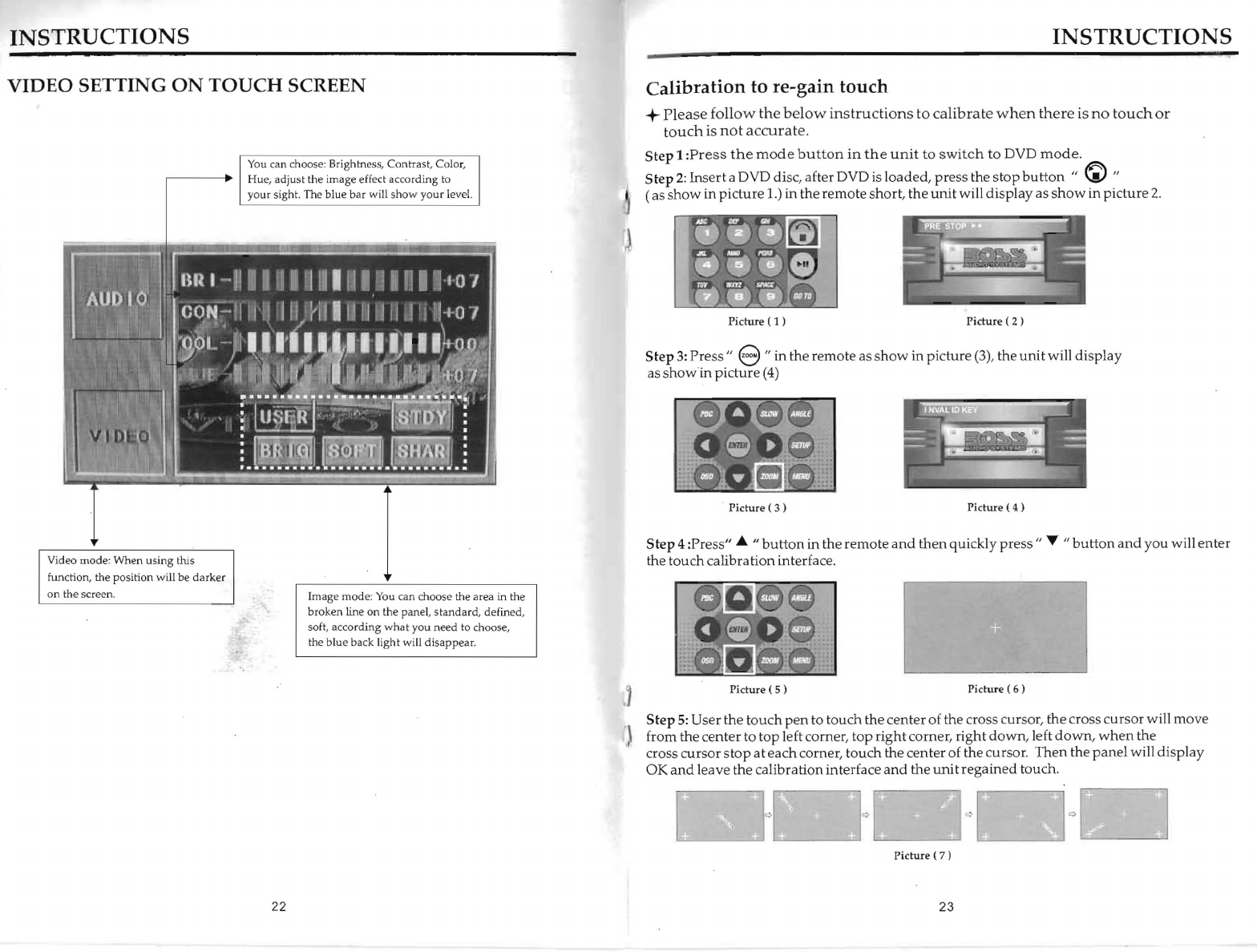
INSTRUCTIONS
VIDEO SETTING
ON
TOUCH
SCREEN
You
can choose:
Bri
ghtness,
Contrast
, Color,
Hue
, adjust the image effect according to
your
sight. The blue bar will
show
your
level.
Video mode: When
using
this
function, the position will be
darker
on the Screen.
Image mode:
You
can choose the area
in
the
broken
line
on
the panel,
standard,
defined,
soft, according
what
you
need
to choose,
the
blue
back
li
ght
will disappear.
22
INSTRUCTIONS
Calibration to re-gain touch
+
Please
follow
the
below
instructions
to
calibrate
when
there
is
no
touch
or
touch
is
not
accurate.
Step 1
:Press
the
mode
button
in
the
unit
to
switch
to
DVD
mode.
Step
2:
Insert a DVD disc, after DVD is loaded, press the stop
button
"
~
"
(as
show in picture
1.)
in the remote short, the
unit
will display as
show
in picture
2.
,1
Picture ( 1 )
Picture
(2)
Step
3:
Press " 8 " in the remote as
show
in picture
(3),
the
unit
will display
as show in picture
(4)
. Picture ( 3 )
Picture
(4)
Step 4 :Press"
.A.
"button
in the remote
and
then quickly
press"
T
"button
and
you will enter
the touch calibration interface.
J
Picture
(5)
Picture
(6)
Step
5:
User the touch
pen
to touch the center of the cross cursor, the cross cursor will move
I) from the center to top left comer, top right
comer
, right
down,
left
down
,
when
the
cross cursor
stop
at
each comer, touch the center of the cursor. Then the
panel
will display
OK
and
leave the calibration interface
and
the trnitregained touch.
'
~
~~
6"
~
~
~
~
=
!
...
.,
I'
Ii-
'I :
~
I . =
---
~~
I
D D
Picture
(7)
23
•J


















