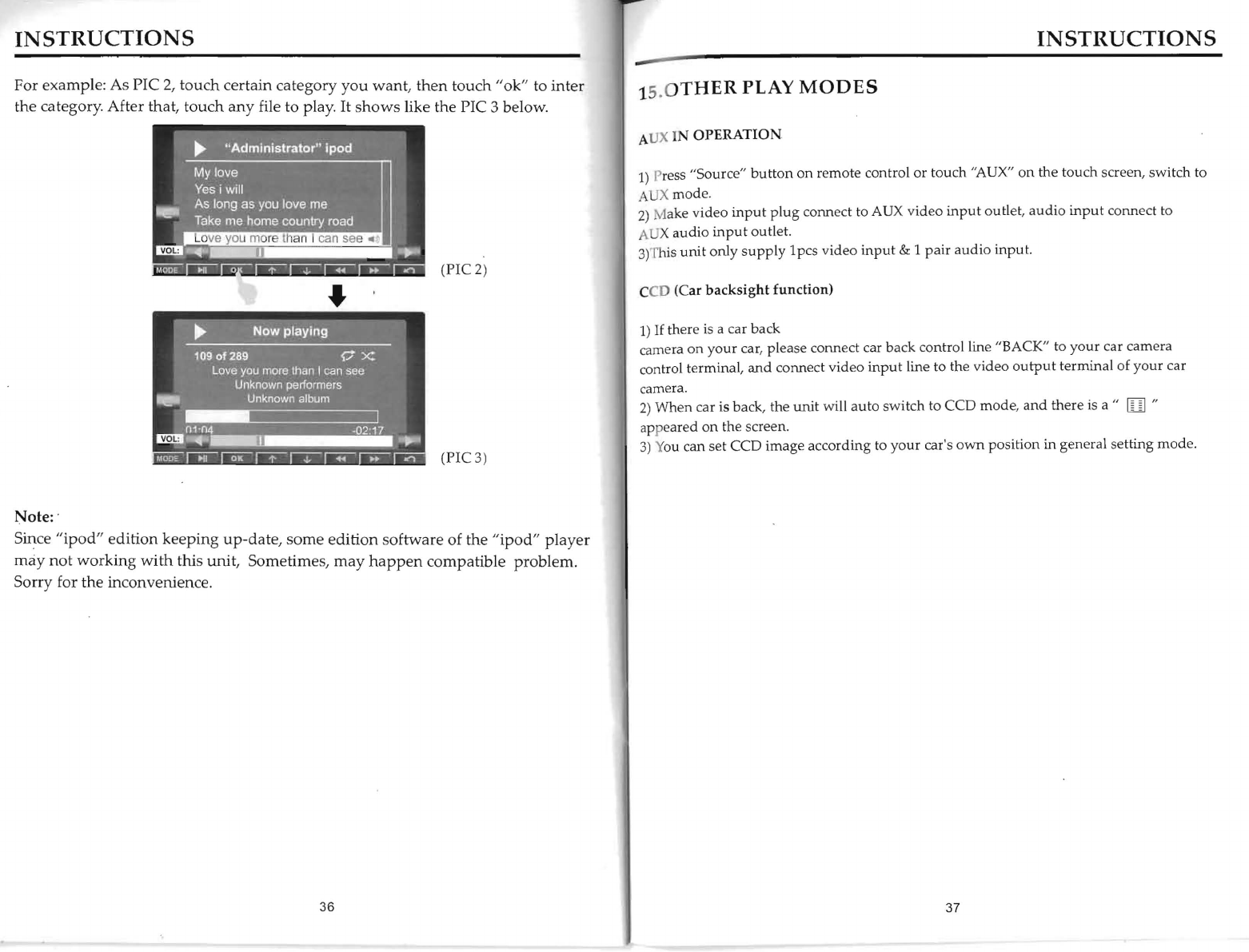
INSTRUCTIONS
For example: As PIC
2,
touch
certain category
you
want,
then
touch
"ok"
to
inter
the category. After that,
touch
any
file to play.
It
shows
like the PIC 3 below.
(PIC
2)
(PIC
3)
Note: ·
Since
"ipod"
edition keeping
up-date,
some
edition software of the
"ipod"
player
may
not
working
with
this unit, Sometimes,
may
happen
compatible problem.
Sorry for the inconvenience.
36
INSTRUCTIONS
l
S.
()
THER
PLAY
MODES
A
UX
IN
OPERATION
1)
Press "Source"
button
on
remote control
or
touch "AUX"
on
the touch screen, switch to
A
UX
mode.
2)
Make video
input
plug
connect to AUX video
input
outlet,
audio
input
connect to
AUX
audio
input
outlet.
3)
This
unit
only
supply
1pcs video
input
& 1
pair
audio input.
c
eD
(Car
backsight
function)
1) If there is a car back
camera
on
your
car, please connect car back control line "BACK" to
your
car camera
control terminal,
and
connect video
input
line to the video
output
terminal
of
your
car
camera.
2)
When car is back, the
unit
will
auto
switch
to CCO
mode
,
and
there is
a"
[D
"
appeared
on
the screen.
3)
Y
ou
can set CCO image according to
your
car's
own
position in general setting
mode
.
37


















