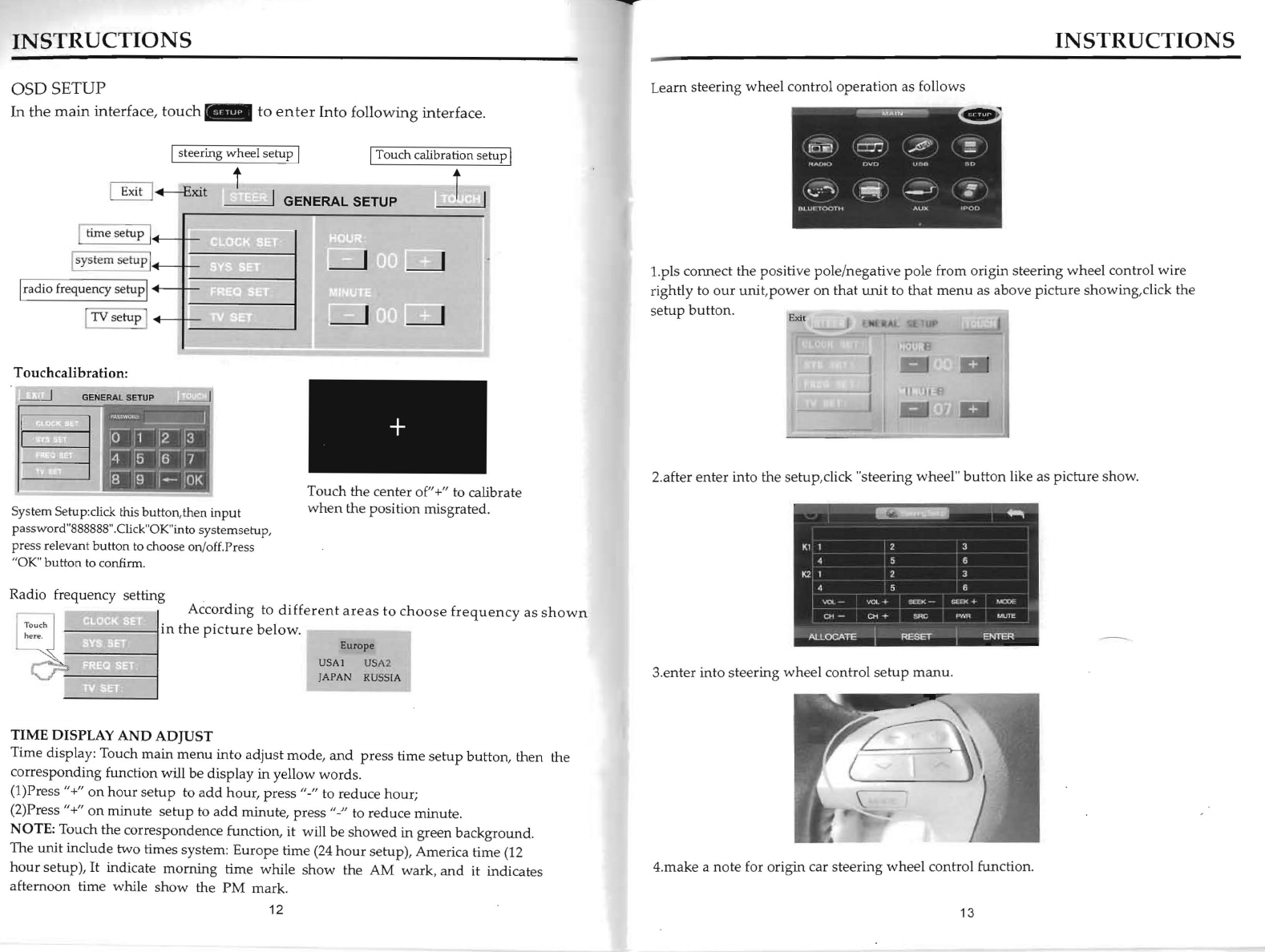
INSTRUCTIONS
OSDSETUP
In
the
main
interface, touch
to
enter
Into following interface.
Isteering wheel setup I
ITouch calibration setup I
t
~
1
~
~Xlt
~
" GENERAL SETUP
p
~
[ time setup I
Isystem setup I
Iradio frequency setup I
I
TV
setup I
+----t=
1I\'J::a
,1
Touchcalibration:
Radio frequency setting .
According to
different
areas
to
choose
frequency
as
shown
....I1..--.i1.:I
in
the
picture
below.
leiillii'
Europe
illE'ill
USAI
US
A2
::»
1.
JAPAN RUSSIA
.
l"J
lL"l
TIME DISPLAY
AND
ADJUST
Time display: Touch
main
menu into adjust mode,
and
press time setup button, then the
corresponding function will be display in yellow words.
(l)Press "+"
on
hour
setup
to
add
hour, press "-" to reduce hour;
(2)press "+"
on
minute
setup
to
add
minute, press "-" to reduce minute.
NOTE: Touch the correspondence function, it will be
showed
in green background.
The
unit
include two times system: Europe time
(24
hour
setup), America time
(12
hour
setup),
It
indicate morning time while show the AM
wark
,
and
it indicates
afternoon time while
show
the
PM
mark.
12
...
System Setup:click this
button
, then
input
password"888888".Click"OK"into systemsetup,
press relevant
button
to choose
on
/off. Press
"
OK"
button
to confirm.
Touch the center of"+" to calibrate
when
the position misgrated.
INSTRUCTIONS
Learn steering wheel control operation as follows
1.pls connect the positive pole/negative pole from origin steering wheel control wire
rightly to
our
unit
,
power
on
that
unit
to that
menu
as above picture
showing
,click the
setup
button
.
Exit
2.after
enter
into the setup,click "steering wheel"
button
like as picture
show
.
3.enter into steering wheel control
setup
manu
.
4.make a note for origin car steering wheel control function.
13


















