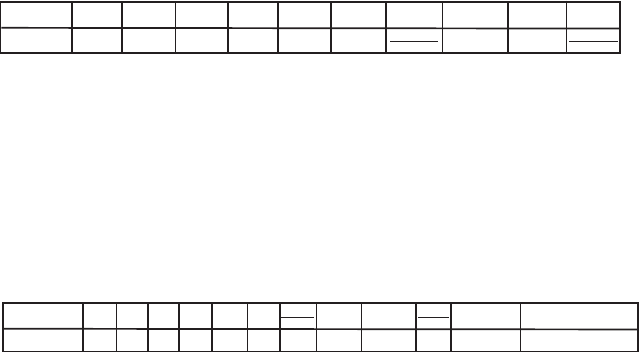
11
Button
Character
A,B,C
D,E,F
G,H,I
J,K,L
M,N,O
P,Q,R
S,T,U
V,W,X
Y,Z, Space
_,-,+
M1
M2
M3
M4
M5
M6
SEL VOL UP/DN
Move Cursor
Next/Previous Character
Number
Button
1
2
3
4
5
6
7
8
9
0
M1
M2
M3 M4
M5
M6
SUB
SOURCE
TUNE DN
TUNE UP
ID3
DISPLAY
SUB
SOURCE
TUNE DN
TUNE UP
ID3
DISPLAY
Notes :
LOADING DISC
NAVIGATING THROUGH DIRECTORIES AND TRACKS
Insert the CD as usual, if it is an MP3 CD, the display will show “MP3 T01” then the message
“READING” will appear, when disc scanning completed, the first track on the first directory will play.
- An MP3 directory is shown in this manual as “D ”, and an MP3 file is shown as “Track”.
- Maximum length of file name : 28 characters.
- Maximum length of directory : 16 characters.
- Maximum number of tracks per disc : 254.
- Maximum number of directories per disc : 128.
- Sampling Frequencies support : 32KHz, 44 KHz, 48KHz.
- Bit Rates support : 64 - 320KHz including VBR.
- Supports Multi-Session recording.
- Supports CD, CDR and CDRW.
- Disc written by Packet Write (UDF) is not supported.
irectory
NOTE: 1) MP3 ICON turns on when a MP3 disc is playing.
2) MP3 ICON is blinking when under directory / files search mode.
3) DIR ICON turns on when the playing file is a directory.
NOTE: MP3 / Track selection can be done by Volume Knob or Tune Up / Down Buttons Both
operations will be described. Please skip this description if your model is not equipped with this
feature.
Directory
THERE ARE FOUR WAYS TO SELECT YOUR FAVORITE TRACK / DIRECTORY
A) SEARCHING TRACK DIRECTLY
Under MP3 play mode, press MP3 MENU BUTTON once, the display shows “MP3 T*”, enter the desired
track number directly, then press MP3 ENTER BUTTON to confirm. The distribution of the number are listed
as follow:
SEARCH TRACK NUMBER BY USING ENCODER VOLUME KNOB
Rotate the VOLUME KNOB to scroll through the numbers, then press MP3 ENTER BUTTON to
confirm.
B) SEACRCHING BY OR TRACK NAME DIRECTORY
(1) SEARCH / TRACK NAME BY USING TUNE UP / DOWN BUTTON
Under MP3 Play Mode, press MP3 MENU BUTTON twice, the display shows “ * “ , enter the character
directly. The unit searches files and directories which have the same character which is inputted by the user.
The unit shows these sorted files and directories by TUNE UP / DOWN Button (TUNE DOWN First). If the
selected name is directory, the user can go into the selected directory by press MP3 ENTER BUTTON and
continue to search the directory or file name in the directory by
TUNE UP / DOWN Button (TUNE DOWN First). The selected file can be played by pressing MP3 Enter Button
DIRECTORY
The distribution of alphabetical characters are listed as follow :
10.MP3 OPERATIONS

















