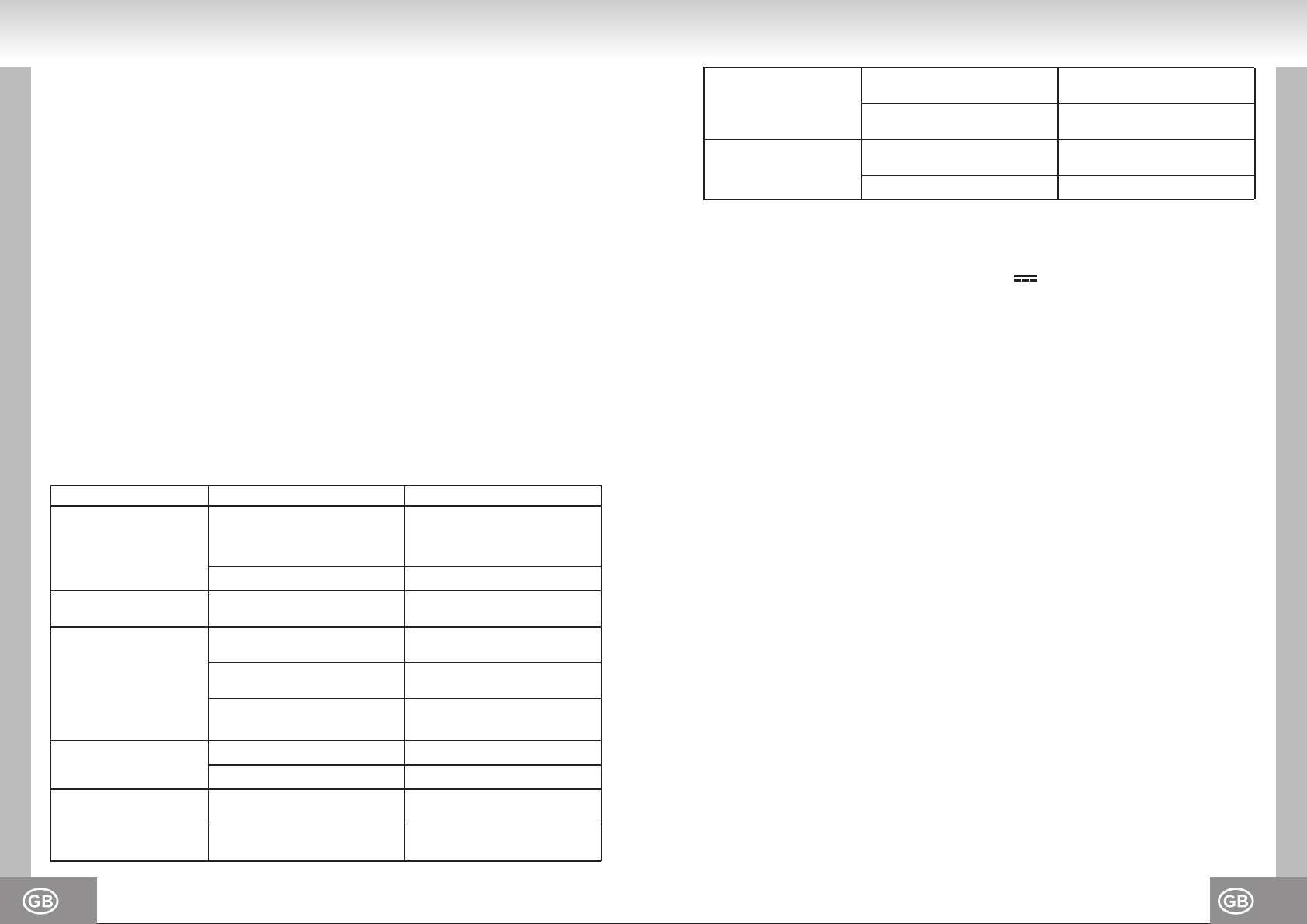
27. 26.
D) In CD / MP3 playback mode press RPT to repeat the current track, S-RPT is displayed.
Press and hold RPT to repeat the current folder and D-RPT is displayed. Press RPT again to
exit repeat mode.
E) In CD / MP3 playback mode press RDM to randomly repeat the all tracks, S-RDM is
displayed. Press and hold RDM to randomly repeat all tracks in the folder, D-RDM is
displayed. Press RDM again to exit random mode.
F) In MP3 playback mode the preset station buttons 5 and 6 access a 10-track skip up and
down.
13. MODE BUTTON MOD
Toggle between radio and CD / MP3 modes.
14. EJECT BUTTON
Press to eject the disc from the CD drive.
15. CLOCK BUTTON CLK
1) In radio mode repeatedly press CLK to cycle through the display: PS NAME →
FREQUENCY → CURRENT TIME → PTY.
If no RDS data are received the display shows: FREQUENCY → CURRENT TIME → PTY.
2) In playback mode press to display the current time for 5 seconds. The display returns
automatically to the previous display.
3) To set the current time press and hold CLK, until the time flashes in the display; set hours
and minutes with + or -.
TROUBLESHOOTING
To solve the common problems, read and follow the troubleshooting list. If you still cannot solve the
problem, consult your nearest service dealer.
Symptom Cause Solution
No power
The car ignition is not on.
If the power supply is properly
connected to the car accessory
switch, turn the ignition key to
ACC.
Disc cannot be loaded
Presence of CD disc inside the
player.
Remove the disc in the player and i
nsert a new disc with the label up.
The fuse is blown. Replace the fuse.
No sound
Volume is set to minimum. Adjust volume to desired level.
Wiring is not properly connected. Check wiring.
The function keys do not
work
The built-in microcomputer is not
operating properly due to noise.
Press the RESET button.
Front panel is not properly fix into
its place.
Reinstall the front panel.
Disc cannot be read
Disc is inserted upside down.
Insert the compact disc with the
label facing up.
Compact disc is extremely dirty or
defective.
Clean the disc or try to play a new
one.
Temperature inside the car is too
high.
Cool off until the ambient
temperature returns to normal.
Sound skips
The installation angle is more
than 30º
Adjust the installation angle to
less than 30º.
The disc is extremely dirty or
defective.
Clean the compact disc or play a
new one.
The radio does not work;
the auto search function
does not work
The antenna cable is not
connected.
Connect the antenna cable firmly.
The signals are too weak. Select a station manually.
TECHNICAL SPECIFICATIONS
GENERAL
Power supply DC 12V
Power consumption max. 7A
Power output 4 X 25 W (@ 14.4V)
LINE-OUT CD max. 800mV
FM
Frequency range 87.5MHz - 108.0MHz
Sensitivity 3 µV
IF frequency 10.7MHz
AM
Frequency range 522kHz - 1620kHz
Sensitivity 40dB
IF frequency 450kHz
CD PLAYER
System Compact Disc Audio System
Compatible disc formats CD / CD-R / CD-RW / MP3
Signal format Sampling frequency 44.1kHz
Frequency characteristics 20-100Hz ≤ 5dB
10-20kHz ≤ 5dB
S/N ratio CD 50dB @ 1kHz
Channels 2 (Stereo)
Dimensions approx. 178 x 50 x 188 mm
Weight approx. 1.6 kg
SUBJECT TO CHANGES WITHOUT PRIOR NOTICE.


















