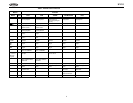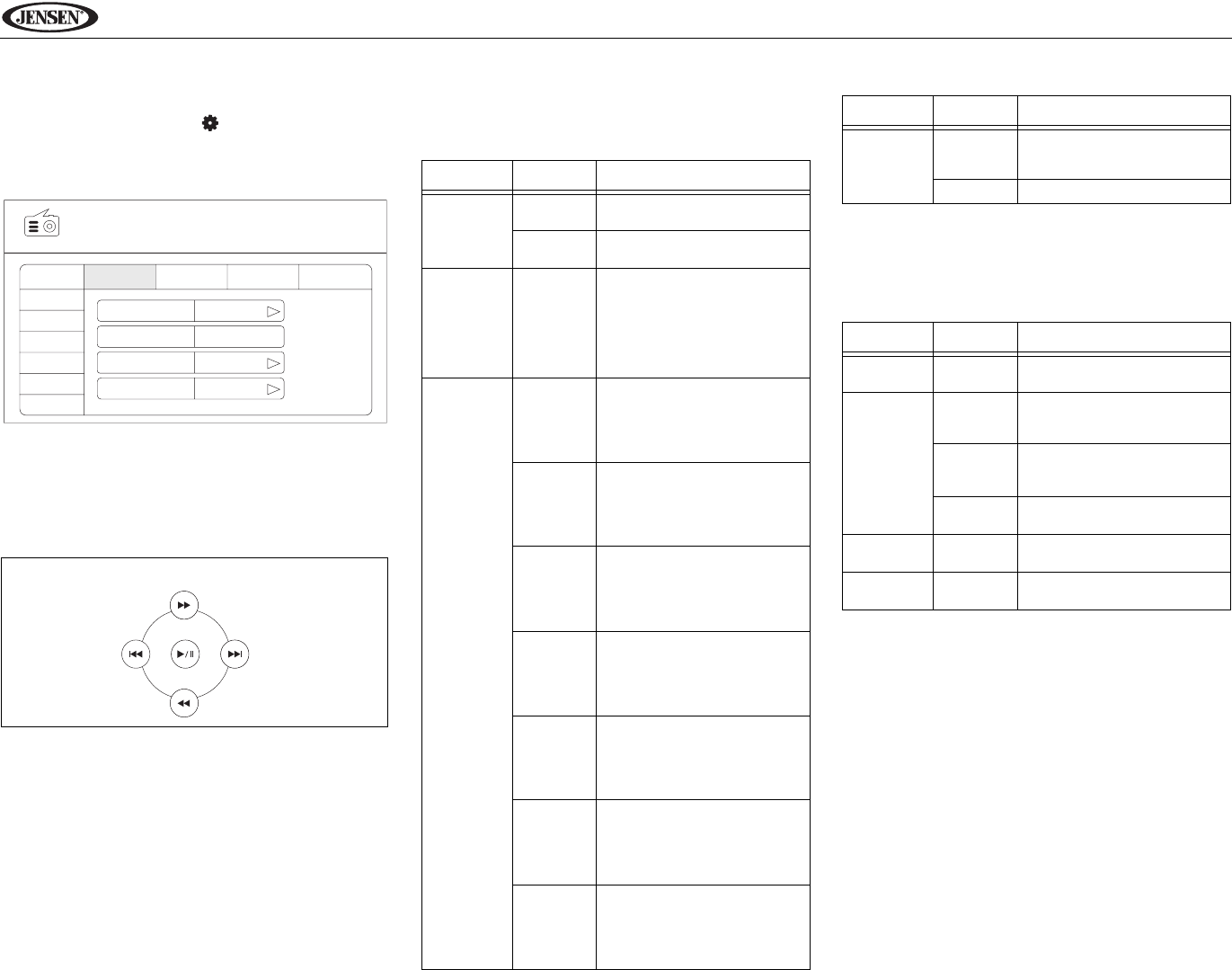
8
UV10
SETUP MENU
To access system settings, press the SETUP button (29) on
the remote control or touch the button on the screen to
enter the “SETUP” menu. The “GENERAL” sub-menu
appears highlighted in yellow.
Accessing Menu Items
Touch the sub-menu name, press the <<, >>, |<<, or >>|
direction buttons (22, 14, 17, 19) on the remote control to
select a sub-menu (Language, Audio, RDS, etc.).
The features available for adjustment under the highlighted
sub-menu option will appear in the center of the screen.
Adjusting a Feature
1. Use the touchscreen to select the feature to be
adjusted.
2. Enter the option field for the feature you want to adjust
by using the touchscreen or pressing the >/|| button (18)
on the remote control. A submenu appears in a second
row with the selected option highlighted in blue.
3. Select a new value by using the touchscreen or pressing
the >> or
<< buttons (14, 22) on the remote control.
4. Use the touchscreen or press the >/|| button (18) on the
remote control to confirm setup.
General Sub-menu Features
Language Sub-menu Features
If a DVD supports more than 1 Subtitle or Audio language, all
the languages are available for selection during playback. If
the selected language is not supported by the DVD, then the
default language is used.
Rating
Bluetooth
Hardware
P.VOL
TS Cal
General Language
Audio Back
DEMO
Clock Mode 12Hr
Clock 04 : 31 AM
Tuner Region USA
Beep On
SETUP MENU
RADIO
RDS
05:33 AM
DIRECTION BUTTONS
Setting Options Function
Clock Mode 12Hr Clock displays 12 hour time
using AM and PM.
24Hr Clock displays 24 hour time up
to 23:59.
Clock (HH:MM) Clock appears in the top right
corner of the screen and on the
LCD screen during certain
operations. NOTE: The AM/PM
indication will change as you
continue to adjust the hour past
12.
Tuner
Region
USA
• AM Frequency Spacing - 10kHz
• AM Frequency Band -
530kHz~1720kHz
• FM Frequency Spacing - 200kHz
• FM Frequency Band -
87.5MHz~107.9MHz
S.Amer1
• AM Frequency Spacing - 10kHz
• AM Frequency Band -
530kHz~1720kHz
• FM Frequency Spacing - 100kHz
• FM Frequency Band -
87.5MHz~108.0MHz
Arabia
• AM Frequency Spacing - 9kHz
• AM Frequency Band -
531kHz~1620kHz
• FM Frequency Spacing - 100kHz
• FM Frequency Band -
87.5MHz~108.0MHz
China
• AM Frequency Spacing - 9kHz
• AM Frequency Band -
522kHz~1620kHz
• FM Frequency Spacing - 100kHz
• FM Frequency Band -
87.5MHz~108.0MHz
S. Amer2
• AM Frequency Spacing - 5kHz
• AM Frequency Band -
520kHz~1600kHz
• FM Frequency Spacing - 100kHz
• FM Frequency Band -
87.5MHz~108.0MHz
Europe
• AM Frequency Spacing - 9kHz
• AM Frequency Band -
522kHz~1620kHz
• FM Frequency Spacing - 50kHz
• FM Frequency Band -
87.5MHz~108.0MHz
Korea
• AM Frequency Spacing - 9kHz
• AM Frequency Band -
531kHz~1602kHz
• FM Frequency Spacing - 200kHz
• FM Frequency Band -
88.1MHz~107.9MHz
Beep On When turned on, an audible
beep tone confirms each func-
tion selection.
Off No beep sounds.
Setting Options Function
Language English On Screen Display appears in
English.
Subtitle English DVD subtitles automatically
appear in English when avail-
able.
Auto DVD subtitles appear accord-
ing to the default subtitle lan-
guage specified on the disc.
Off DVD subtitles do not appear
automatically.
Audio English DVD Audio is heard in English
when the option is available.
DVD Menu English DVD menu (if applicable) is
displayed in English.
Setting Options Function