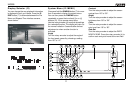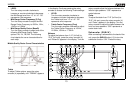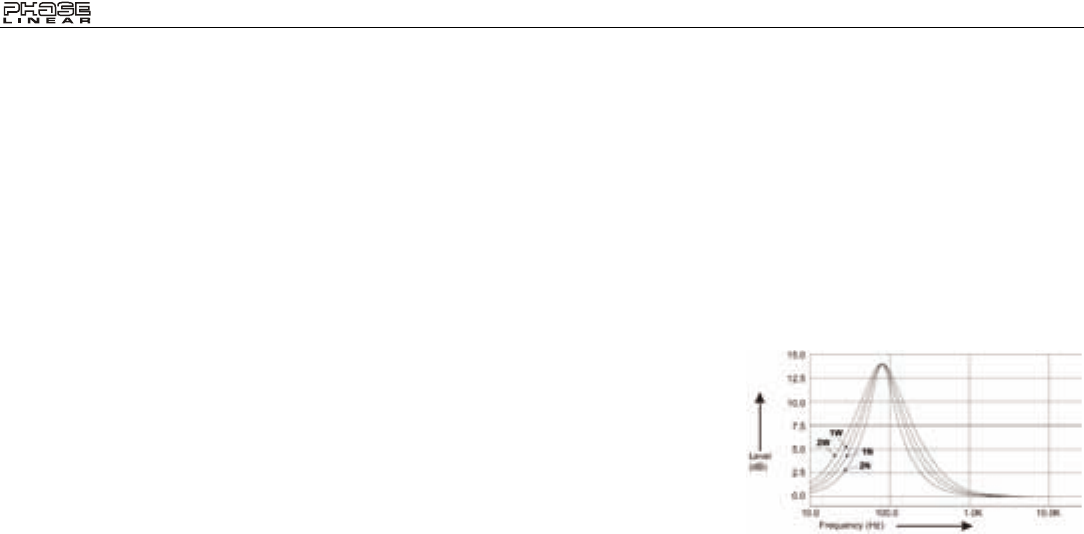
UV8035
12
Clock
Turn the rotary encoder (4) to the right to adjust
the minutes or to the left to adjust the hour.
Time Form
Turn the rotary encoder to adjust the clock
format from “12 Hours” to “24 Hours”.
AV Connector
By default, the AV connector (21) on the front
panel is designated as “IN”. Use the rotary
encoder to change the source to “OUT”,
allowing you to output the audio/video source
from the built-in DVD player to another device.
Tuner Set (Local/Distant)
Turn the rotary encoder to choose “Local” or
Distance”. Local mode favors access to local
stations whose signals are much stronger.
Tuner Area
Turn the rotary encoder to choose the
appropriate frequency spacing for your area:
U.S.A., Latin, Europe, or Orit (Russia).
Beep Tone
Turn the rotary encoder to choose whether and
audible beep is heard when a function is
selected: “BEEP ON” or “BEEP OFF”.
Programmable Turn-On Volume (Vol PGM)
Turn the rotary encoder to select the default
turn-on volume level. “VOL PGM 12” is the
default setting.
Rear Speaker On/Off (Rear Spk)
Turn the rotary encoder to turn the rear speaker
on/off. It is recommended to turn the rear
speaker “OFF” when using headphones. When
the rear speaker is “OFF”, the “FADER” audio
function is disabled.
Internal Amplifier (Inter Amp)
Turn the rotary encoder to turn the system’s
built in amplifier on/off. It is recomended to turn
the internal amplifier “OFF” when connected to
an external amplifier.
Audio Menu Button
Press the rotary encoder (4) repeatedly to
access the Audio Menu functions, including
sub-menu items. Use the tune/track |||< or >|||
buttons (18, 19) to cycle through only the top-
level menu functions, and then press the rotary
encoder to select the various adjustment
options for that feature. Turn the rotary encoder
to select settings for each option. The unit
automatically exits audio control mode after five
seconds of inactivity.
Sub-W
Only appears when subwoofer function is
turned on. See “Subwoofer (SUB-W)” on
page 13.
X-Bass
Only appears when X-Bass function is turned
on. See “Bass Boost (iX-BASS)” on page 14.
BASS
To adjust Bass options, press the rotary
encoder (4) until “BASS” appears in the display.
Continue pressing the rotary encoder to access
the following Bass settings:
• LEVEL
Turn the rotary encoder clockwise to
increase or counter-clockwise to decrease
the Bass level from “-6” to “+6”. “00”
represents a flat response.
• Bass Center Frequency (C. Frq)
Turn the rotary encoder to adjust the Bass
Center Frequency to 60, 80, 100 or 200Hz.
• Bass Quality Factor (BassQ)
Turn the rotary encoder to select one of the
following Bass Quality Factor options: 2N,
1N, 1W, 2W. The following chart depicts the
curve characteristics for each step:
Middle
To adjust Mid-Range options, press the rotary
encoder (4) repeatedly until “Middle” appears in
the display. Continue pressing the rotary
encoder to access the following Mid-Range
settings:
Bass Quality Factor Curve Characteristics