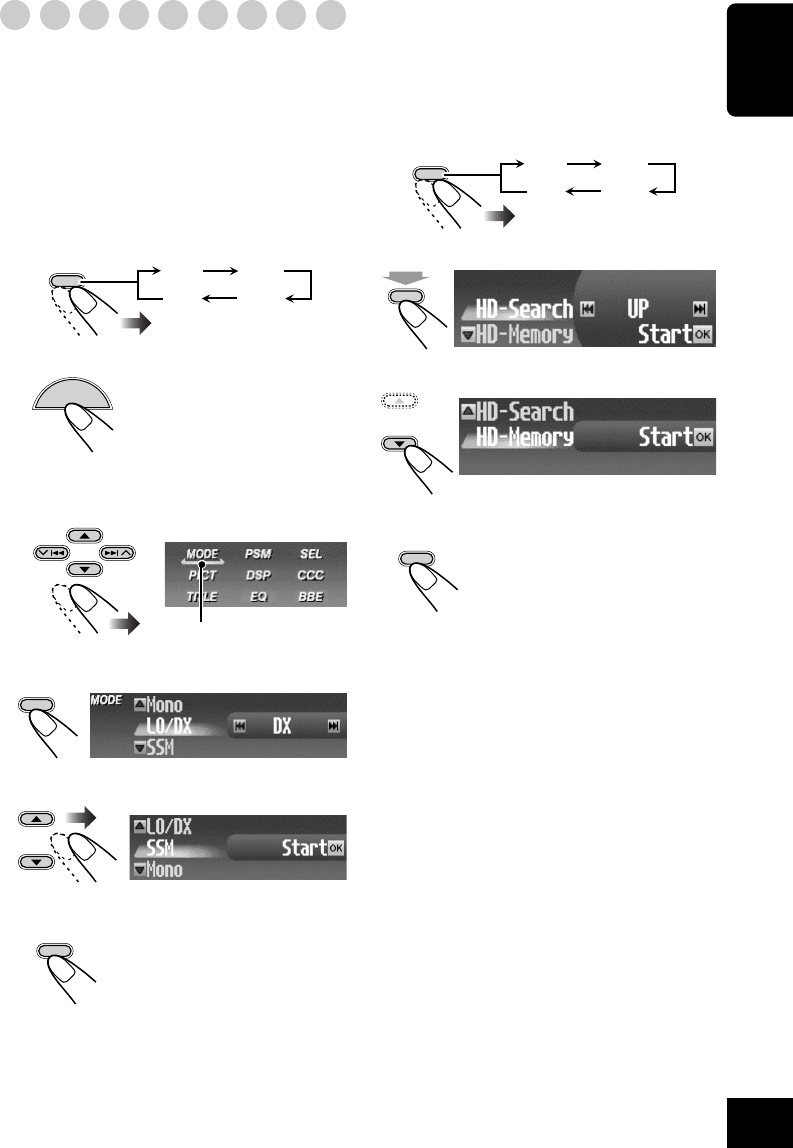
15
ENGLISH
Storing stations in memory
You can preset any 6 stations for each band.
FM station automatic presetting—SSM
(Strong-station Sequential Memory)
You can automatically store 6 stations from
both conventional FM stations and HD Radio
FM stations.
1
Select the FM band (FM1 – FM3) you
want to store FM stations into.
2
While tuning in to an FM station...
The Main Menu appears on
the display.
3
Move the cursor to “MODE” on the
Main Menu.
4
Enter the FM MODE Menu.
5
Select “SSM.”
6
Start SSM.
Local FM stations with the
strongest signals are searched
and stored automatically in the
selected FM band.
OK
BAND
FM1 FM2
FM3AM
OK
BAND
Cursor
HD Radio station automatic presetting—
HD-Memory
You can automatically store 6 HD Radio
stations.
1
Select the band (FM1 – FM3, or AM)
into which you want to store stations.
2
3
Select “HD-Memory.”
4
Start HD-Memory.
Local HD Radio stations with
the strongest signals are
searched and stored
automatically in the selected
band.
• It takes a long time for this unit to
complete HD-Memory.
OK
BAND
FM1 FM2
FM3AM
HD
Hold
OK
BAND
MENU
OK
BAND
08-17_KD-SHX900[J]f.p65 04.6.1, 8:30 PM15


















