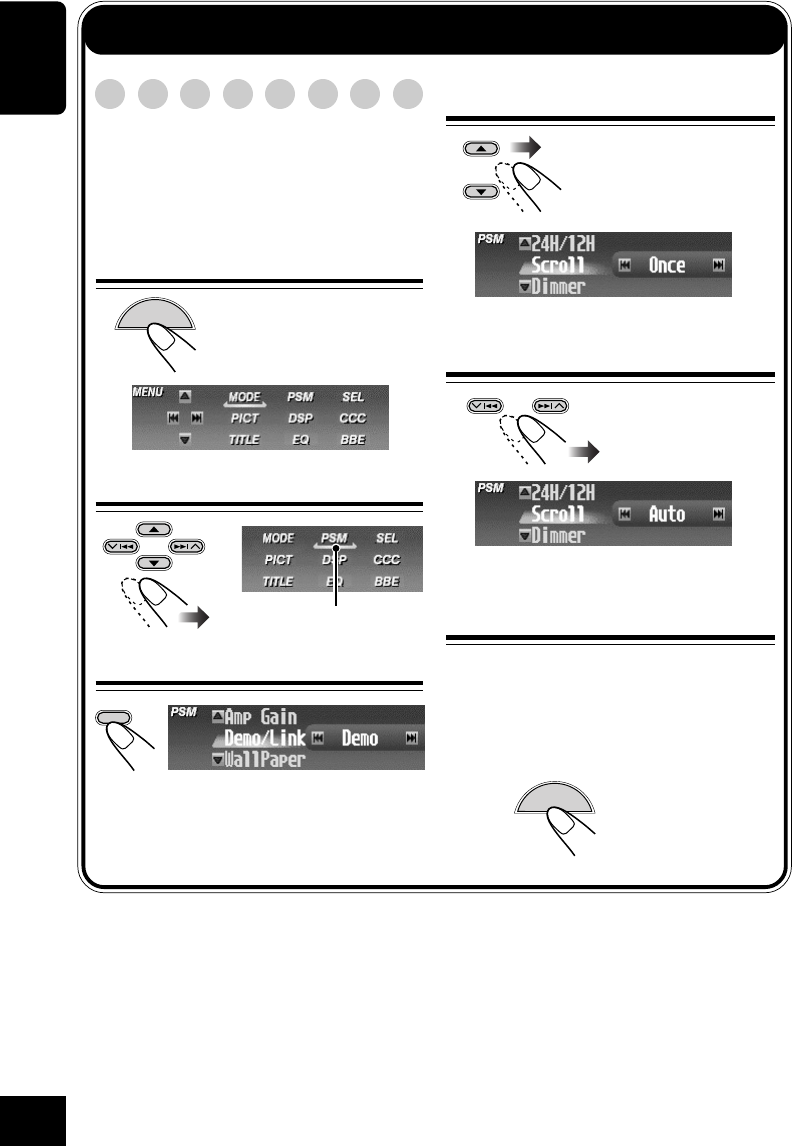
34
ENGLISH
General Settings—PSM
Basic procedure
You can change the Preferred Setting Mode
(PSM) items listed on the table that follows.
• When changing the “Pict” setting, see
“Activating the downloaded files” on page
33.
1
While playing any source...
The Main Menu appears on
the display.
2
Move the cursor to “PSM”
3
Enter the PSM Menu
The last selected item appears
(highlighted) with the current setting.
4
Select a PSM item
5
Change or adjust the setting
6
Change or adjust other PSM
items
If necessary, repeat steps
4
and
5
to change
other PSM item settings.
To exit from the Menu operation
EX.: When “Scroll” is selected.
MENU
MENU
OK
BAND
Cursor
34-37_KD-SHX900[J]f.p65 04.6.1, 8:30 PM34


















