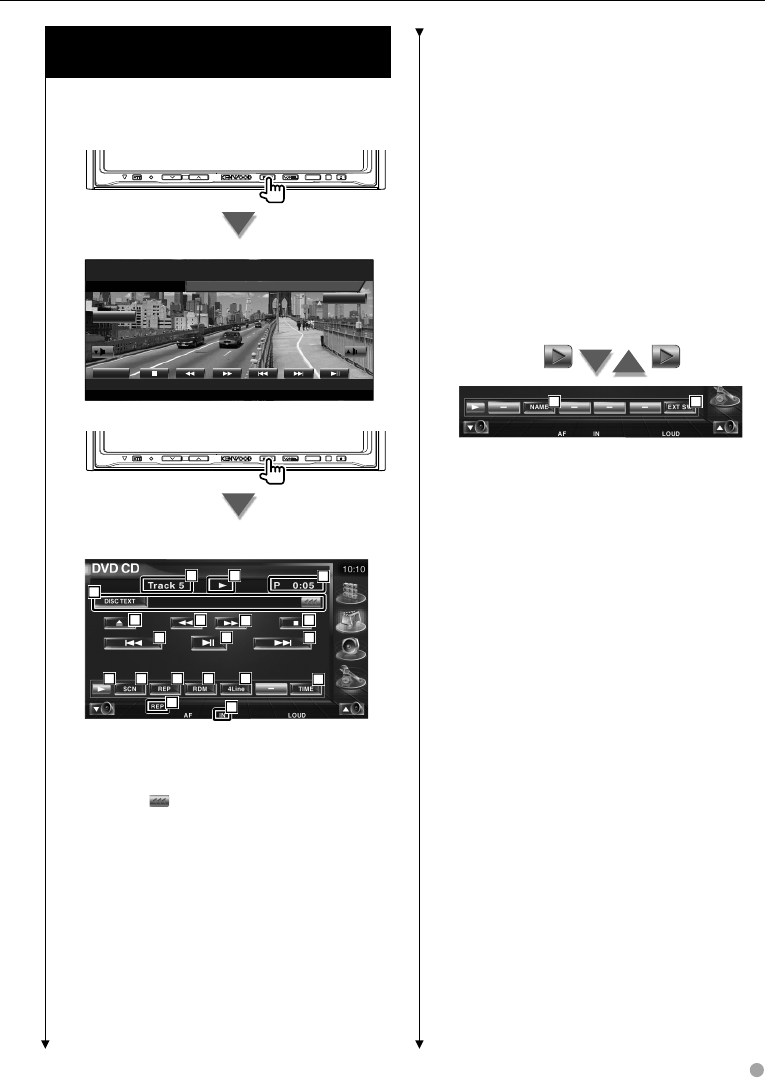
English 23
Functions While Displaying the Control
Screen
Switches to control screen to use various playback
functions.
SRC
Mode : Full
P0
0:0
DVD CD
AV- IN1AV-OUT:
Track
5
P0
0:0
DVD CD Track
5
IN AT T
SRC
SCRN
EXT SW
SRC
During CD playback
2
3
3
4
6
7 8 9 10
5
1
15
12
11
13
16
5
17
14
1 Music information display
Selects the Disc Name (See <Set Disc
Name>, page 26), Disc Text or Track Text.
When is appeared, the text display is
scrolled by pressing it.
2 Ejects the disc from the built-in disc player.
3 Fast Forwards or Fast Backwards.
4 Stops playing the built-in disc player. When
pressed twice, the disc is played from its
beginning when you play it in the next
time.
5 Selects a track.
6 Plays or pauses.
7 Switches the button display.
8 Starts or stops Scan Play (that plays the
beginning of each music one after the
other).
9 Repeats to play (the present track).
p Starts or stops Random Play (to play music
in random order).
q Switches the number of lines displayed in
the Information Display.
w Switches the play time display between
Track, Disc, and Disc Remaining Time.
e Track (Music) Number Display
r Play Mode Display
t Play Time Display
y Function Indicator
u Appears when a disc is inserted.
18 19
i Sets a name to the disc being played. See
<Set Disc Name> (page 26).
o Displays the external device control
screen. See <External Device Power Supply
Control> (page 54).
Next page 3


















