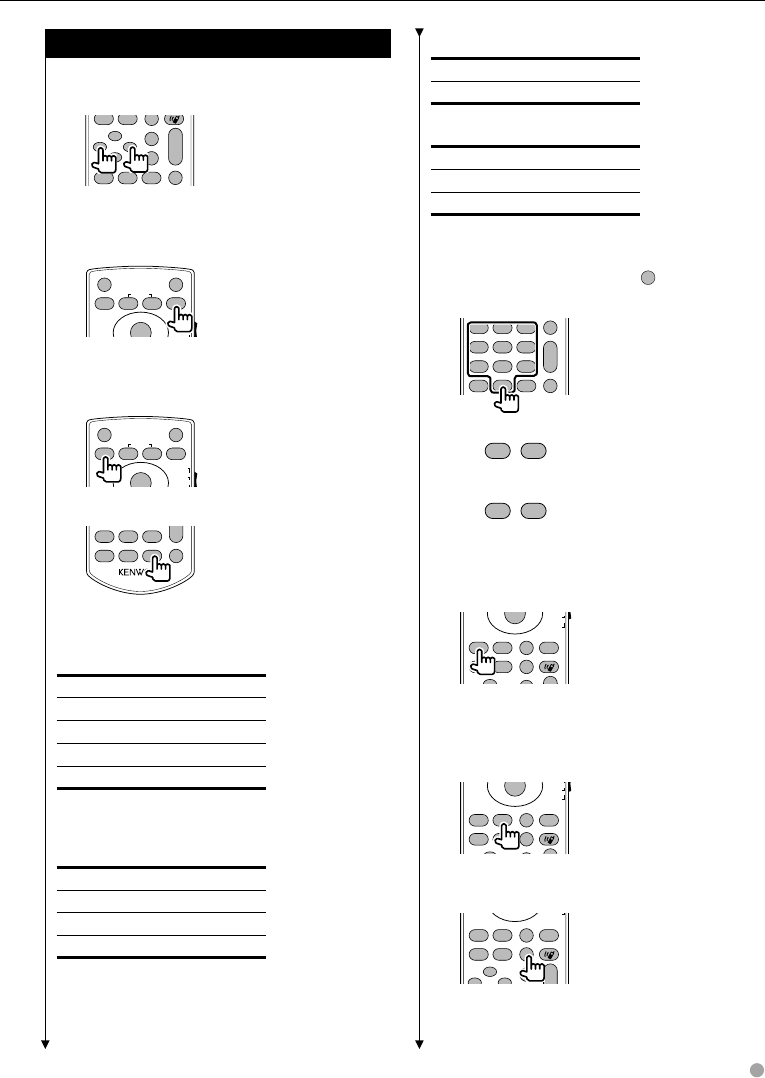
English 83
VCD 1.X, VCD 2.X (PBC OFF)
Track number
Cancel
VCD 2.X (PBC ON)
Scene number
Number
Cancel
Once you have switched to the direct search
feature, specify the search number from the
numeric keypad, and then press
ENTER
[ENTER] key.
Numeric keypad
R.VOL
1
2
ABC 3DEF
4GHI
7
PQRS
#+
BS
5JKL
8TUV
0
9
WXYZ
6
MNO
1 ATT
2ZONE
Y
1
CLEAR DIRECT
• Specify the number to search in direct search.
• Press
1
2ABC
to fast forward/backward.
Switches the fast forward/backward speed each
time you press this key.
• Press
4GHI
5JKL
to slow forward/backward.
Switches the slow playback speed each time you
press this key.
DVD Top Menu
Returns to the DVD top menu.
ENTER
FNC/MENU/PBCMODE/TOP MENU
AUDIO
ANGLE
RETURN
TV
NAVI
FM
+
O
O
O
O
VOICE
CANCEL
ROUTEM
SUBTITLE
AV OUT OPEN
MAP DIR
VIEW
•
•
O
DVD Menu
Displays the DVD menu.
Turns the playback control on or off while playing
VCD.
ENTER
FNC/MENU/PBCMODE/TOP MENU
AUDIO
ANGLE
RETURN
TV
NAVI
FM
+
O
O
O
O
VOICE
CANCEL
ROUTEM
SUBTITLE
AV OUT OPEN
MAP DIR
VIEW
•
•
•
SUBTITLE
Switches the subtitle language.
FNC/MENU/PBCMODE/TOP MENU
AUDIO
ANGLE
ZOOM
RETURN
NAVI
VOL
FM
+
D
O
O
VOICE
CANCEL
ROUTEM
SUBTITLE
AV OUT OPEN
MAP DIR
VIEW
O
O
O
DVD/VCD (DVD mode)
Track search and file search
Selects the track or file to be played.
ANGLE
ZOOM
1
2
ABC 3DEF
2ZONE
VOL
FM
+
AM
−
D
Y
1
O
O
MAP DIR
VIEW
O
O
O
O
Play/Pause
Pauses the track.
Press again to resume playing.
V.SEL
OUT
MENU
IN
ENTER
ZOOM
DVD
TV
AUD
DISP
POSITION
SRC
O
O
O
•
•
•
Stop
Memorizes the last point where the disc stopped.
When pressed again, the last point is deleted.
V.SEL
OUT
MENU
IN
ENTER
ZOOM
DVD
TV
AUD
DISP
POSITION
SRC
O
O
O
•
•
•
Direct search
R
.
VOL
7
PQRS
#+
BS
8TUV
0
9
WXYZ
1 ATT
CLEAR DIRECT
Pressing this key switches the features that can be
searched directly.
DVD-VIDEO
Title number
Chapter number
Play time
Item number*
Cancel
* You may not be able to use this function with some discs
or scenes.
DVD-VR
Title number
Chapter number
Play time
Cancel
Next page 3


















