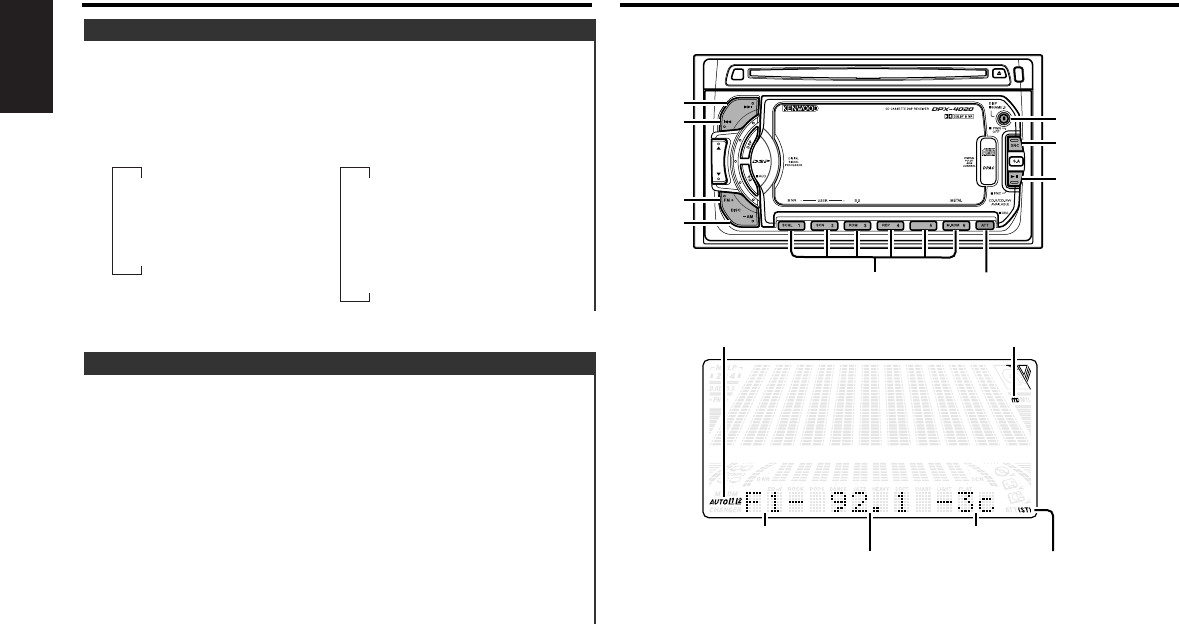
— 10 —
English
OPEN
¢
4
FM
AM
SRC
38
DISP/
NAME.S
#1 - 6 CRSC
Tuner features
ST indicator
AUTO indicator mc indicator
Frequency
Band display Preset station number
General features
You can switch the display during the standby mode and AUX
mode as mentioned below.
Changing the Display:
Each time you press the DISP button, the display changes as
follows:
▼
▼
▼
Character + Graphic
Clock + Graphic
Clock
▼
▼
▼
AUX
Character
Clock
▼
Spectrum analyzer
Standby mode AUX mode
Switching Display
Adjust the time.
When the clock is not displayed, first press the DISP button to
display the clock.
Press the DISP button for at least one second to enter the
clock adjustment mode.
• Adjusting the hours
Press the FM button to advance the hours, or press the AM
button to make the hours go back.
• Adjusting the minutes
Press the ¢ button to advance the minutes, or press the
4 button to make the minutes go back.
Press the DISP button to end the clock adjustment mode.
4
3
2
1
Adjusting Time
03.DPX-4020_M_US_PH4 02.6.3 3:54 PM Page 10


















