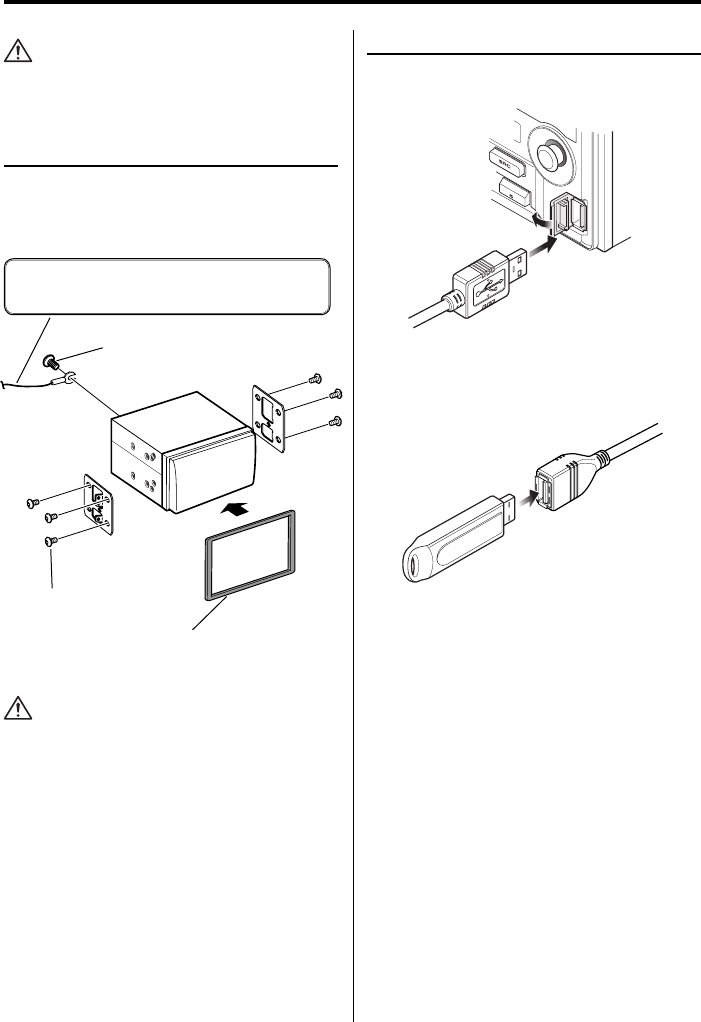
36
|
English
When performing a check of the CD operation prior
to installation, place this unit in a horizontal position
and perform a loading/eject of the CD.
When a ground wire is included in the wiring kit (which
is sold separately), fasten the ground wire with the
binding screw located on the rear panel of this unit.
Accessory3
(M5 × 6 mm)
or Accessory4
(M5 × 7 mm)
Accessory2
(Only for NISSAN car)
Screw (M4× 8)
(commercially available)
Installation
Install onto the car bracket using the supplied
screws (M5 × 6 mm, M5 × 7 mm). The holes of the
car bracket to use will differ depending on the car
model.
• During installation, do not use any screws except for
those provided. The use of different screws might result
in damage to the main unit.
• Damage may occur if a screwdriver or similar tool is used
with excessive force during the installations.
USB Device Connection
1
Remove the cap and connect the USB cable
(Accessory5).
2 Connect the USB device to the unit using the
supplied cable.
Installation


















