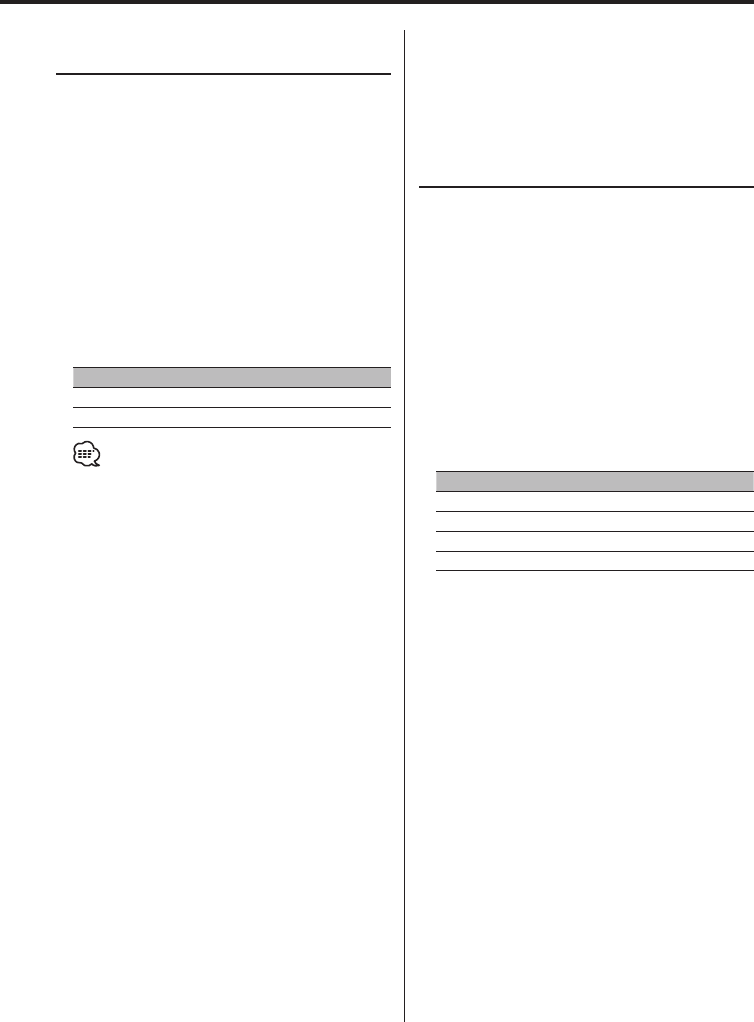
English
|
13
Function of the KDC-X889/KDC-MP828
Audio Setup
Setting the Sound system, such as Volume offset
and Dual Zone.
1 Select the source for adjustment
Press the [SRC] button.
2 Enter Audio Setup mode
Press the [VOL] knob for at least 1 second.
3 Select the Audio Setup item for adjustment
Press the [VOL] knob.
Each time the knob is pressed, the items that can
be adjusted switch as shown below.
4 Setup the Audio item
Turn the [VOL] knob.
Adjustment Item Display Range
Volume offset "Vol-Offset" –8 — 0
Dual Zone System "2 ZONE" OFF/ON
• Volume offset: Each source’s volume can be set as a
difference from the basic volume.
• Dual Zone System
Main source and sub source (Auxiliary input) output
Front channel and Rear channel separately.
- The channel of sub source is set up by <Dual Zone
System Setting> (page 45).
- Main source is selected by [SRC] button.
- The volume of Front channel is adjusted by [VOL]
knob.
- The volume of Rear channel is adjusted by <Audio
Control> (page 12).
- The Audio Control has no effect on sub source.
• The Dual Zone System can be used with the Auxiliary
input sources shown below.
- Internal auxiliary input
• The Dual Zone System can be used only when you
have set the rear speaker to any mode other than
"None" in the <Sound Management system> (page
15).
• When the "2 ZONE" is ON, each of the following setup
is ignored.
- <Sound Field Control> (page 14)
- <Sound Management system> (page 15)
- <Equalizer Control> (page 16)
- <WOW Control> (page 17)
- <Bypass Control> (page 17)
• ODD D/A System is not effective when the "2 ZONE" is
ON.
Function of the KDC-MP7028/KDC-MP728/KDC-
X789/KDC-MP628
Speaker Setting
Fine-tuning so that the System Q value is optimal
when setting the speaker type.
1 Enter Standby
Press the [SRC] button.
Select the "STANDBY" display.
2 Enter Speaker Setting mode
Press the [VOL] knob.
"SP SEL" is displayed.
3 Select the Speaker type
Turn the [VOL] knob.
Each time the knob is turned, the setting
switches as shown below.
Speaker type Display
OFF "OFF"
For 5 & 4 in. speaker "5/4 inch"
For 6 & 6x9 in. speaker "6x9/6 inch"
For the OEM speaker "O.E.M."
4 Exit Speaker Setting mode
Press the [VOL] knob.
5 Exit Audio Setup mode
Press [VOL] knob for at least 1 second.


















