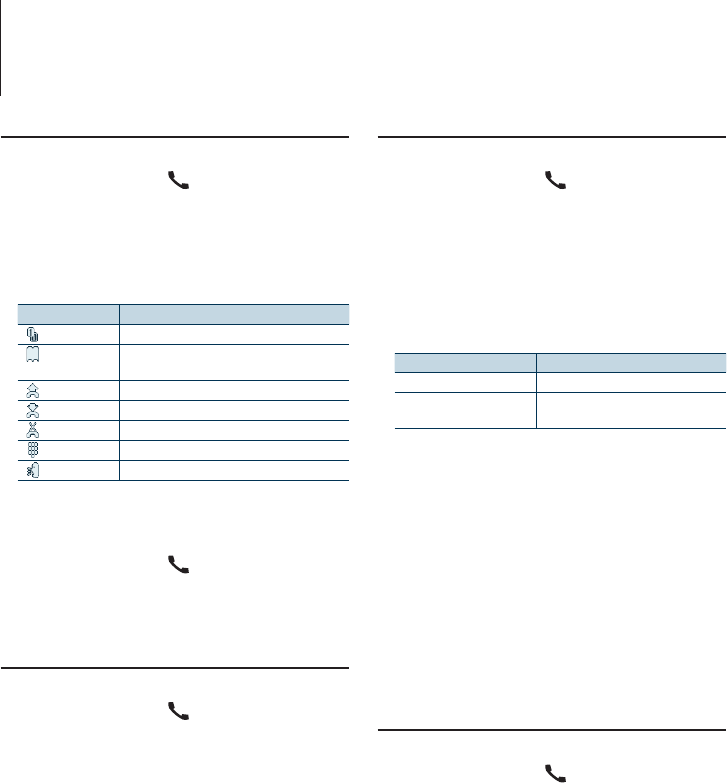
34
|
KIV-BT901/ KIV-701
Operation of Hands-Free Phoning
Function of KIV-BT901
KIV-701 with KCA-BT300/BT200 (Optional Accessory)
Making a Call
1
Enter Bluetooth mode
KIV-BT901: Press the [ ] button.
KIV-701: Press the [iPod] button for at least 1
second.
2
Select a dialing method
Turn the [Volume] knob and press it when the
desired item is displayed.
Display Overview
“
Preset Call” Calling a number in the preset.
“
Phonebook” Selecting the character to be searched for the
phone book.
“
Outgoing Calls” Calling a number in the outgoing call list.
“
Incoming Calls” Calling a number in the incoming call list.
“
Missed Calls” Calling a number in the missed calls list.
“
Number Dial” Making a call by entering phone number.
“
Voice Recognize” Make a Voice Dialing Call.
Operation method of each mode is described
below.
3
Exit Bluetooth mode
KIV-BT901: Press the [ ] button.
KIV-701: Press the [iPod] button for at least 1
second.
Speed Dialing (Preset Dial)
1
Enter Bluetooth mode
KIV-BT901: Press the [ ] button.
KIV-701: Press the [iPod] button for at least 1
second.
2
Select the preset dial mode
Turn the [Volume] knob and press it when the
desired item is displayed.
Select “Preset Call”.
3
Select the number you want to recall from the
memory
Turn the [Volume] knob and press it when the
desired item is displayed.
Select the preset number.
Phone number is displayed.
4
Make a call
Press the [Volume] knob.
⁄
• You need to register the preset dial number. Refer to
<Registering to the Preset Dial Number List> (page 36).
Calling a Number in the Phone Book
1
Enter Bluetooth mode
KIV-BT901: Press the [ ] button.
KIV-701: Press the [iPod] button for at least 1
second.
2
Select the Phone Book mode
Turn the [Volume] knob and press it when the
desired item is displayed.
Select “Phonebook”.
3
Select the character to be searched for
Operation type Operation
Move to the next character. Turn the [Volume] knob.
Determine the selected
character.
Press the [Volume] knob.
4
Select the name or phone number
Turn the [Volume] knob.
✍ Switching between Display Modes
Press the [DISP] button.
Pressing this button each time switches between
name and telephone number.
5
Make a call
Press the [Volume] knob.
⁄
• During search, a non-accent character such as “u” is
searched for instead of an accent character such as “ü”.
Calling a Number in the Call log
1
Enter Bluetooth mode
KIV-BT901: Press the [ ] button.
KIV-701: Press the [iPod] button for at least 1
second.
2
Select the call log mode
Turn the [Volume] knob and press it when the
desired item is displayed.
Select “Outgoing Calls” (outgoing call),
“Incoming Calls” (incoming call), or “Missed
Calls” (missed call).
3
Select a name or phone number
Turn the [Volume] knob.
✍ Switching between Display Modes
Press the [DISP] button.
Pressing this button each time switches between
name and telephone number.
4
Make a call
Press the [Volume] knob.


















