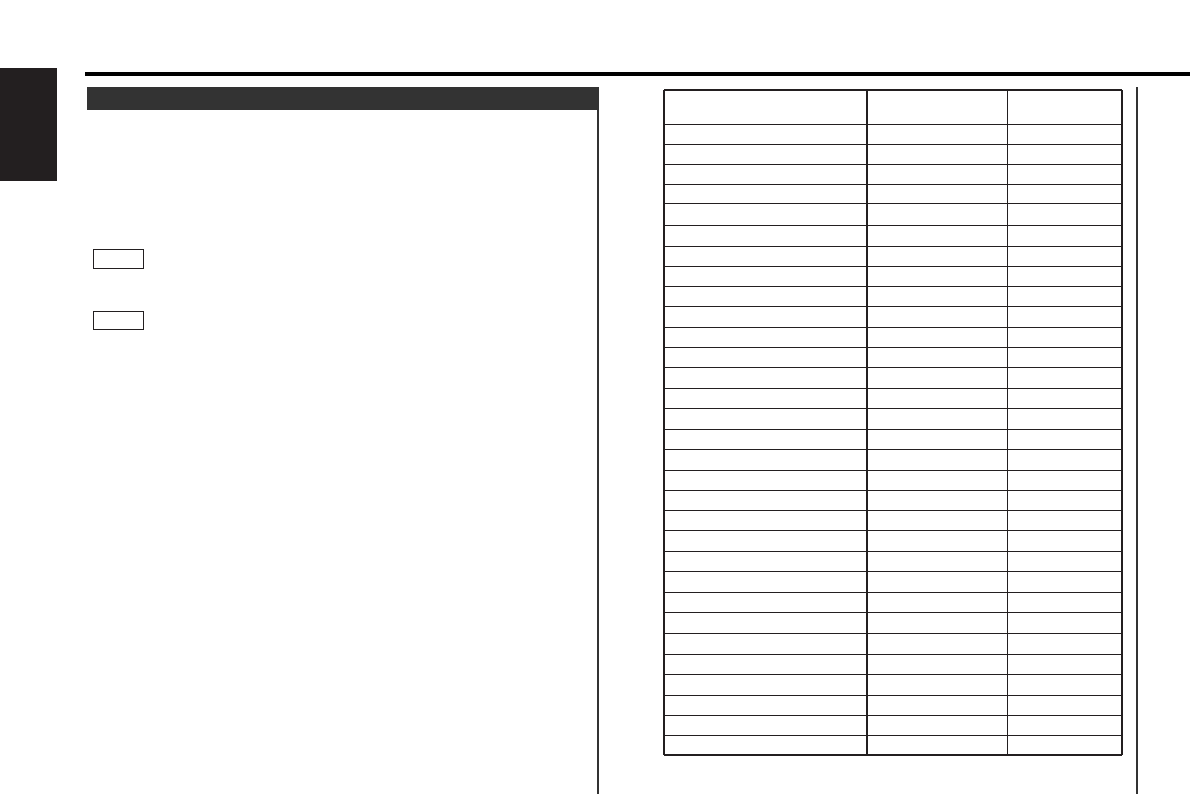
(
Speech
.....1~9,16~23, 29,
Music
.....10~15, 24~28)
News NEWS1.News
AFFAIRS2.Current Affairs
KRC-577R
Programme type
KRC-677R
INFO3.Information
SPORT4.Sport Sport
EDUCATE5.Education Educate
DRAMA6.Drama Drama
CULTURE7.Culture Culture
SCIENCE8.Science Science
VARIED9.Varied Varied
POP M10.Pop Music Pop M
ROCK M11.Rock Music Rock M
EASY M12.Easy Listening Music Easy M
LIGHT M13.Light Classical Light M
CLASSICS14.Serious Classical Classics
OTHER M15.Other Music Other M
WEATHER16.Weather Weather
FINANCE17.Finance Finance
CHILDREN18.Children's programmes Children
SOCIAL A19.Social Affairs Social A
RELIGION20.Religion Religion
PHONE IN21.Phone Phone In
TRAVEL22.Travel Travel
LEISURE23.Leisure Leisure
JAZZ24.Jazz Music Jazz
COUNTRY25.Country Music Country
NATION M26.National Music Nation M
OLDIES27.Oldies Music Oldies
FOLK M28.Folk Music Folk M
DOCUMENT29.Documentary Document
MUSIC
Music
Music
SPEECH
Speech
Speech
Affairs
Info
Conduct auto seek tuning only on those stations with selected
kinds of programmes.
Press the 38(PTY) button.
“PTY” is displayed, and the Programme Type Selection (PTY)
Mode entered.
If you make no key input in 30 seconds, the mode will
automatically turn off.
You cannot use this function whilst the traffic information
function is turned on.
Changing the Display Language to French, German, or Swedish
In the PTY mode, hold down the 38(PTY) button for one second
or more to display the name of the language currently used.
If you want to change the language, press the preset button for
the desired language and then the 38(PTY) button.
English is #1, French is #2, German is #3, and Swedish is #4
(KRC-677R only).
Select the type of programme to be received
• Press either the FM or AM buttons repeatedly until the type
of programme you want to listen to.
The selection includes:
2
NOTE
NOTE
1
Programme Type (PTY) Function
RDS features
— 14 —
English


















