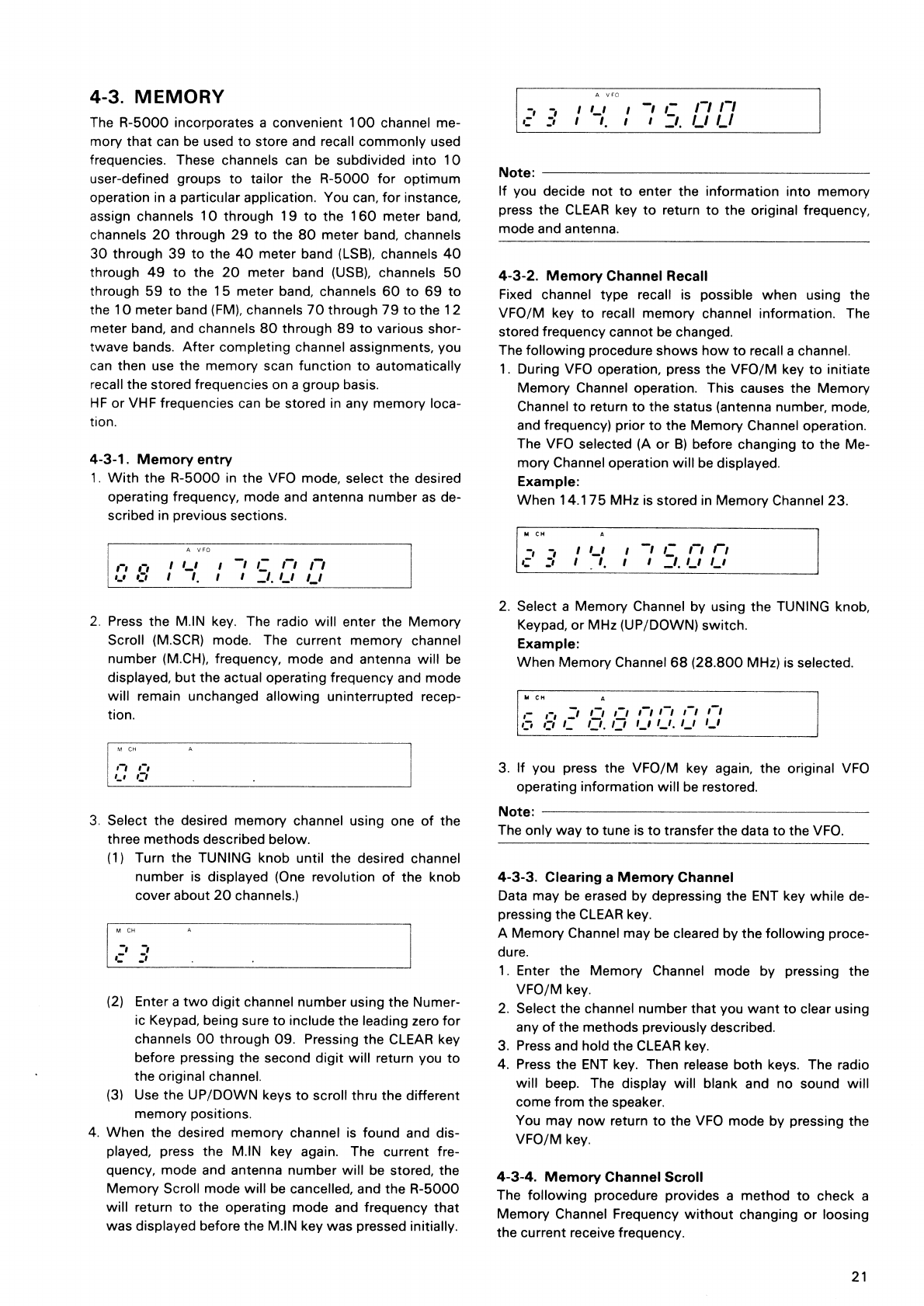
4-3. MEMORY
The R-5000 incorporates a convenient 100 channel me-
mory that can be used to store and recall commonly used
frequencies. These channels can be subdivided into 10
user-defined groups to tailor the R-5000 for optimum
operation in a particular application. You can, for instance,
assign channels 10 through 19 to the 160 meter band,
channels 20 through 29 to the 80 meter band, channels
30 through 39 to the 40 meter band (LSB), channels 40
through 49 to the 20 meter band (USB), channels 50
through 59 to the 15 meter band, channels 60 to 69 to
the 10 meter band (FM), channels 70 through 79 to the 12
meter band, and channels 80 through 89 to various shor-
twave bands. After completing channel assignments, you
can then use the memory scan function to automatically
recall the stored frequencies on a group basis.
HF or VHF frequencies can be stored in any memory loca-
tion.
4-3-1. Memory entry
1. With the R-5000 in the VFO mode, select the desired
operating frequency, mode and antenna number as de-
scribed in previous sections.
2. Press the M.IN key. The radio will enter the Memory
Scroll (M.SCR) mode. The current memory channel
number (M.CH), frequency, mode and antenna will be
displayed, but the actual operating frequency and mode
will remain unchanged allowing uninterrupted recep-
tion.
3. Select the desired memory channel using one of the
three methods described below.
(1) Turn the TUNING knob until the desired channel
number is displayed (One revolution of the knob
cover about 20 channels.)
(2)
Enter a two digit channel number using the Numer-
ic Keypad, being sure to include the leading zero for
channels 00 through 09. Pressing the CLEAR key
before pressing the second digit will return you to
the original channel.
(3)
Use the UP/DOWN keys to scroll thru the different
memory positions.
4. When the desired memory channel is found and dis-
played, press the M.IN key again. The current fre-
quency, mode and antenna number will be stored, the
Memory Scroll mode will be cancelled, and the R-5000
will return to the operating mode and frequency that
was displayed before the M.IN key was pressed initially.
Note:
If you decide not to enter the information into memory
press the CLEAR key to return to the original frequency,
mode and antenna.
4-3-2. Memory Channel Recall
Fixed channel type recall is possible when using the
VFO/M key to recall memory channel information. The
stored frequency cannot be changed.
The following procedure shows how to recall a channel.
1.
During VFO operation, press the VFO/M key to initiate
Memory Channel operation. This causes the Memory
Channel to return to the status (antenna number, mode,
and frequency) prior to the Memory Channel operation.
The VFO selected (A or B) before changing to the Me-
mory Channel operation will be displayed.
Example:
When 14.175 MHz is stored in Memory Channel 23.
2.
Select a Memory Channel by using the TUNING knob,
Keypad, or MHz (UP/DOWN) switch.
Example:
When Memory Channel 68 (28.800 MHz) is selected.
3.
If you press the VFO/M key again, the original VFO
operating information will be restored.
Note:
The only way to tune is to transfer the data to the VFO.
4-3-3. Clearing a Memory Channel
Data may be erased by depressing the ENT key while de-
pressing the CLEAR key.
A Memory Channel may be cleared by the following proce-
dure.
1.
Enter the Memory Channel mode by pressing the
VFO/M key.
2.
Select the channel number that you want to clear using
any of the methods previously described.
3.
Press and hold the CLEAR key.
4.
Press the ENT key. Then release both keys. The radio
will beep. The display will blank and no sound will
come from the speaker.
You may now return to the VFO mode by pressing the
VFO/M key.
4-3-4. Memory Channel Scroll
The following procedure provides a method to check a
Memory Channel Frequency without changing or loosing
the current receive frequency.
21


















