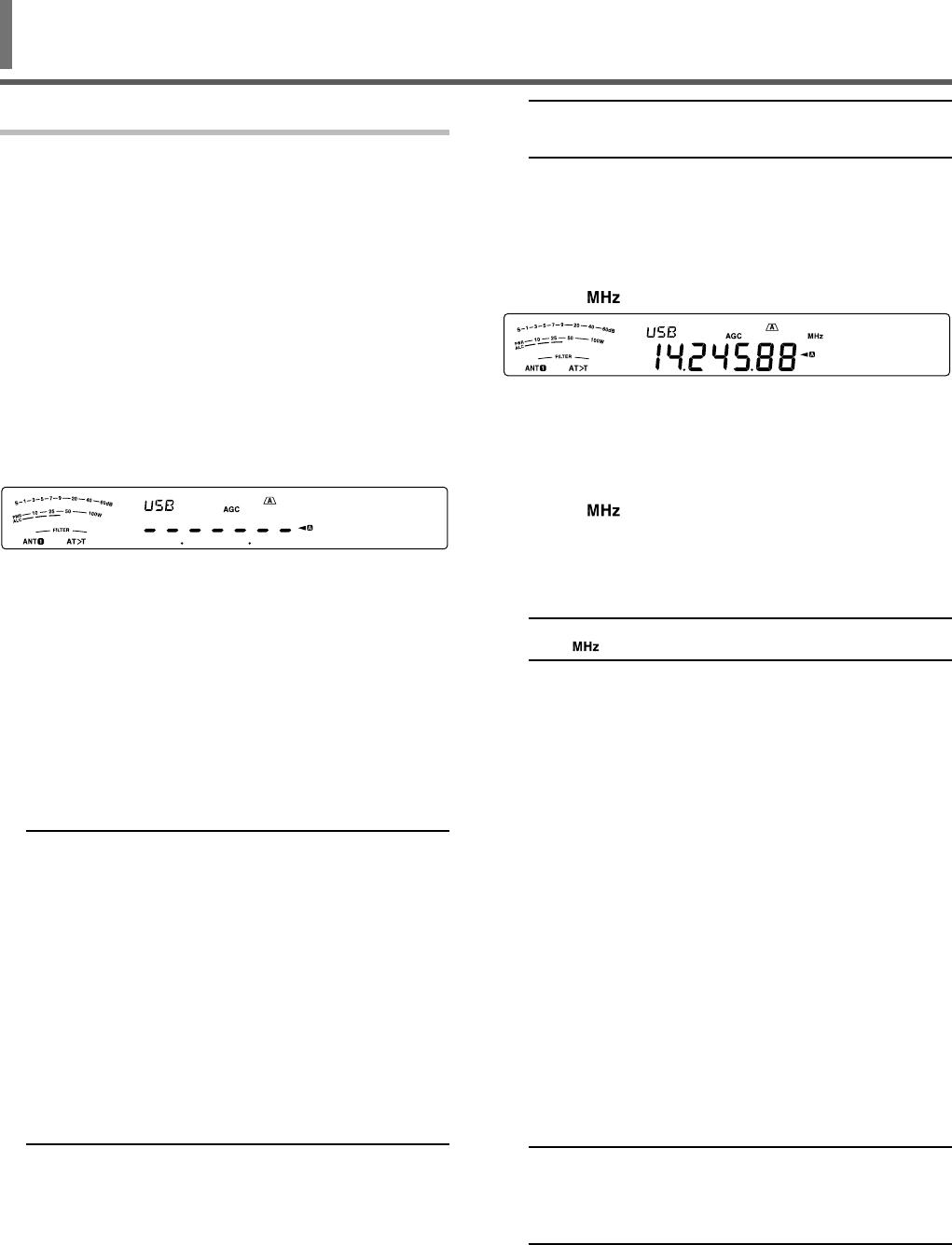
29
7 COMMUNICATING AIDS
RECEPTION
SELECTING YOUR FREQUENCY
In addition to turning the Tuning control or pressing
Mic [UP]/ [DWN], there are several other ways
to select your frequency. This section describes
additional methods of frequency selection that may
save you time and effort.
■ Direct Frequency Entry
When the desired frequency is far removed from
the current frequency, directly entering a frequency
from the numeric keypad is usually the fastest
method.
1 Press [ENT].
• “ - - . - - - . - - ” appears.
2 Press the numeric keys ([50 (0)] to [28 (9)]) to
enter your desired frequency.
• Pressing [ENT] at any time fi lls the
remaining digits (the digits you did not enter)
with 0 and completes the entry.
To select 1.85 MHz for example, press
[ENT], [50 (0)], [1.8 (1)], [24 (8)], [14 (5)],
then press [ENT] to complete the input (6
key strokes).
• Pressing [CLR] before pressing [ENT]
cancels the entry and restores the current
VFO frequency.
Note:
◆ You can enter a frequency in the range of 30.00 kHz
to 59.999.99 MHz. Refer to the specifi cations for the
available frequency range.
◆ Attempting to enter a frequency that is outside the
selectable frequency range causes an alarm to sound
and the entered frequency is rejected.
◆ When the entered frequency does not meet the current
VFO frequency step size requirement, the nearest
available frequency is automatically selected after the
entered frequency is changed.
◆ When the 10 Hz digit (last displayed digit) is entered,
the digit 0 is automatically entered for the 1 Hz digit,
and frequency entry is completed. The 1 Hz digit is not
displayed.
◆ When an entered frequency is accepted, RIT or XIT will
be switched OFF, but the RIT or XIT offset frequency is
not cleared.
■ Frequency Entry History
The last 10 frequencies you entered are stored in
the Frequency Entry History. You can access the
history to easily re-enter a recently used frequency.
1 Press [ENT].
2 Turn the MULTI/CH control.
• The entered frequency along with its log
number appears. The most recent entered
frequency is logged as number E0 and the
oldest frequency is logged as number E9.
3 Press [ENT] to set the selected frequency to
the VFO.
Note: When entering a frequency using the numeric keys, if
you turn the MULTI/CH control in the middle of the frequency
entry, the frequency will be entered into the log.
■ Using the MHz key
You can use the MULTI/CH control to change the
operating frequency in steps of 1 MHz.
1 Press [MHz].
• “ ” appears.
2 Turn the MULTI/CH control.
• Clockwise increases the frequency and
counter-clockwise decreases the frequency.
3 Press [MHz] again to exit.
• “ ” disappears.
If you prefer to change the frequency in steps of
100 kHz or 500 kHz, rather than 1 MHz, access
Menu No. 12 and select 100 kHz, 500 kHz, or
1 MHz.
Note: Even if 100 kHz or 500 kHz is assigned for the [MHz]
key, “ ” appears on the display.
■ Quick QSY
To move up or down the frequency quickly, use
the MULTI/CH control. The default values are as
follows: SSB/AM mode: 5 kHz, CW/FSK mode:
500 Hz, FM mode: 10 kHz
• If you want to change the default frequency step
size, access Menu No. 16 (SSB), 17 (CW/FSK),
18 (AM), or 19 (FM). Press [M.IN]/ [SCAN (SG.
SEL)] to select OFF, 500 Hz, 1 kHz, 2.5 kHz, 5
kHz, or 10 kHz for SSB/ CW/ FSK, and 5 kHz,
6.25 kHz, 10 kHz, 12.5 kHz, 15 kHz, 20 kHz, 25
kHz, 30 kHz, 50 kHz, or 100 kHz for AM/ FM.
• When changing the operating frequency by
using the MULTI/CH control, frequencies
are rounded such that new frequencies are
multiples of the frequency step size. To disable
this function, access Menu No. 14 and select
“oFF” (default is ON).
• In the AM broadcast band the step size will
automatically be set to 9 kHz when Menu No.
15 is ON.
Note:
◆ You can also set a different frequency step size for SSB,
CW/FSK, AM and FM modes.
◆ When the menu is set to “oFF”, the MULTI/CH control is
invalid in each mode.


















