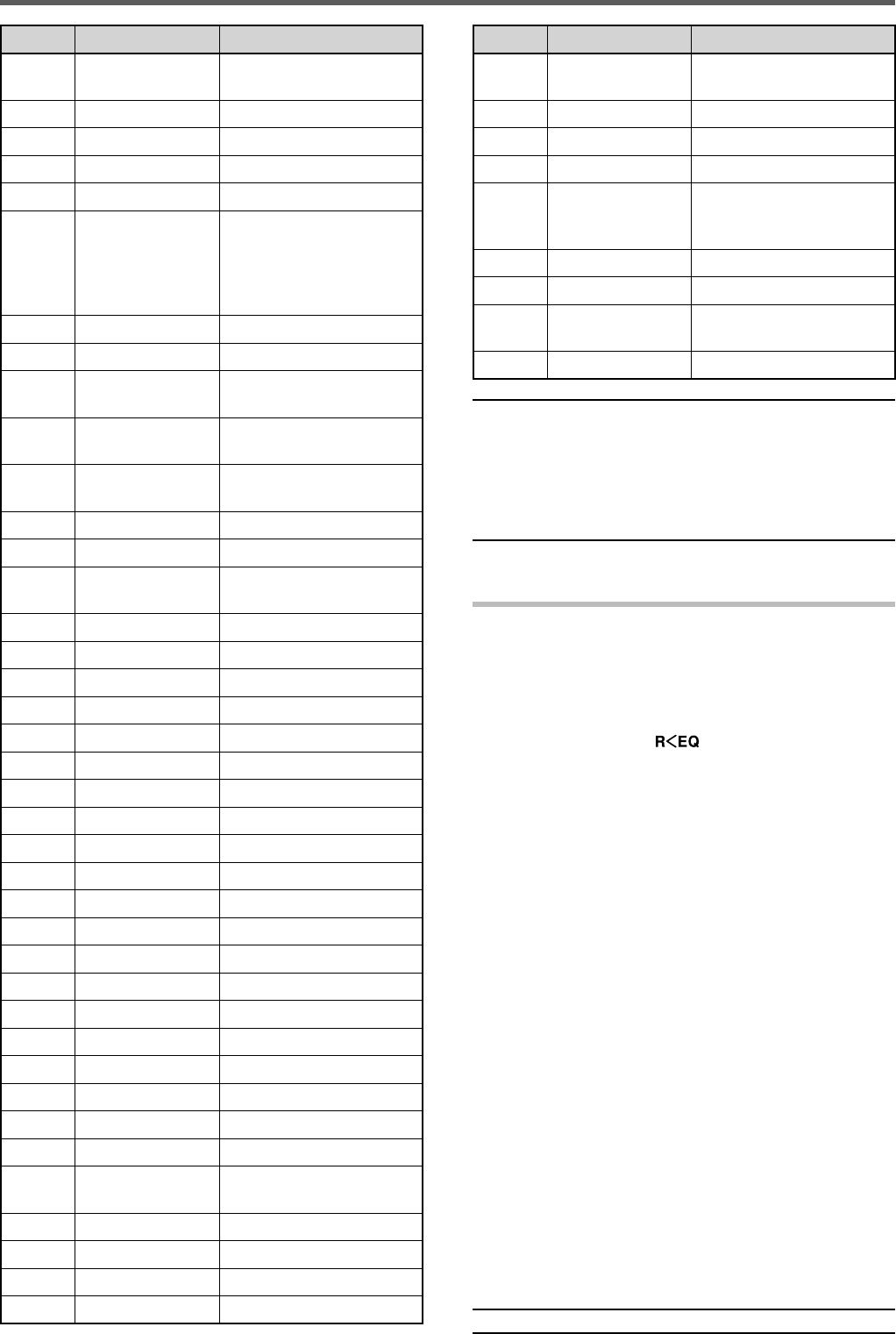
57
OPERATOR CONVENIENCES 12
No. Function Remark
202 VOICE3
The lower meter when
transmitting
203 MONITOR Mic [PF4] default
204 TX TUNE 1
205 TX TUNE 2
206 DATA SEND
The input voice from
the data terminal is
transmitted
207 DWN Mic [DWN] default
208 UP Mic [UP] default
209 EMERGENCY
Emergency frequency
call (K type only)
OFF No function
Note:
◆ Assigned key functions may not work, depending on the
setting.
◆ [AGC SEL] can be used in modes other than FM mode, and
can set a step level of the chosen AGC time constant (FAST/
SLOW).
◆ [TONE SEL] can also be used in FM mode while TONE or
CTCSS is ON,
DSP RX EQUALIZER
EQUALIZING RECEIVING AUDIO
Use Menu No. 37 to change the receiver frequency
responses of the target signal. You can select one
from 8 different receiver profi les including the default
fl at response. Selecting any of the following items
from the Menu causes “ ” to appear on the
display.
• Off (oFF):
Slightly attenuates (1 kHz or higher audio
frequencies).
• High boost 1 (hb1):
Emphasizes higher audio frequencies.
• High boost 2 (hb2):
Emphasizes higher audio frequencies but lower
audio frequency attenuation is less than High
boost1 (hb1).
• Formant pass (FP):
Improves clarity by suppressing audio frequencies
outside the normal voice frequency range.
• Bass boost 1 (bb1):
Emphasizes lower audio frequencies.
• Bass boost 2 (bb2):
Emphasizes lower audio frequencies but higher
audio frequency attenuation is less than Bass
boost1 (bb1).
• Flat (FLAT):
The fl at frequency response.
• User (U):
Reserved for the ARCP software. Off is
programmed at the factory as a default.
Note: The RX Equalizer can be set for each mode.
No. Function Remark
134 DRV
Selected ANT: ANT
OUT on/off
135 METER
136 LSB/USB
137 CW/FSK Press and hold: REV
138 FM/AM Press and hold: NAR
139 DATA
When the CW Morse
decoder is ON,
press and hold: enter
the threshold level
adjustment mode.
140 F.LOCK
141 FINE
142 IF FIL
Press and hold: enter
the bandwidth display.
143 NB
Press and hold: enter
the level setup mode.
144 NR
Press and hold: enter
the level setup mode.
145 AUTO NOTCH
146 BC
147 NOTCH
Press and hold: NOTCH
WIDE.
148 SPLIT Mic [PF2] default
149 TF-SET
150 A=B
151 A/B Mic [PF1] default
152 M/V
153 M.IN
154 M>V Mic [PF3] default
155 Q-M.IN
156 Q-MR
157 MHz
158 SCAN
159 MENU
160 CH1
161 CH2
162 CH3
163 CH4
164 RX
165 RIT [RIT] default
166 XIT [XIT] default
167 CL [CL] default
168 AGC/T
Press and hold: enter
the tone setup mode.
169 AGC OFF
170 CW T.
200 VOICE1 [PF A] default
201 VOICE2 [PF B] default


















