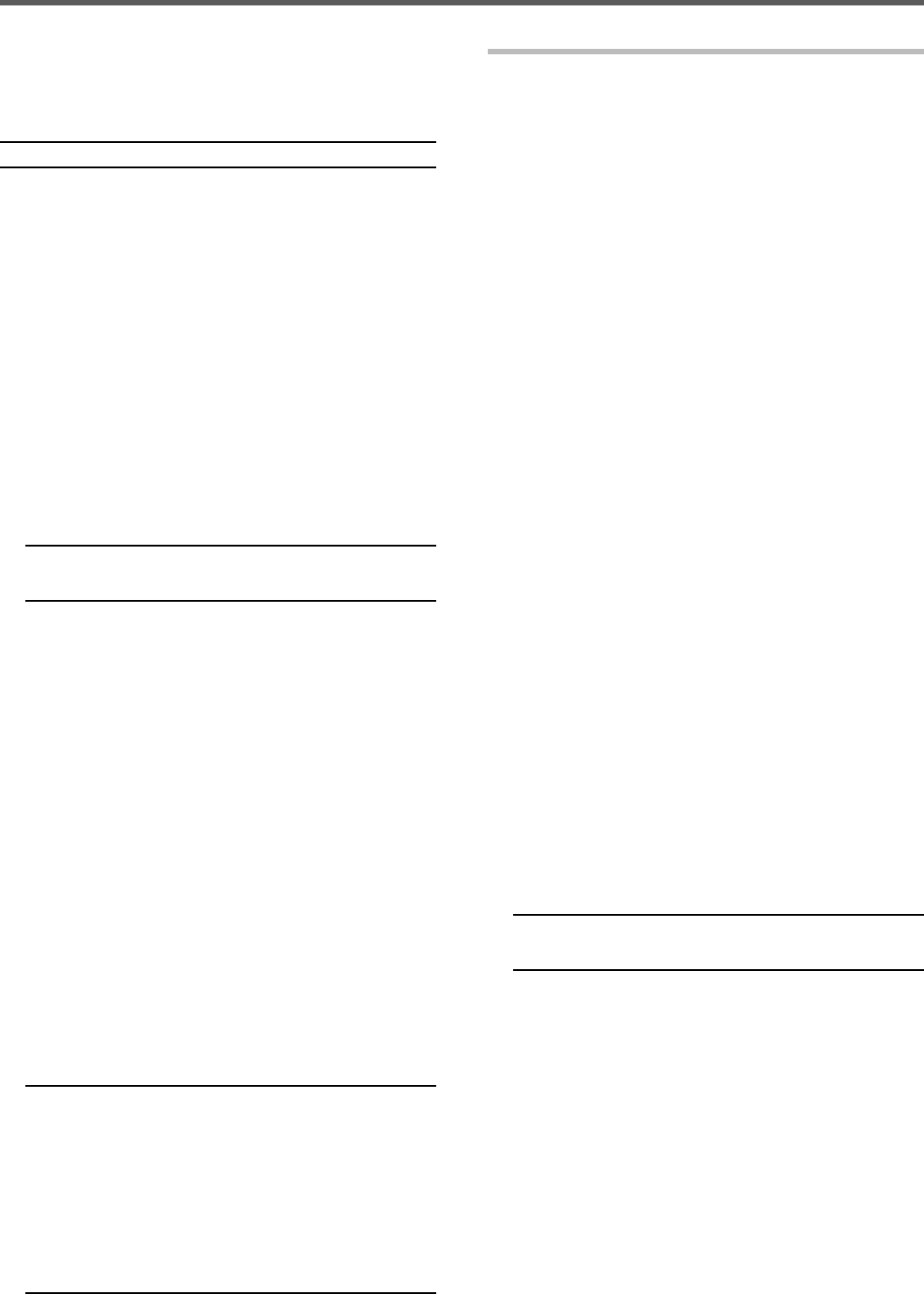
60
12 OPERATOR CONVENIENCES
COMPUTER CONTROL
By connecting this transceiver to a computer, you
can change the computer into an electronic console
from which you can remotely control functions of the
transceiver. This capability makes remote operation
of your transceiver possible from across the room,
from another room, or when coupled with other
commercially available products and where lawful,
from another city, state, or country via an internet
connection.
SETTING UP
■ Equipment Needed
When connecting the TS-590SG to a PC USB port:
• USB 2.0 conformed (base) port
• Commercially available AB type USB 2.0 cable
• Transceiver control application
• Pre-installed virtual COM port driver, on the
PC. (The driver is available at the website listed
below.)
When connecting the TS-590SG to a PC COM
port:
• A PC equipped with a COM (serial) port
• 1 straight cable. This cable must have a DB-9
female connector at one end, and a DB-9 or a
DB-25 female connector that mates with the
COM port of your computer at the other end.
• Transceiver control application
To create your programs, access the KENWOOD
website and download the TS-590SG command
reference documents (pdf format) for details:
http://www.kenwood.com/i/products/info/amateur/software_download.html
■ Connections
To connect the transceiver to a computer, refer
to the diagram in “CONNECTING PERIPHERAL
EQUIPMENT” {page 69}.
Note: Before connecting this transceiver to a computer,
switch OFF the power to both the transceiver and the
computer.
COMMUNICATION PARAMETERS
In order to control the transceiver with the computer,
you must fi rst choose the communication parameters.
1 On the computer, confi gure your transceiver control
application for 8 data bits, 1 stop bit, and
no parity.
2 On the transceiver, select the same transfer rate
via Menu No. 67 (COM port) or 68 (USB port).
• The defaults are 9600 bps and 1 stop bit for
Menu No. 67 and 115200 bps and 1 stop bit for
Menu No. 68.
• Only a baud rate of 4800 bps uses 2 stop bits.
3 Press [MENU] to exit Menu mode.
4 Turn the power OFF and then back ON to
implement the change.
USING QUICK TRANSFER
When connecting with another TS-990S, TS-590SG,
TS-590S, TS-480HX/ SAT, TS-2000/X, TS-570S/D/SG/
DG, or TS-870S, use the same COM connector baud
rate on each transceiver.
Note: While transferring data, other functions may work slower.
■ Transferring Data
The TS-590SG transceiver works as the Master,
sending data to the Slave transceiver.
1 Turn ON the Transfer function of each
transceiver.
• On the TS-590SG, access Menu No. 64 and
select “on”. For the compatible transceiver,
refer to the instruction manual that came
with the transceiver.
2 On the Master, while in VFO mode, select an
operating frequency and mode.
3 On the Master, press [Q-M.IN].
• The displayed data is stored in Quick
Memory channel 0 on the Master and
transferred to the Slave.
Note: If the Master has RIT switched ON, the offset
frequency is added to the reception frequency to be
transferred.
■ Receiving Data
The TS-590SG transceiver works as the Slave,
receiving data from the Master transceiver. The
Slave can receive data using either Quick Memory
channel 0 or the VFO.
1 Switch ON the Transfer function of each
transceiver.
• On the TS-590SG access Menu No. 64 and
select “on”. For the compatible transceiver,
refer to the instruction manual that came
with the transceiver.
2 On the Slave, access Menu No. 65 and select
either “oFF” (QUICK MEMO channel 0) or “on”
(the VFO).
• The default is OFF (QUICK MEMO).
3 On the Master, perform the appropriate
operation to send data.
• For the correct method, refer to the
instruction manual that came with the
transceiver.
Note:
◆ If you always use the TS-590SG for receiving only,
activate the TX Inhibit function via Menu No. 66, to avoid
unintentional transmission.
◆ When the Slave receives data using the VFO
programmed with a simplex frequency, the received data
replaces the data on both VFOs. On the Slave, both RIT
and XIT are set to OFF.
◆ When the Slave receives data using the VFOs
programmed with split frequencies, the received data
replaces the data only on the TX side of the VFO. On
the Slave, XIT is set to OFF but RIT is not changed.


















