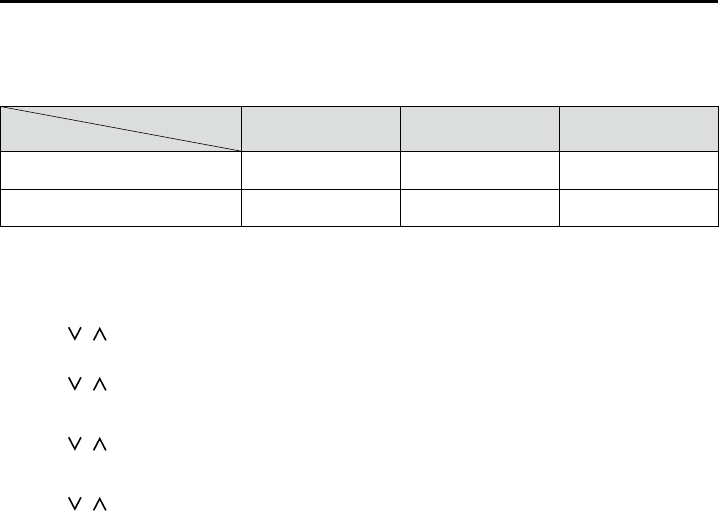
8
Selecting Area of Use
The unit is shipped with the area of use set to the initial setting (NTSC) state. Before using the unit, select
the area of use. When you set the area of use, the factory default setting of the menu item on the right is
set to the value that matches the area of use. (For the procedure to restore the menu setting values to the
factory defaults, refer to “Loading user data” on page 23.)
Menu Item
NTSC NTSC (J) PAL
COLOR SPACE SMPTE-C EBU EBU
HEAD ROOM 20 dB 20 dB 18 dB
How to Select Area of Use
Connect the unit to the power supply, turn on the power, and press the [MENU] button.1.
The MAIN MENU screen appears.
Press [ 2.
][ ] to select “SYSTEM CONFIG” and press [ENTER].
The “SYSTEM CONFIG” submenu screen appears.
Press [ 3.
][ ] to select “AREA SETTING” and press [ENTER].
The “AREA SETTING” value turns green.
Press [ 4. ][ ] to select the area of use from “NTSC/NTSC (J)/PAL” and press [ENTER].
The “YES/NO” confirmation screen appears.
Press [ 5.
][ ] to select “YES” and press [ENTER].
The setting selected in step 4 is reflected in the factory defaults (FACTORY) or the current menu setting
values and the “SYSTEM CONFIG” submenu screen appears.
Press [MENU] twice to close the menu.6.
AREA SETTING


















