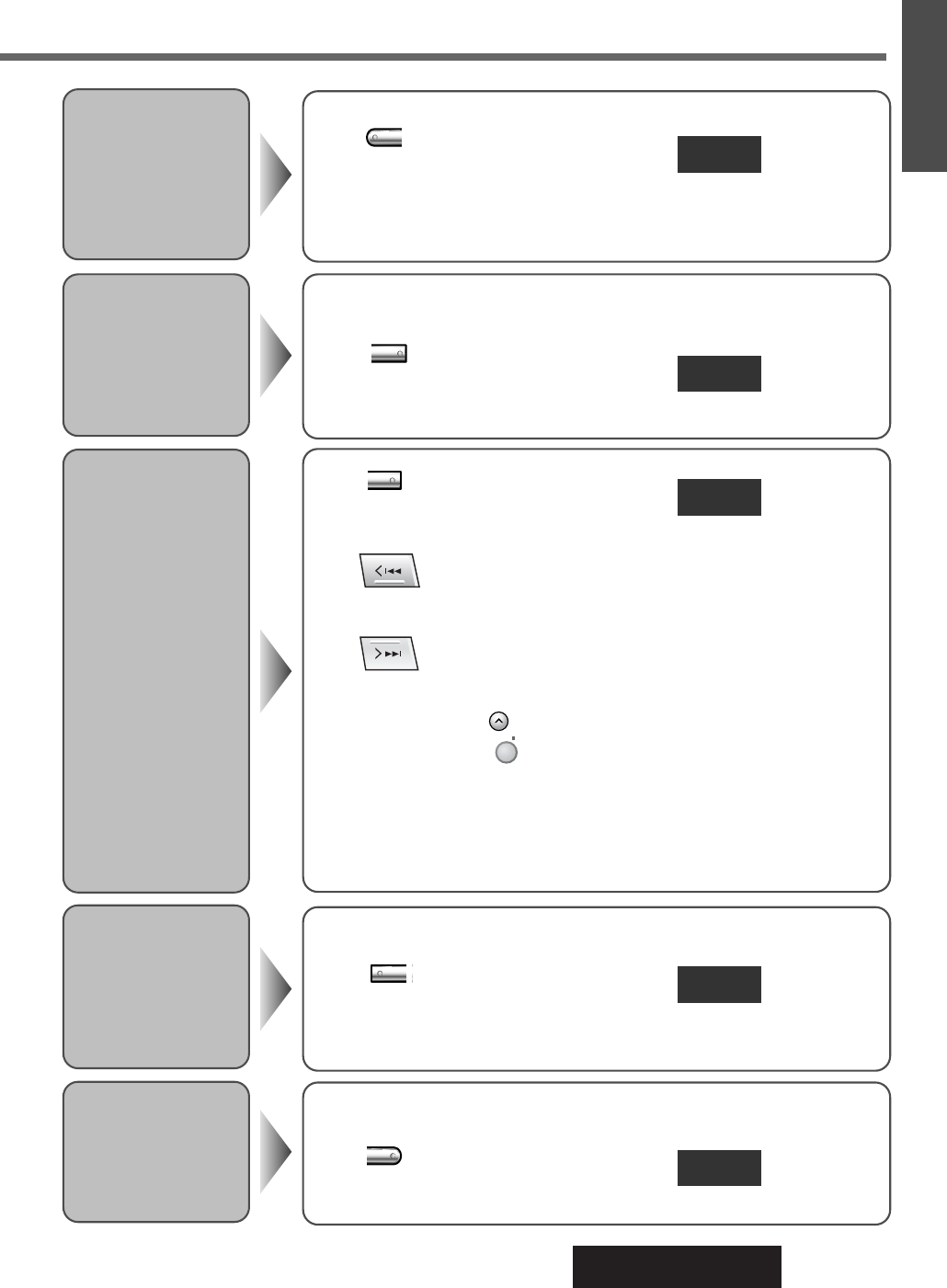
19
CQ-VX2200W
1
E
N
G
L
I
S
H
10
Repeat Play
: Press
(Press again to cancel)
4
TPS
: Press
(Press again to cancel)
6
REPEAT
Blank Skip
: Press
(Press again to cancel)
5
SCAN
Metal Tape
Mode
: Press
(Press again to cancel)
1
MTL
B NR
TPS
Dolby B Noise
Reduction
: Press
(Press again to cancel)
2
B NR
¡When playing non-metal tape, please set this function off.
SKIP
REP
Lights
Lights
Lights
Lights
Lights
Notes:
The TPS mode may not work correctly in the following cases.
¡There is an interval less than 4 seconds or having a high level of noise or hum
between programs.
¡There is particularly low-level passage during the program.
Note: The blank skip does not work when an unrecorded portion of a tape is
less than 15 seconds.
Tape Program
Search (TPS)
Operation
¡Activates the tape rewind and goes back to the beginning of the
current program. The TPS finds the beginning of a following
program correspondent to how many times you press this but-
ton. (Up to 8 programs)
¡Activates the tape fast forward and goes to the beginning of
the next program. The TPS finds the beginning of a following
program correspondent to how many times you press this
button. (Up to 9 programs)
*Press to cancel rewind or fast forward.
(Press for remote control)
BAND
PRG/
When playing metal or chromium dioxide (CrO
2) tapes.
Set the Dolby B NR mode when playing back a tape recorded with Dolby B Noise
Reduction.
Skip unrecorded portions longer than 15 seconds on the tape.
Repeat the current program.
MTL


















