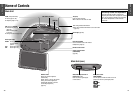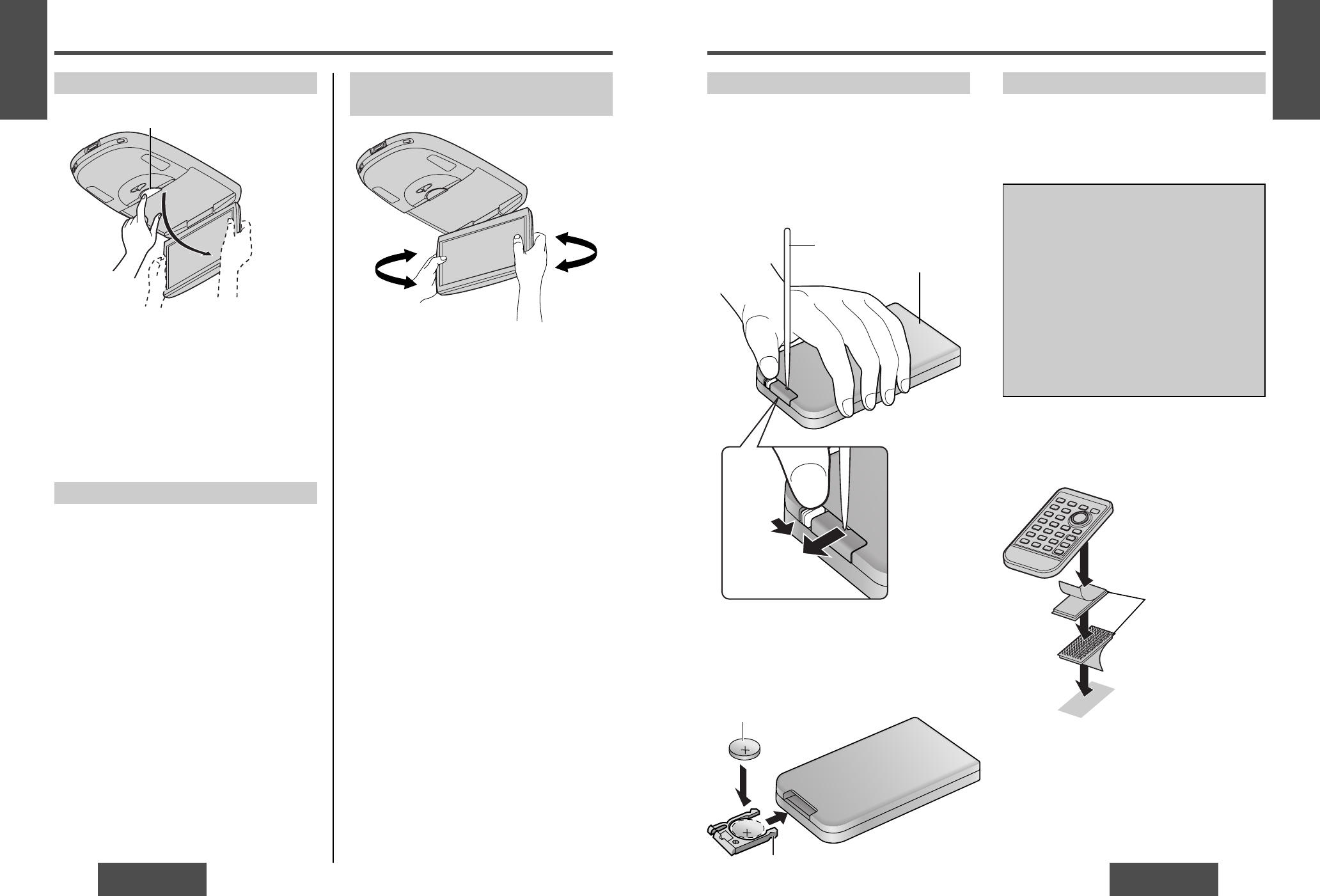
50
CY-VHD9500U
CY-VHD9500U
51
1
2
Remote Control Unit Preparation
Battery Installation
1 Remove the battery holder.
With the remote control unit placed on a fl at
surface:
1 Stick your thumbnail into the groove, and
push the holder in the direction of the arrow,
and at the same time
2 Pull it out in the direction of the arrow using
a tough pointed object.
Battery Notes
≥ Battery type: Panasonic lithium battery
(CR2025/1F) (supplied)
≥ Battery life: Approximately 6 months under
normal use (at room temperature)
Back side
2
3
Lithium battery (supplied)
Battery holder
Caution:
≥ Improper use of the battery may cause
overheating, an explosion or ignition, resulting
in injury or a fi re. Battery leakage may damage
the product.
≥ Do not expose the remote control unit to direct
sunlight.
≥ Do not recharge, disassemble, deform or heat
the battery.
≥ Do not put the battery in fi re or water.
≥ Immediately replace used up battery.
≥ Obey local ordinances when disposing of the
battery.
Monitor Position Adjustment
Open the Display Unit
1 Push the display release button (PUSH OPEN)
until the display is unlocked.
(Press the button with one hand while holding
the display with the other.)
2 Open the display unit by both hands until a
comfortable viewing angle is reached.
Maximum
120e
Close the Display Unit
Move the display unit by both hands until the
display release button is locked.
Note:
≥ Always use both hands to open or close the
display unit.
≥ Always check that the display release button is
locked after closing the display unit.
≥ If the display unit cannot be locked, be sure to
consult your dealer and remedy the situation.
Display Unit Lateral Angle
Adjustment
You can swivel it to the left and right, 30˚ each way.
Hold the display unit by the non-slip part in the
upper half of it and adjust its lateral angle.
30e
30e
E
N
G
L
I
S
H
7
E
N
G
L
I
S
H
8
Note:
≥ To ensure that the remote control unit is not
lost or misplaced, use the accessory magic tape
(“Velcro”) to secure it at a safe place.
(PUSH OPEN)
2 Install the battery on the battery holder.
Set a new battery properly with its (+) side facing
up as shown in the fi gure.
3 Insert the battery holder back into its original
position.
≥ Remove all oil, water, surfaces where the magic
tapes are to be attached.
magic tape (“Velcro”)
(supplied)
Tough pointed object