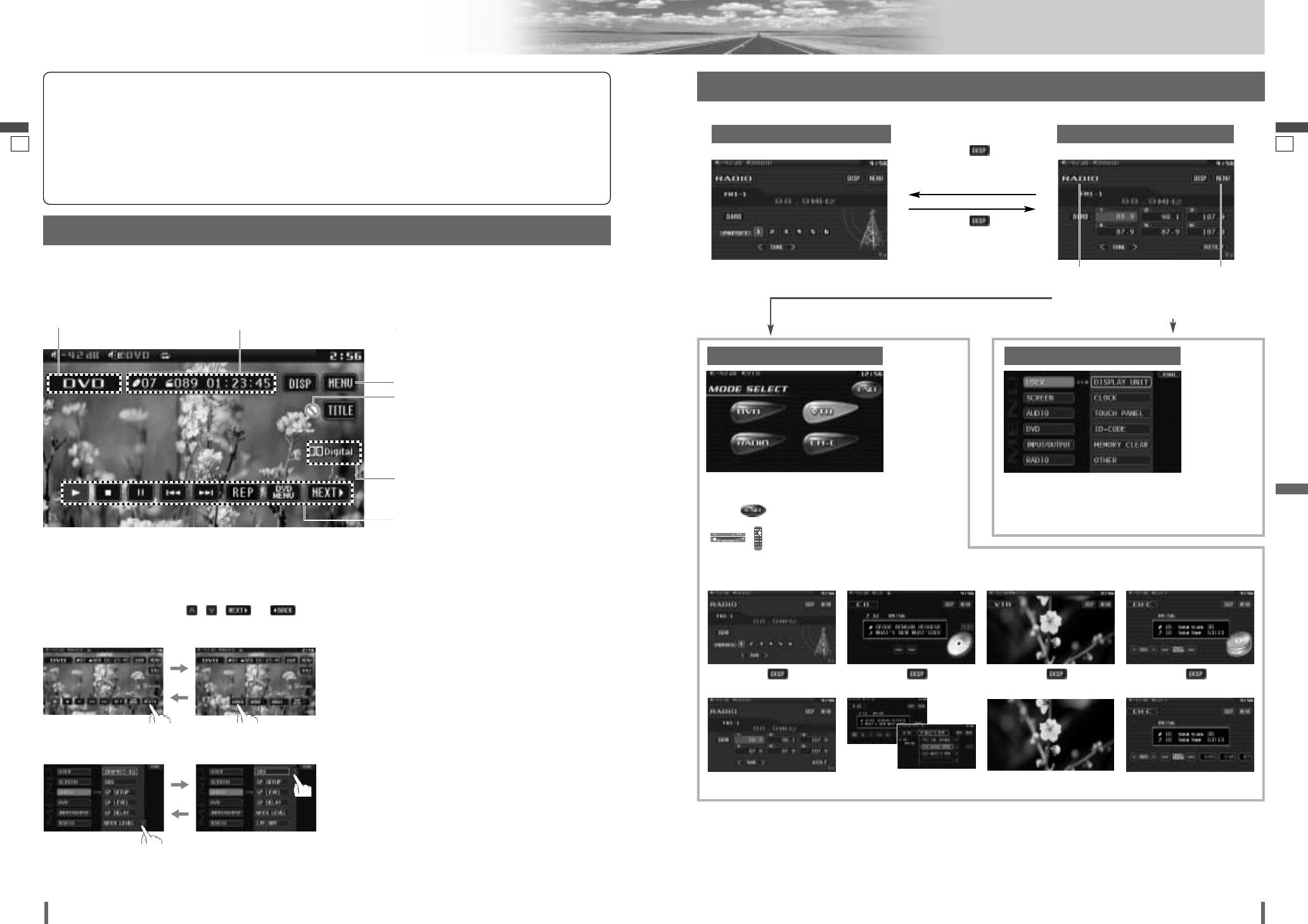
1615
16
17
CQ-VD7001U CQ-VD7001U
Touch Panel Operation Overview
English
English
The State of Operation Screen
❒ Notes on the Touch Panel
Before operation
¡Clean the surface of the touch panel. (a page 57)
Operation
¡Use only your fingers to operate the touch panel.
¡Do not press the panel forcefully.
¡Do not scratch the panel with fingernails or any hard
objects.
¡Do not use a pen or other sharp implements to oper-
ate the touch panel.
¡Do not bump the front panel.
a Failure to observe the above may damage or break
the glass on the surface of the touch panel.
Prohibition
Input is not possible because the user has
attempted to perform an operation which
is not supported.
Additional Information
Source type, various settings, etc.
Mode Button
Displays the mode selection screen (a next page).
DVD mode
Example: DVD mode
Operating buttons
Operable touch buttons appear.
Showing the hidden part of the screen.
Some items have continued parts. You can see the
continued parts by pressing , , or .
Information of Each Mode
Playing elapsed time, title, etc.
Audio menu
Menu Button (a next page)
Note
:
¡Displaying contents and their positions partly vary with each mode. Refer to the description of each mode for details.
Example: Radio mode
Switching to the desired screen
Standard Screen Operation Screen
Touch/press
/
[DISP]
:
goes to Operation Screen
Touch/press
/
[DISP]
:
goes back to
Standard Screen
Note:
¡
CD Changer/DVD Changer Mode or XM Satellite Radio
Mode are only selectable when a CD Changer/DVD Changer
or a XM Satellite Radio is connected. (AUX mode is selected
when no CD Changer, DVD Changer, or XM satellite radio is
connected.)
¡
If there is no external video sources connected, VTR/AUX
mode can be set to skip. (a page 48)
¡
Refer to the description of each mode for how to operate the
operation screen.
Menu Screen appears. Select desired setting.
Menu Setting, (a page 38)
Radio
(a page 28-29)
touch/press
/
[DISP]
.
d
Disc Player
(DVD/VCD/CD/MP3/WMA)
(a page 22-25)
touch/press
/
[DISP]
.
d
VTR
(a page 30-31)
touch/press
/
[DISP]
.
d
CD Changer,DVD Changer
or XM Satellite Radio
(a page 32-37)
touch/press
/
[DISP]
.
d
Mode Selection Screen appears.
Touch desired mode button.
Touch to quit.
Press [MODE] to change to desired
mode.
Mode Selection Screen Menu Screen
Mode Button
Touch for “Mode
Selection Screen”
Menu Button
Touch for “Menu
Screen”
To switch Operation Screen ON, touch the center of touch panel or press [DISP] on the remote control. (Only for Video mode)
d


















