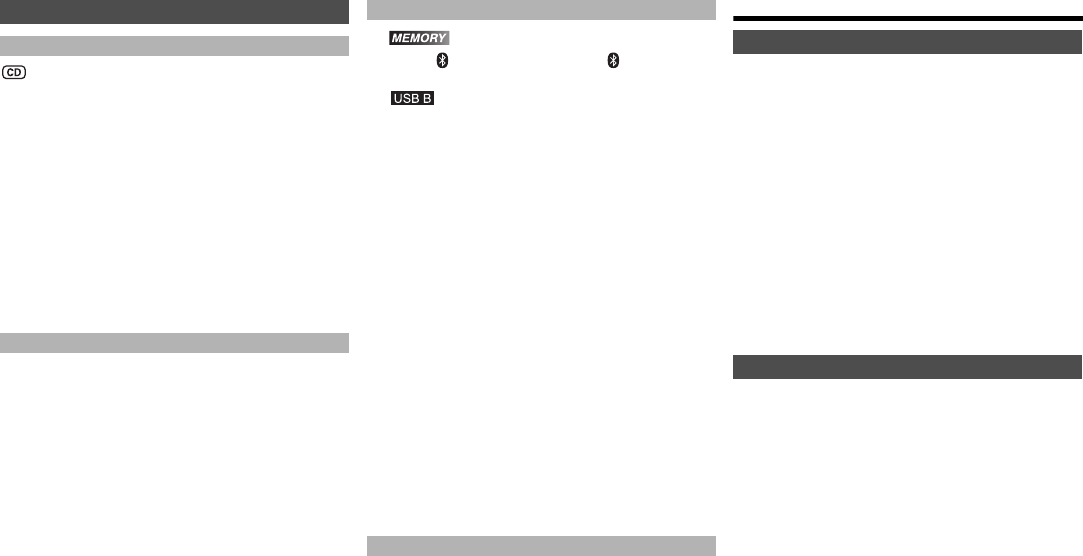
11
VQT5K75
Recording speed:
CD, CD-R: Up to three times (3x) of the normal speed.
CD-RW: Up to two times (2x) of the normal speed.
1 Put in the disc you want to record.
2 Press [CD].
3 Press [CD HI-SPEED REC] and [USB REC ¥/;]
or [MEMORY REC ¥/;] together to start
recording.
Note:
• If you cannot record at high-speed because of the condition
of the disc, record the CD at normal speed.
• The sound is muted during high-speed recording.
When recording from radio or external equipment, you
can divide tracks using various modes.
Before recording
Press [REC MODE] to select the desired setting.
Note:
• During recording, if you press [OK] or pause recording
while using TIME MARK mode, the 5-minute counter is
reset.
• You cannot add track marks manually in SYNCHRO mode.
1
Press [ , MEMORY] (main unit: [ /MEMORY]) to
select “MEMORY”.
Press [USB] (main unit: [USB/CD]) to select “USB B”.
2 Press [3, 4] to select the desired album.
3 Press [:] or [9] to select the desired track.
4 Press [EDIT MODE] to select the desired mode.
5 Press [OK].
The selected item to be deleted is shown.
6 Press [OK].
“SURE? NO” is shown.
7 Press [2, 1] to select “YES” or “NO” and then
press [OK].
Select “YES” to confirm the deletion.
“WRITING” is shown.
Compatible USB devices which are defined as mass
storage class:
• USB devices that support bulk-only transfer.
• USB devices that support USB 2.0 full speed.
Note:
• Folders are defined as album.
• Files are defined as track.
• Track must have the extension “.mp3” or “.MP3”.
• CBI (Control/Bulk/Interrupt) is not supported.
• NTFS file system is not supported (only FAT 12/16/32 file
system is supported).
• Some files can fail to work because of the sector size.
Radio
1
Press [RADIO/EXT-IN] to select “FM” or “AM”.
2 Press [6] or [5] to select the frequency of
the required station.
To tune automatically, press and hold the button until
the frequency starts changing quickly.
“STEREO” is shown when a stereo broadcast is
being received.
Using the main unit
1 Press [RADIO/EXT-IN] to select “FM” or “AM”.
2 Press [TUNE MODE] to select “MANUAL”.
3 Press [:/6] or [5/9] to select the
frequency of the required station.
When “FM” is selected
1 Press [PLAY MENU] to select “FM MODE”.
2 Press [2, 1] to select “MONO” and then press
[OK].
To cancel, select “STEREO”.
“MONO” is also canceled when you change the
frequency.
When “AM” is selected
1 Press [PLAY MENU] to select “BEATPROOF”.
2 Press [2, 1] to select from “BP 1” to “BP 4” that
provides the best reception and then press [OK].
Advanced recording functions
High-speed recording
Adding track marks
• MANUAL
Add a track mark manually.
Press [OK] during recording to add a track mark.
• TIME MARK
A track is automatically divided at 5-minute intervals.
• SYNCHRO
(For AUX source)
Recording starts automatically when the other
equipment starts to play.
Recording pause when it detects silence for
3 seconds.
Deleting the recorded tracks
• TRACK DEL
Delete a single track.
• ALBUM DEL
Delete one album (maximum 999 tracks).
•FORMAT
Format the USB device.
•ALL DEL
Delete all albums in the internal memory.
Note on USB
Manual tuning
Improving the sound quality
SC-MAX770PU_eng.book 11 ページ 2014年3月6日 木曜日 午後2時54分


















