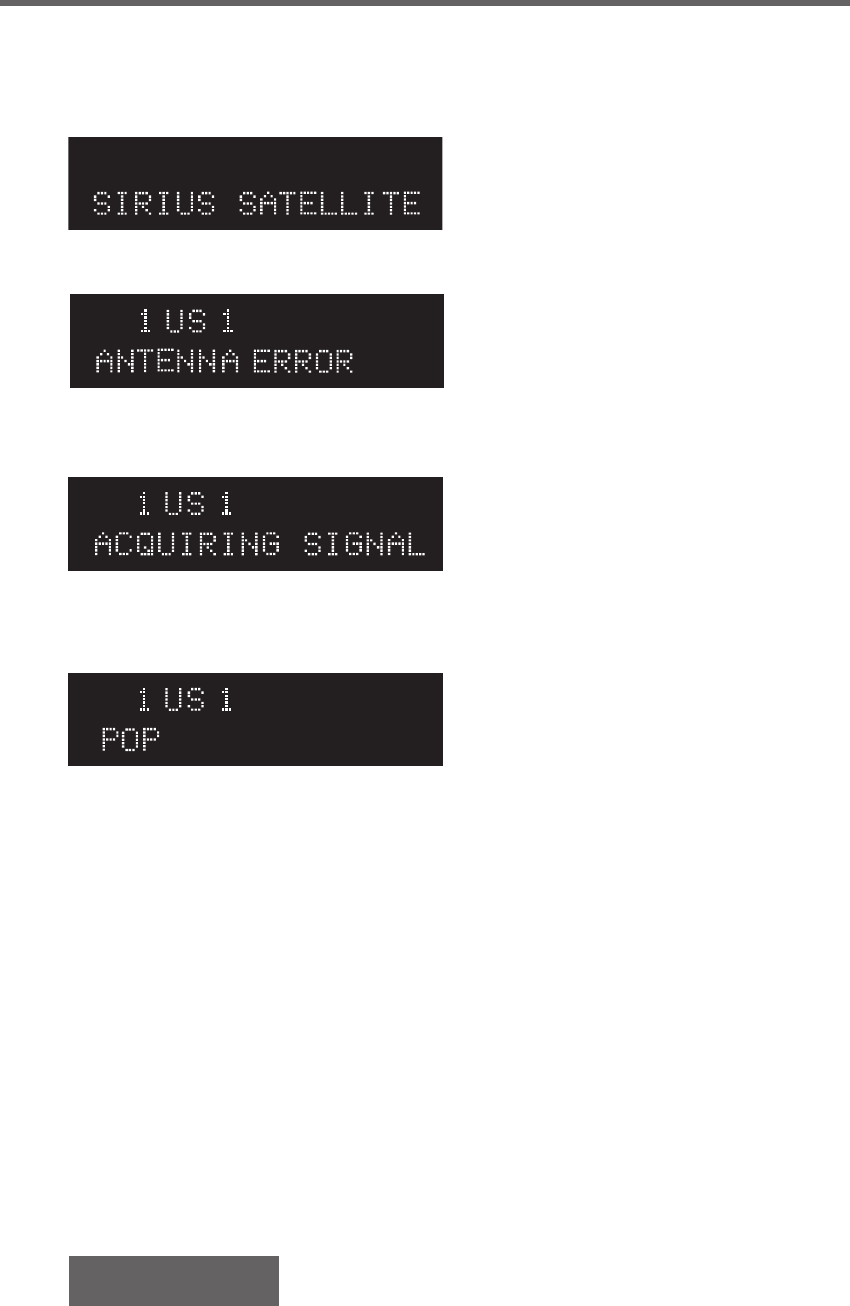
CR-SRF100/CR-SRT100
20
1. “SIRIUS SATELLITE RADIO” will scroll across the display, twice.
2. If there is no antenna detected, “ANTENNA ERROR” will show on the second line of the display:
3. If the antenna is good, but no signal is found, “ACQUIRING SIGNAL” will show on the second line of
the display:
4. Once satellite signal is present, the CDU will display the current channel number, category, and name
depending upon the current system configuration/setup.
NOTE: If your system is using an FM modulator and you were listening to the radio prior to starting the
SSR system, you might need to tune your radio to the appropriate FM frequency. The radio must be on the
same FM station that the Sirius Satellite Radio system is set for.
(Please see the section on the setup operation to view or change the required FM modulator frequency)
[SECTION 6.5].
17233_SGould 08/15/02 14:46 Page 20


















