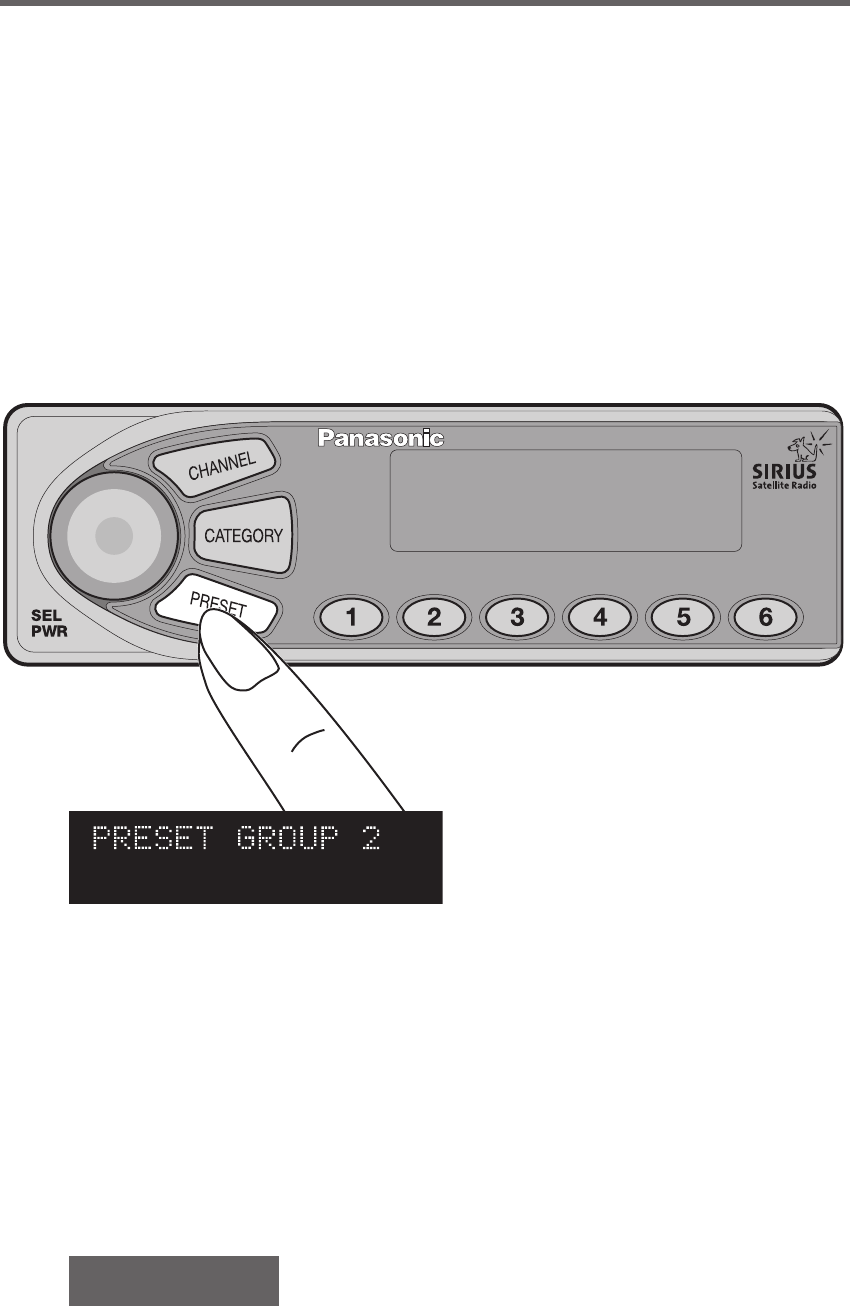
CR-SRF100/CR-SRT100
32
EXITING FROM PRESET MODE
You exit preset mode by entering a different mode. There are several ways to do this …
• press the [CHANNEL] button to enter CHANNEL mode.
• press the [CATEGORY] button to enter CATEGORY mode.
• enter SETUP mode.
The system indicates exiting preset mode by turning off the preset mode indicator located next to the pre-
set button.
SELECTING GROUPS OF PRESETS
If the preset mode screen is being displayed, further presses of the [PRESET] button cycles through the 3
groups, in ascending order, wrapping around when the last group was displayed.
The preset mode screen will be displayed for a fixed time after the last button press of [PRESET].
Afterwards, the system returns to the previous display format and the last preset group selected becomes
the “current” preset group.
17233_SGould 08/15/02 14:46 Page 32


















