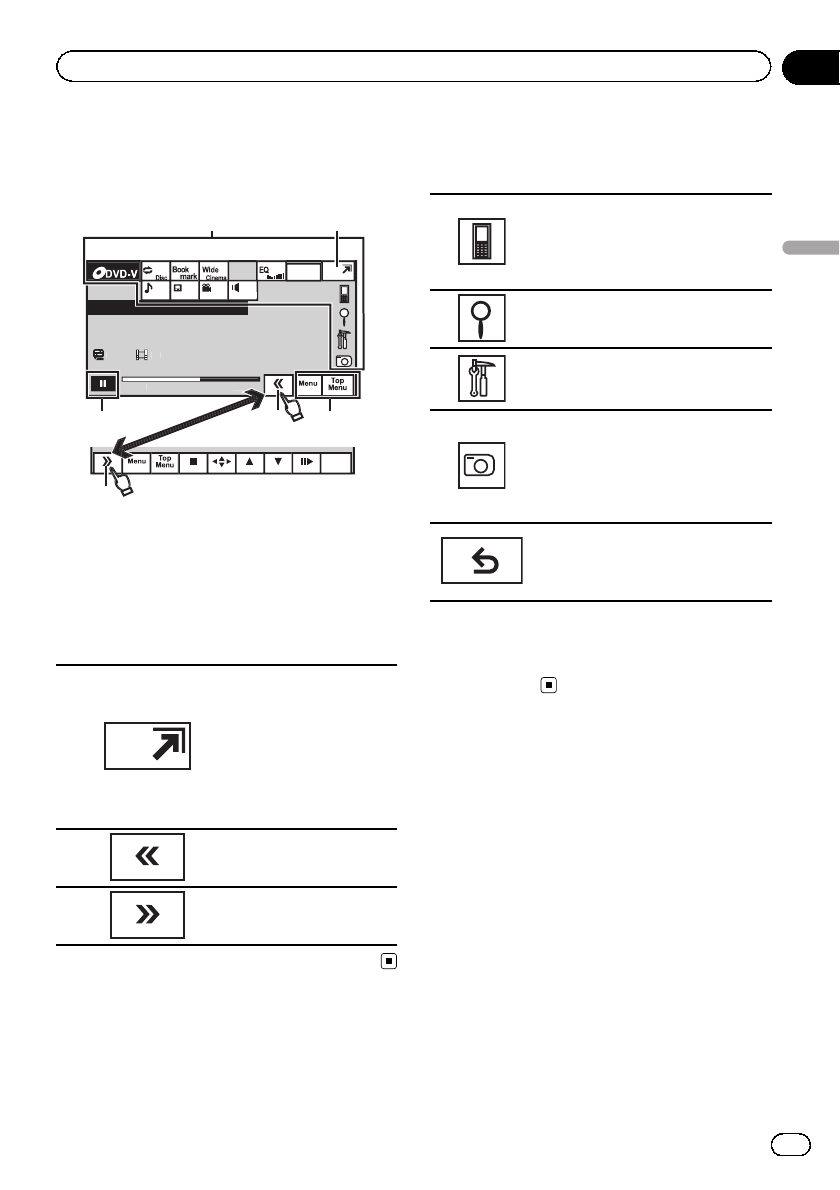
Activating the touch panel
keys
Abcdeabcdeabcdeabcdeab
W
ed 28 ma
y
12:4
5
PM
01
01
8
12
0
1:4
5
-02:45
01
L
+
R
1
1
1
1
1
1
2
R
etu
r
n
2
2
:45
4
45
3
3
1 Touch panel keys
Perform various operations by touching the
panel.
2 Open/close keys
Control the touch panel key area by touching
these keys.
1
Turning the display to simpli-
fied display.
Returning to the normal dis-
play by touching the screen
when playing moving
images.
Returning to the normal dis-
play by touching same icon
when playing audio.
2
Viewing the hidden touch
panel keys.
3
Shorten the touch panel
area.
Common operations for
menu settings/lists
(AVH-P5200BTonly)
Starting the Bluetooth telephone
menu.
Refer to Introduction of Bluetooth tel-
ephone operations on page 25.
Displaying the list menu.
Starting the search function.
Displaying the menu.
Refer to Introduction of menu opera-
tions on page 54.
Displaying still images as a slide
show when listening to another
source.
Viewing slide shows
Refer to Introduction of still image
playback operations on page 23.
Returning to the previous display
Returning to the previous list/cate-
gory (the folder/category one level
higher)
! Press and hold MENU to display
Picture Adjustment.
Refer to Changing the picture adjustment
on page 69.
Opening and closing the
LCD panel
The LCD panel will open or close automatically
when the ignition switch is turned on or off.
You can turn off the automatic close/open
function. (Refer to page 9.)
! Do not close the LCD panel by force with
your hands. That will cause a malfunction.
! The automatic close/open function will op-
erate the display as follows.
— When the ignition switch is turned OFF
while the LCD panel is opened, the LCD
panel will close after six seconds.
— When the ignition switch is turned ON
again (or turned to ACC), the LCD panel
will open automatically.
En
13
Section
04
Basic Operations
Basic Operations


















