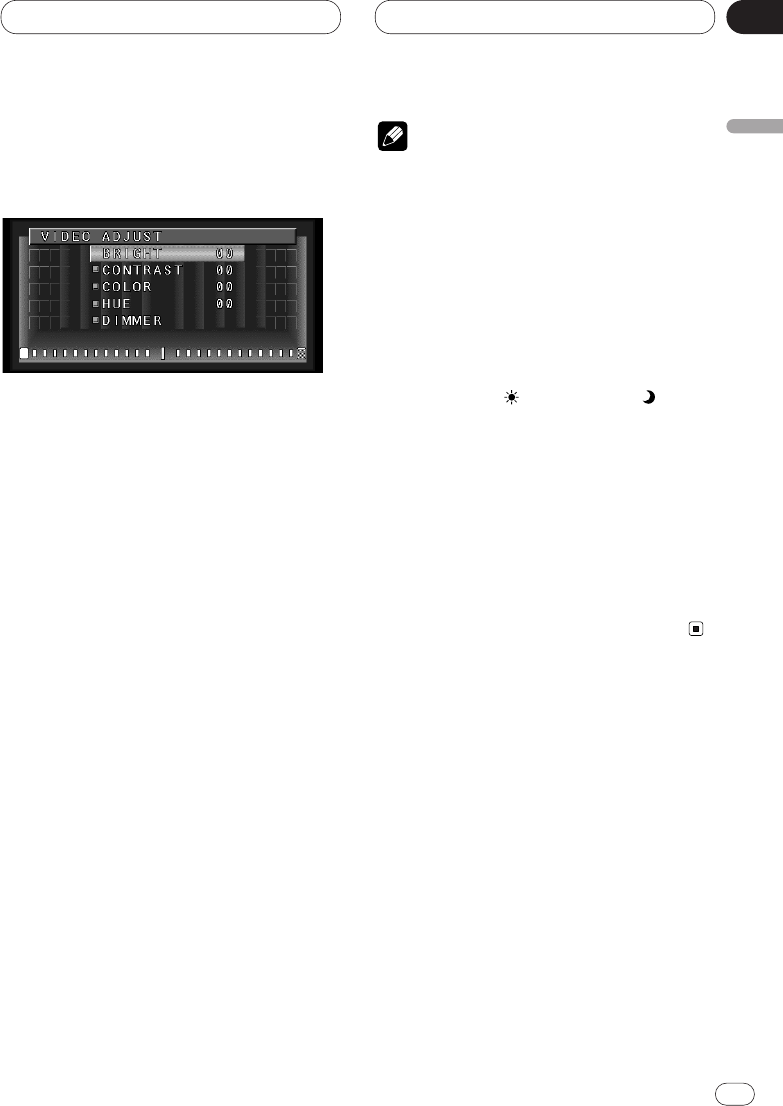
En
19
English
Español
Deutsch
Français
Italiano
Nederlands
04
Section
Display
Video Adjust
BRIGHT, CONTRAST, COLOR, and HUE set-
tings are stored for each source .
1 Press WIDE on the head unit for 2 seconds
or more, in the display of the source you want
to adjust.
VIDEO ADJUST is displayed.
2 Press 5 or ∞ and select an item:
Adjustable parameters:
• BRIGHT (black intensity)
• CONTRAST (contrast)
• COLOR (color intensity)
• HUE (hue)
• DIMMER (brightness)
3 Adjust parameter settings with 2 or 3.
4 Press BAND/ESC to cancel the VIDEO
ADJUST.
Notes
• Pressing WIDE on the main unit returns you to
the previous display.
• To return to the frequency display, press
BAND/ESC.
• Adjustment setting for TUNER and CD
become the same.
• BRIGHT, CONTRAST, COLOR and HUE can
be adjusted within a range of –24 to +24.
• The settings of BRIGHT and CONTRAST are
stored separately for light ambient (daytime)
and dark ambient (nighttime).
• A yellow mark ( ) or blue mark ( ) is
displayed to the right of BRIGHT and
CONTRAST on the screen, respectively, as the
front-panel ambient light sensor determines
brightness or darkness.
• HUE cannot be adjusted for PAL video.
• You cannot adjust picture COLOR and HUE for
the source without video.
• Different settings can be memorized for the
AV, VTR and RGB video. In addition, different
settings can also be memorized for a compo-
nent (AV) connected to the AV-BUS input.


















