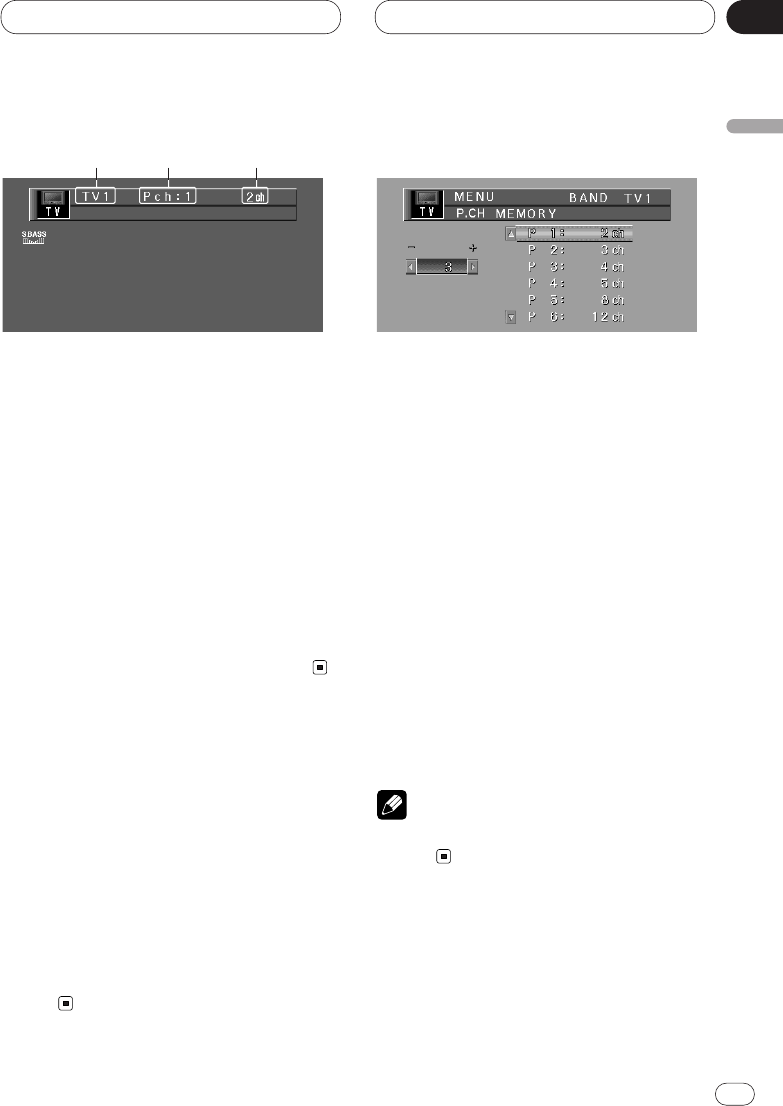
TV Tuner
En
41
English
Español
Deutsch
Français
Italiano
Nederlands
09
Section
Display and indicators
The following explains how to use this product
to control a TV tuner, which is sold separately.
• With this product, you can operate preset
channel list as one additional function.
• Press DISP to switch between TV and P.CH list
displays.
1 BAND indicator
Shows which band the TV is tuned to, TV1,
TV2.
2 PRESET NUMBER indicator
Shows what preset has been selected.
3 CHANNEL indicator
Shows what channel has been selected.
Basic operation
1 Press SOURCE to select the TV tuner.
Press SOURCE until TV appears.
2 Use VOLUME to adjust the sound level.
Rotate to increase or decrease the volume.
3 Press 2 or 3 to tune in to a station.
• If you press and hold 2 or 3 for about one
second and then release, you can perform seek
tuning.
Storing broadcast stations
1 Press 5 or ∞ to select P.CH MEMORY from
the TV MENU, and press A.MENU.
P.CH MEMORY indications are displayed.
2 Pressing 2 or 3 for one second enables
fine frequency adjustment.
3 Press 5 or ∞ to select the Preset No. you
want to use to memorize.
Press 2 or 3 for two or more seconds. When
you stop pressing, a strong broadcast is
received.
3: Starts seek from a high frequency.
2: Starts seek from a low frequency.
Press the opposite 2 or 3 to the one you
pressed to start seek to stop it.
4 Press A.MENU and the frequency is memo-
rized.
Note
• Up to 12 stations can be memorized in one
band.
1 32


















