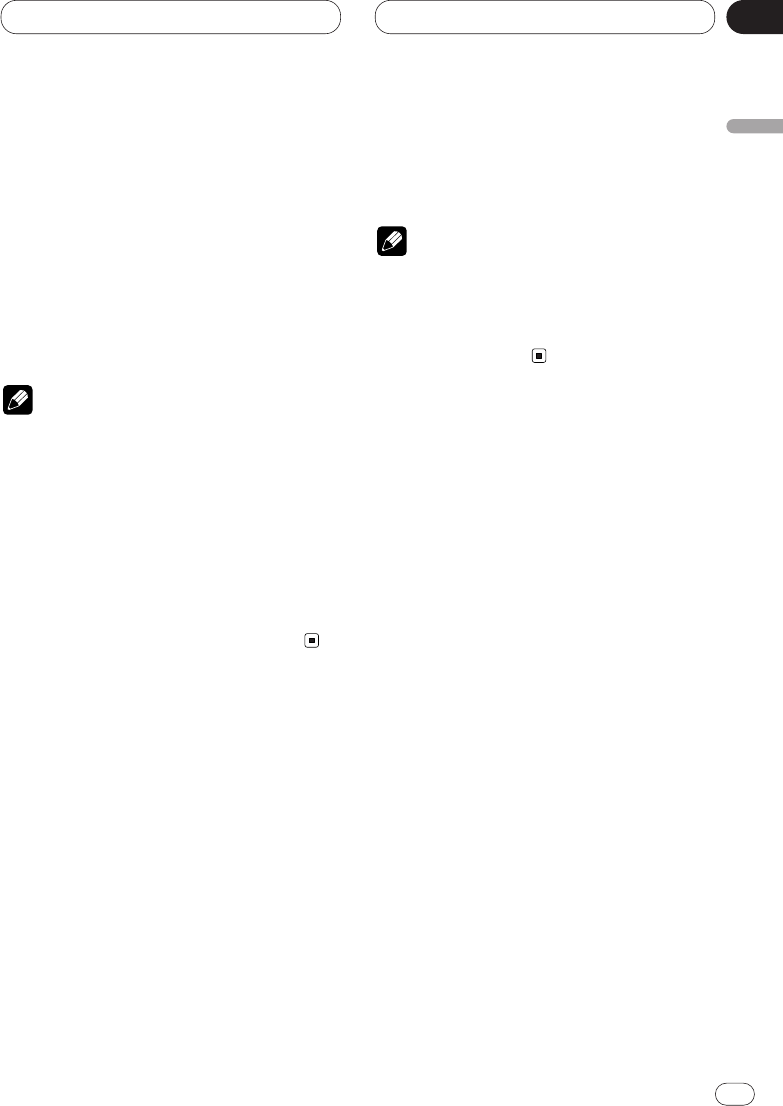
DVD
En
49
Fast Reverse
1 During play, continue pressing REVERSE
(1).
The fast reverse mark is displayed while press-
ing the button and disc fast reverse is
performed.
2 Release REVERSE (1) at the point you
want to watch/listen.
Playback resumes from that point.
Notes
• If you continue pressing REVERSE (1) for 5
seconds, the color of the fast reverse mark
changes from white to blue. When this hap-
pens, fast reverse continues even if you
release REVERSE (1). To resume playback
at a desired point, press PLAY/PAUSE (6).
• If you fast reverse to the beginning of a CD,
normal playback resumes.
• Fast reverse may not be possible at certain
locations on some discs. If this happens,
normal playback automatically resumes.
Stopping Playback
Press STOP (7).
Note
• When you stop DVD or Video CD playback
(during PBC playback only) by pressing STOP
(7), that location on the disc is memorized
enabling playback from that point when you
play the disc again.
Still, Frame-by-Frame and Slow
Motion Playback
Still Playback
This lets you pause playback and view a still
picture.
Press PLAY/PAUSE (6) during playback.
The still mark is displayed for 4 seconds and
playback is paused letting you view a still image.
• To return to normal playback, press
PLAY/PAUSE (6) once more.
English
Español
Deutsch
Français
Italiano
Nederlands
10
Section


















