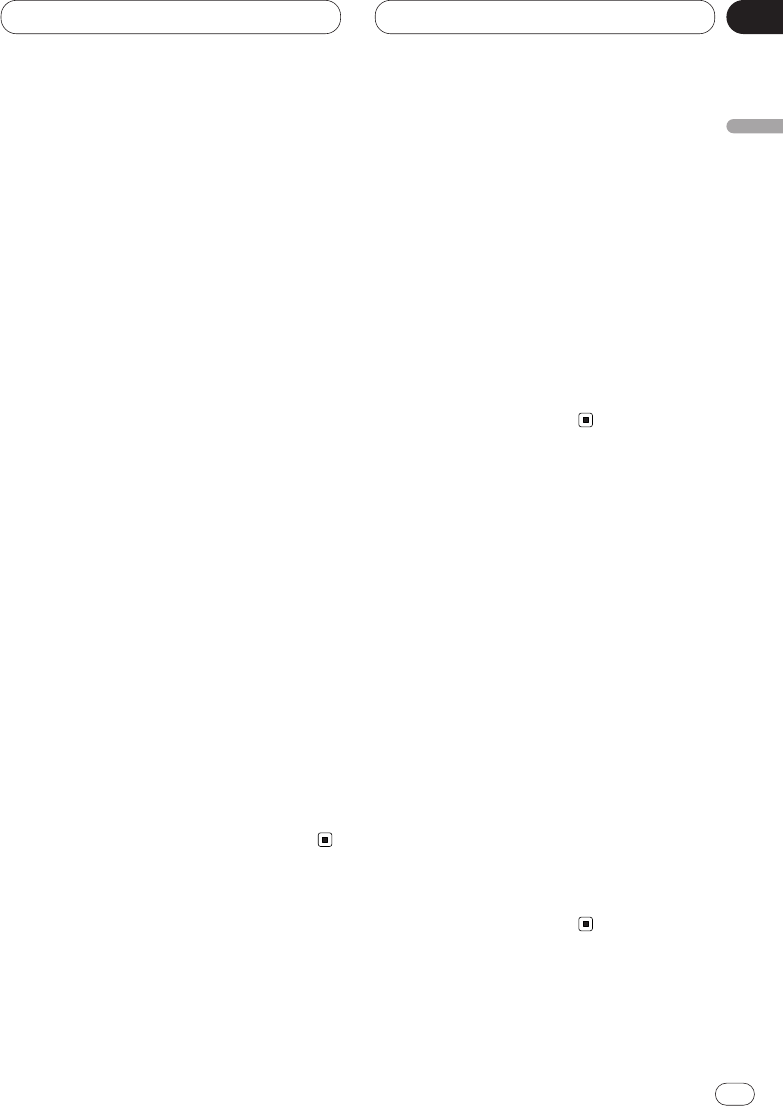
En
65
English
Español
Deutsch
Français
Italiano
Nederlands
13
Section
Other Functions
1 Press SOURCE to select the XM.
Press SOURCE until you see XM displayed.
2Use VOLUME to adjust the sound level.
Rotate to increase or decrease the volume.
3 Press BAND/ESC to select a band.
Press BAND/ESC until the desired band is dis-
played, XM1, XM2 or XM3.
4 Select the desired channel with 2 or 3.
Switching the display
Each press of the DISPLAY changes the lowest
part of the source in the following order:
CH Name—Artist Name/Feature—Song/Program
Title—Additional Information
Swiching the channel select mode
You can switch if you select a Channel with a
Channel Number or from a Channel Category
when you select a channel.
1 Press 5 or ∞ to select CH MODE from the
XM MENU and press A.MENU.
CH MODE adjustment indications are
displayed.
2 Press 2 or 3 to select the desired channel
select mode.
CH NUMBER (Channel number select mode) —
CATEGORY (Channel category select mode)
Recalling channel
If you press 5 or ∞ you can easily store up to six
previously registered channels with the 5 or ∞
button.
1 Press 5 or ∞ to select P.CH RECALL from
the XM MENU, and press A.MENU.
P.CH RECALL adjustment indications are dis-
played.
2 Select a preset channel number with 5 or
∞ and press A.MENU.
When you have finished, press BAND/ESC to
return to the source display.
Storing the channel
Once stored in memory, you can easily select a
desired channel from the P.CH RECALL.
1 Press 5 or ∞ to select P.CH MEMORY from
the XM MENU, and press A.MENU.
P.CH MEMORY adjustment indications are dis-
played.
2 Adjust channel with 2 or 3.
3 Select a preset channel number with 5 or
∞ and press A.MENU.
4 If you want to preset frequencies one after
another, use 5 or ∞ to move to the next preset
channel you want to use to store a frequency,
and perform the same operation.
When you have finished, press BAND/ESC to
return to the source display.


















