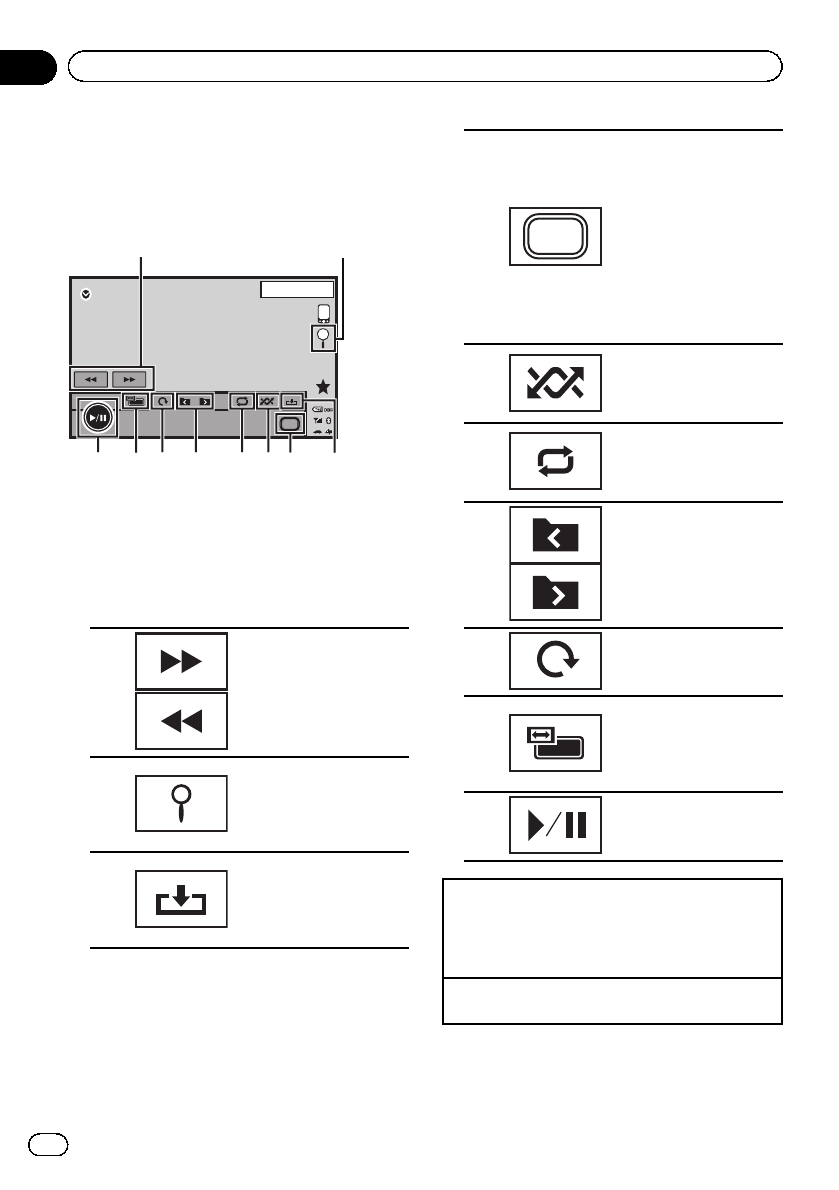
Introduction of still image
playback operations
You can view still images saved in USB/SD.
Still image
SD
13 APR
PM
12:25
Dolby PLll
Media
2
1
567834a9
When loading a USB/SD containing JPEG pic-
ture files, this unit starts a slideshow from the
first folder/picture on the device.
The table below shows the controls for viewing
a slideshow.
Touch panel keys
1 Selecting apicture.
2
Displaying thefile name
list toselect the files.
Refer toSelecting files
from thefile name liston
page 47.
3
Capturing animage in
JPEG files.
Refer toCapture an
image inJPEG files on
page 49.
4
Media
Switching between
media filetypes when
there ismore than one
media filetype saved to
the USBor SD device.
This keydoes not appear
if thereis only onemedia
file typesaved to theUSB
or SDdevice.
Refer toSwitching the
media filetype on page
41.
5
Playing filesin a random
order.
Refer toRandom play
(shuffle) onpage 42.
6
Selecting therepeat
range.
Refer toRepeating play-
back onpage 42.
7
Selecting afolder.
8
Rotating thedisplayed
picture 90°clockwise.
9
Changing thescreen
mode.
Refer toChanging the
wide screen modeon
page 49.
a
Starting orpausing the
slideshow.
Playing stillimages
1 Connect theUSB/SD device.
Playback willautomatically start.
! When thesource icon isnot displayed, itcan be
displayed bytouching the screen.
Ejecting anSD
! Refer toEjecting an SDon page18.
En
36
Section
12
Playing still images


















