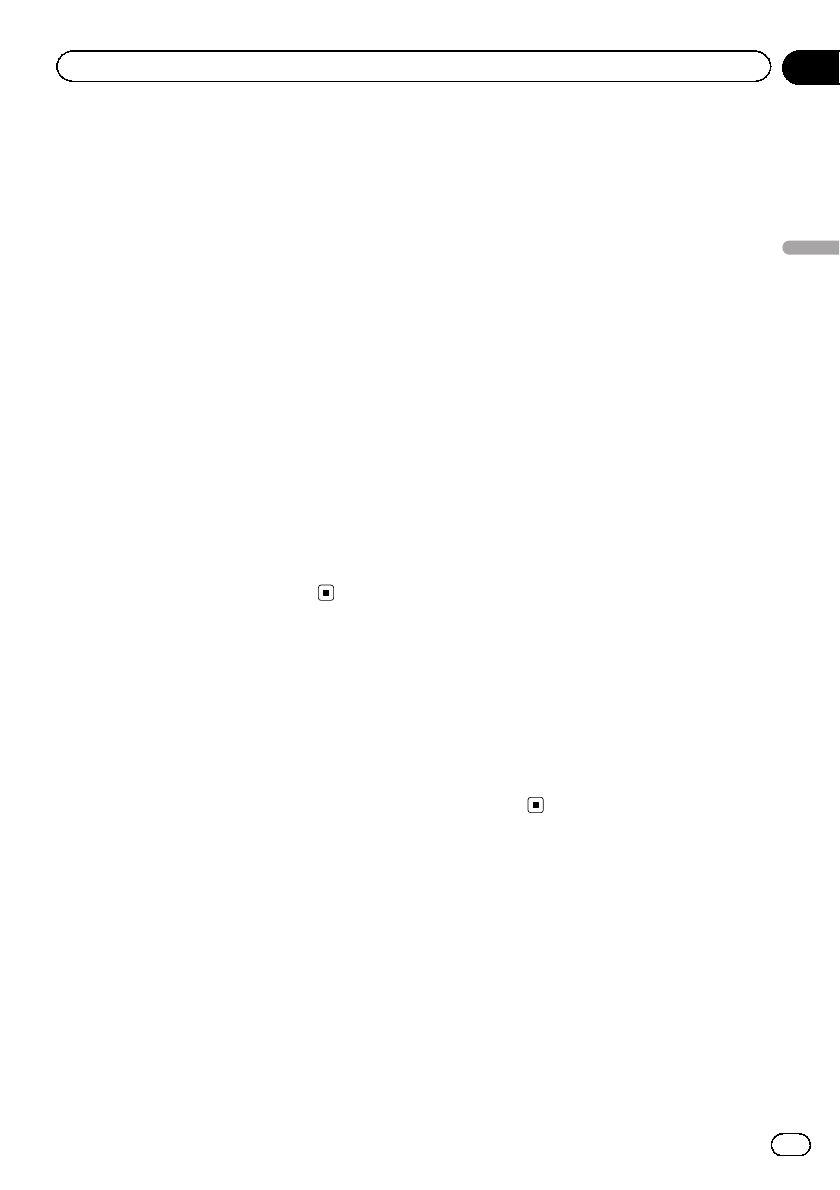
Setting rear monitor output
The output source for the rear monitor can be
switched to the following:
! Mirror – The source on the front screen of
this unit
Disc – The video and sound from the disc
USB/iPod1 – The video and sound from
the USB storage device
SD – The video and sound from the SD
card
AV – The video and sound from AV input
Off– No source
Notes
! You cannot play DivX files on the rear and
front monitors at the same time.
! The port that supports the rear monitor will
only be USB input1.
! USB/iPod1 and SD are compatible DivX/
MPEG-4/WMV/H.264 only.
! You cannot use this function while using MIX-
TRAX. If you use MIXTRAX while this function
is in use, this function will turn off.
Adjusting the response
positions of the touch panels
(Touch Panel Calibration)
If you feel that the touch panel keys on the
screen deviate from the actual positions that
respond to your touch, adjust the response po-
sitions of the touch panel. There are two ad-
justment methods: 4-point adjustment, in
which you touch four corners of the screen;
and 16-point adjustment, in which you make
fine-adjustments on the entire screen.
! Park your car in a safe place and use this
function. Do not operate it while driving.
! Touch the screen gently for adjustment.
Forcefully pressing the touch panel may da-
mage the touch panel. Do not use a sharp
pointed tool such as a ballpoint pen or me-
chanical pen. Doing so may damage the
screen.
! If the touch panel cannot be adjusted prop-
erly, consult your local Pioneer dealer.
1 Turn the unit off.
Refer to Basic operations on page 14.
2 Press and hold HOME to start Touch
Panel Calibration.
The 4-point touch panel adjustment screen ap-
pears. When 2-point appears at once, touch
both.
3 Touch each of the arrows on the four
corners of the screen.
# To cancel the adjustment, press and hold
HOME.
4 Press HOME to complete 4-point adjust-
ment.
Data for the adjusted position is saved.
# Do not turn off the engine while the data is
being saved.
5 Press HOME to proceed to 16-point ad-
justment.
The 16-point touch panel adjustment screen
appears.
# To cancel the adjustment, press and hold
HOME.
6 Gently touch the center of the + mark
displayed on the screen.
After you touch all the marks, the data for the
adjusted position is saved.
# Do not turn off the engine while the data is
being saved.
7 Press and hold HOME to complete the
adjustment.
Using an AUX source
A separately sold auxiliary device such as a
VCR or portable device can be connected to
this unit. When connected, the auxiliary device
is automatically recognized as an AUX source
and is assigned to AUX.
About AUX connection methods
You can connect auxiliary devices to this unit.
En
75
Section
16
Other functions
Other functions


















