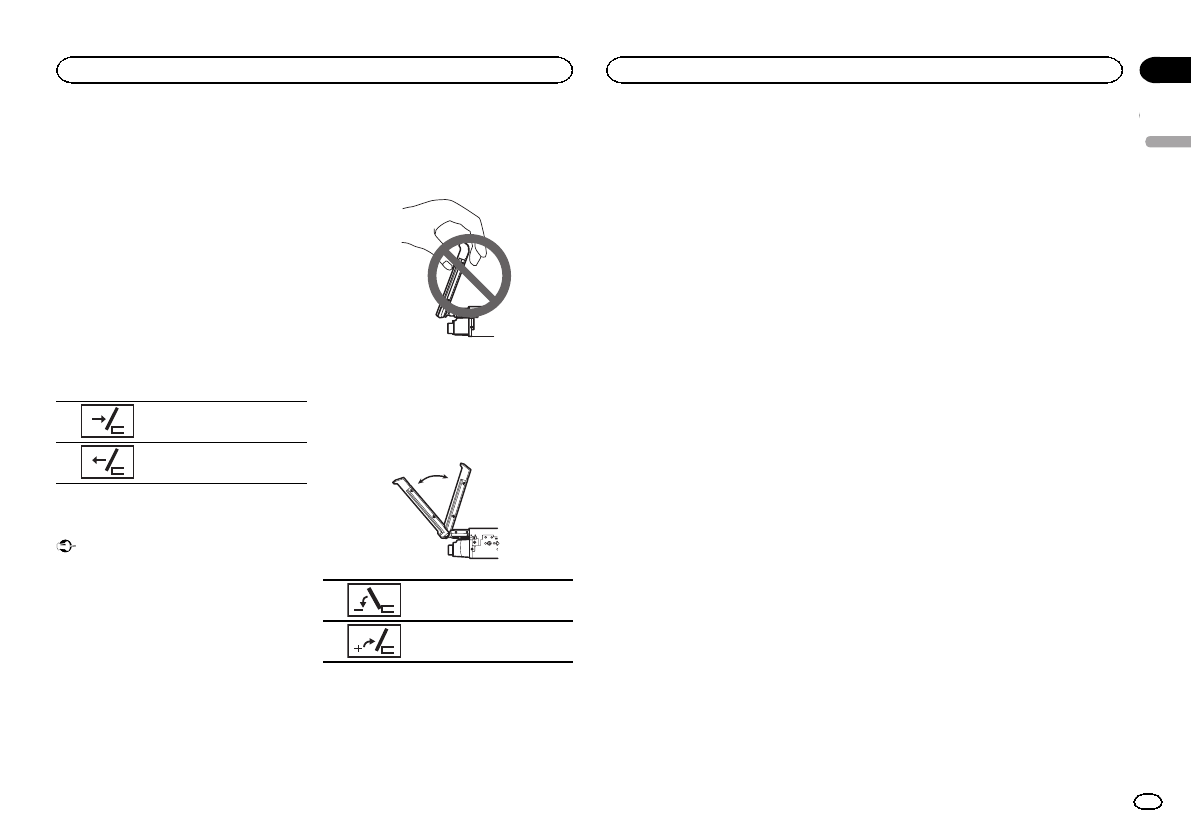
Black plate (11,1)
# Toreturn tothe originalposition, pressand hold
OPEN/CLOSE.
# TheLCD panelreturns to theoriginal positionau-
tomatically, indicated witha beepingsound 10sec-
onds afteroperation.
Adjusting the LCD panel
slide position
You can adjust theLCD panel slide position so
that the panelis set back or forward.
1 Press and holdOPEN/CLOSE to display
the flap menu.
2 Touchthe slide back key orslide front
key to movethe LCD panel back andforth.
The LCDpanel slidesto the
back.
The LCDpanel slidesto the
front.
Adjusting the LCD panel angle
Important
! Ifyou can hear theLCD panel knocking
against your vehicle’s console ordashboard,
touch the flipdown temporarily key from the
flap menu totemporarily level the LCD panel.
! Whenadjusting theLCD panel angle, be
sure to adjustfrom the flap menu. Forcibly
adjusting the LCDpanel by hand may dam-
age it.
1 Press and holdOPEN/CLOSE to display
the flap menu.
2 Touchthe tilt down key ortilt up key to
adjust the LCDpanel to an easily viewable
angle.
Laying thepanel down.
Returning thepanel tothe
upright position.
# Asthe setangle issaved, the LCDpanel willau-
tomatically beadjusted tothe sameposition the next
time theLCD panelis opened.
Ejecting a disc
% Pressh to eject adisc.
Setting the clock
1 Touchthe Clock key.
The Clock Adjustmentscreen appears.
For detailsrefer to Home display onpage 7.
2 Select the itemto set.
3 Toucha or b to setthe correct date and
time.
English
Basic operations
11
Section
Basic operations
En
05
<CRD4711-B>11


















