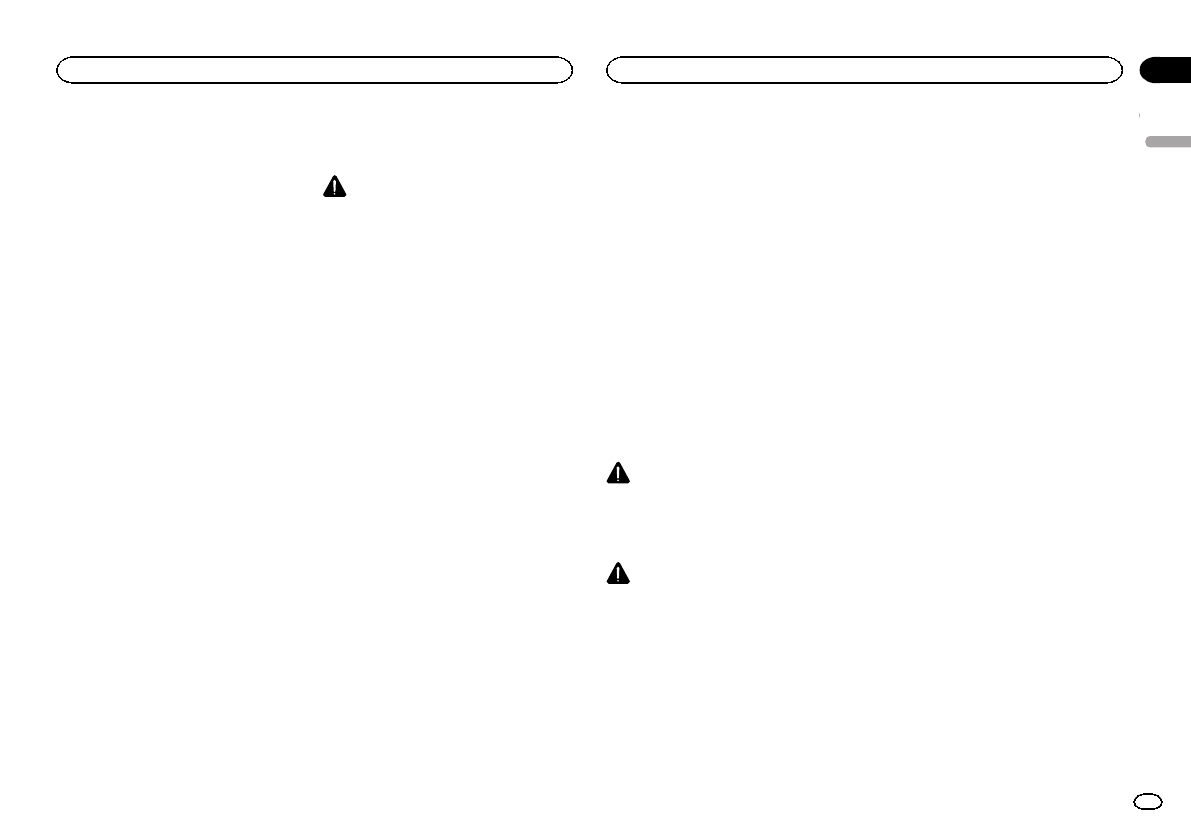
Black plate (35,1)
2 Press the homebutton to switch tothe
home display.
3 Touchthe system key to openthe system
menu.
4 TouchBT Software Update.
5 TouchStart to display the datatransfer
mode.
# Follow theon-screen instructionsto finish updat-
ing theBluetooth software.
Displaying the Bluetooth
system version
If this unit failsto operate properly, you may
need to consultyour dealer for repair. In such
cases, you maybe asked to specify the system
version. Perform the followingprocedure to
check the versionon this unit.
1 Turn the sourceoff.
Refer to Turning the source ON/OFFon page 7.
2 Press the homebutton to switch tothe
home display.
3 Touchthe system key to openthe system
menu.
4 TouchBluetooth VersionInformation to
display to theversion of the Bluetooth mod-
ule of thisunit.
Setting the automatic open
function
Refer to Settingthe automatic open function on
page 10.
Setting the rear view
camera (back up camera)
CAUTION
Pioneer recommendsthe use of a camera
which outputs mirror-reversed images.Oth-
erwise, the screenimage will appear re-
versed.
This unit featuresa function that automatically
switches to therear view camera video(REAR
VIEW CAMERA IN) when a rear view camera is
installed on yourcar and the shift lever ismoved
to the REVERSE(R) position. (For more de-
tails, consult yourdealer.)
You can also switchthe rear view image by
pressing the touchpanel key.
For detailsrefer to Using therear view on page 9.
! After you set upthe rear view camera setting,
move the shift leverto REVERSE (R) and
confirm that therear view camera videois
shown on thedisplay.
! Changethis settingif the display switches to
the rear view camera videoby error while you
are driving forward.
! To stop watching the rear view cameravideo
and return tothe source display,press and
hold MUTE.
! Touch the RearView icon todisplay the rear
view camera imagewhile driving. Touch the
source icon againto turn the rear view cam-
era off. Fordetails, refer to Selecting asource
on page 8.
1 Press the homebutton to switch tothe
home display.
2 Touchthe system key to openthe system
menu.
3 TouchCamera Polarity on the system
menu to selectthe appropriate setting.
! Battery– Whenthe polarity ofthe connected
lead ispositive whilethe shift leveris inRE-
VERSE (R)position
! Ground– Whenthe polarityof the connected
lead isnegative whilethe shift leveris inRE-
VERSE (R)position
! Off– Whena rear viewcamera is notcon-
nected tothis unit
! Therear view keysetting alsoturns off onthe
home displayscreen.
Auto EQ (auto-equalizing)
The auto-equalizer automatically measuresthe
car’s interior acoustic characteristics,and then
creates anauto-equalizer curve basedon that in-
formation.
! To perform this function, dedicated micro-
phone (e.g. CD-MC20) isrequired.
WARNING
As a loudtone (noise) may be emittedfrom the
speakers when measuringthe car’s interior
acoustic characteristics, neverperform auto EQ
while driving.
CAUTION
! Thoroughlycheck theconditions before per-
forming auto EQas the speakers may be
damaged if thesefunctions are per formed
when:
— Thespeakers are incorrectlyconnected. (For
example, whena rearspeaker is connected
as asubwoofer output.)
— Aspeaker is connectedto apower ampdeliv-
ering outputhigher thanthe speaker’s maxi-
mum inputpower capability.
! Ifthe microphone isplaced in an unsuitable
position the measurementtone may become
loud and measurementmay take a long
time, resulting inbattery drainage. Be sure
to place themicrophone in the specified lo-
cation.
Before operating the auto EQ
function
! Carry out auto EQ inas quiet a place aspos-
sible, with thecar engine and air condition-
ing switched off. Also cutpower to car
phones or portabletelephones in the car,or
remove them fromthe car before carrying
out autoEQ. Sounds other thanthe measure-
ment tone (surroundingsounds, engine
sound, telephones ringingetc.) may prevent
correct measurement of thecar interior
acoustic characteristics.
! Besure to carry outauto EQ using the op-
tional microphone. Usinganother micro-
phone may preventmeasurement, or result
in incorrect measurementof the car interior
acoustic characteristics.
! Inorder to perform autoEQ, the front speak-
er must beconnected.
! Whenthis unitis connected to a power amp
with input levelcontrol, auto EQ may notbe
possible if the poweramp’s input level is set
below the standardlevel.
! Whenthis unitis connected to a power amp
with an LPF, turn this LPFoff before perform-
ing auto EQ.Also set the cut-off frequency
for the built-inLPF of an activesubwoofer to
the highest frequency.
! Thedistance has beencalculated by com-
puter to bethe optimum delay to giveaccu-
rate results forthe circumstances, so please
continue to usethis value.
— The reflectedsound within the car is
strong and delaysoccur.
— The LPFon active subwoofersor external
amps delay thelower sounds.
English
System settings
35
Section
System settings
En
18
<CRD4711-B>35


















