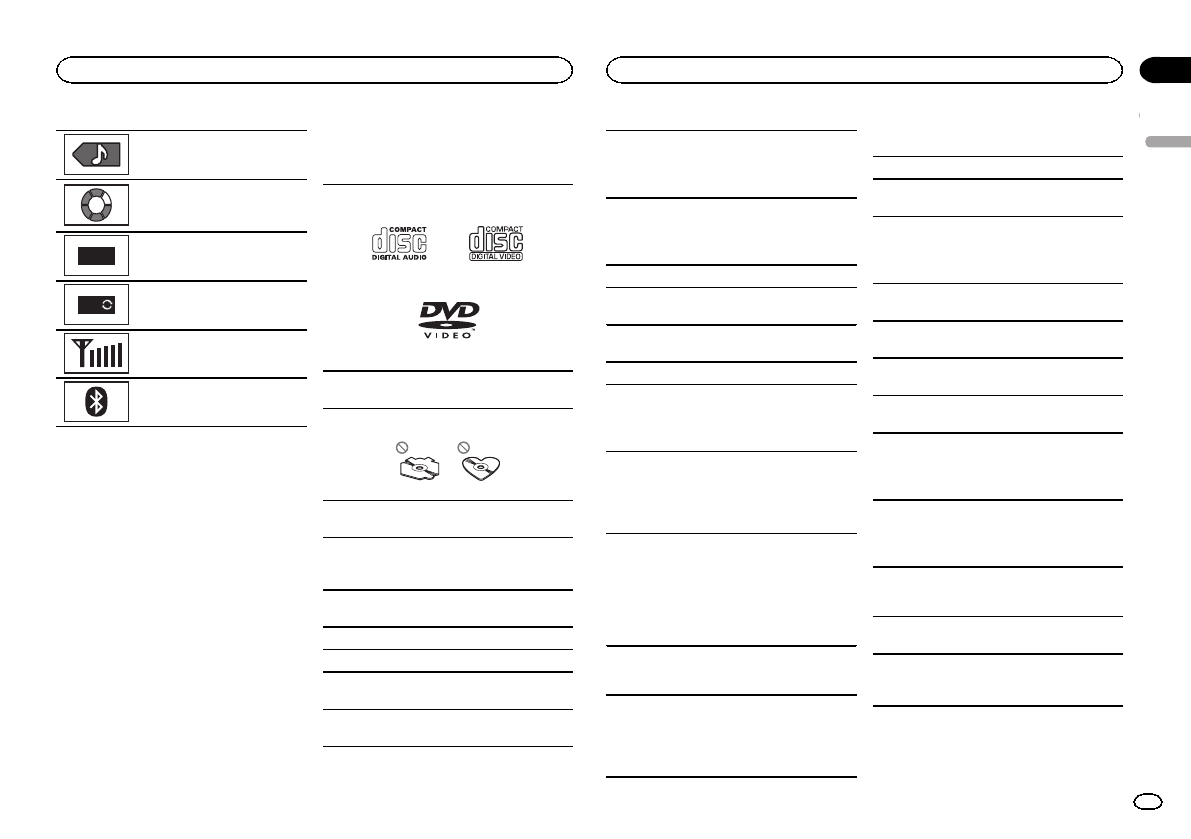
Black plate (53,1)
Shows whenthis unithas the
song information(tag).
Indicates thatthe unitis currently
processing anoperation suchas
search.
DB
Shows whencreating thedata-
base inMusic browsemode.
DB
Shows whensaving thedatabase
in Musicbrowse mode.
Indicates thesignal strengthof
the cellularphone.
Indicates thata Bluetoothtele-
phone isconnected.
Handling guidelines
Discs and player
Use discsfeaturing anyof the followinglogos.
Use 12-cmdiscs. Donot use 8-cmdiscs oran
adapter for 8-cmdiscs.
Use onlyconventional, fullycircular discs.Do not
use shapeddiscs.
Do notinsert anythingother than aDVD-R/RWor
CD-R/RW intothe discloading slot.
Do notuse cracked,chipped, warped,or other-
wise damageddiscs asthey may damagethe play-
er.
Unfinalized CD-R/RWdiscs cannotbe played
back.
Do nottouch therecorded surface of thediscs.
Store discsin theircases when notin use.
Do notattach labels,write onor apply chemicals
to thesurface of thediscs.
To cleana disc,wipe thedisc with asoft clothout-
ward fromthe center.
Condensation maytemporarily impairthe player’s
performance. Letit rest forabout onehour to ad-
just toa warmertemperature. Also,wipe any
damp discsoff witha soft cloth.
Playbackof discs maynot bepossible because of
disc characteristics,disc format,recorded applica-
tion,playback environment, storageconditions,
and soon.
Road shocksmay interruptdisc playback.
Certain functionsmay notbe availablefor some
DVD videodiscs.
It maynot bepossible toplay back someDVD
video discs.
It isnot possibleto play backDVD-RAM discs.
This unitis notcompatible with discsrecorded in
AVCHD(Advanced VideoCodec High Definition)
format. Donot insertAVCHD discsas youmay not
be ableto ejectthe disc.
When usingdiscs thatcan beprinted on labelsur-
faces, checkthe instructionsand the warningsof
the discs.Depending onthe discs,inserting and
ejecting maynot bepossible. Using suchdiscs
may resultin damageto this equipment.
Do notattach commerciallyavailable labelsor
other materialsto thediscs.
! Thediscs maywarp making thedisc unplay-
able.
! Thelabels maycome off duringplayback and
prevent ejectionof thediscs, which mayresult
in damageto theequipment.
External storage device (USB)
Depending onthe externalstorage device(USB),
the followingproblems mayoccur.
! Operationsmay vary.
! Thestorage devicemay not berecognized.
! Filesmay notbe playedback properly.
USB storage device
Connections viaUSB hubare notsupported.
Do notconnect anythingother than aUSB stor-
age device.
Firmly securethe USBstorage devicewhen driv-
ing. Donot letthe USB storagedevice fallonto the
floor,where it maybecome jammedunder the
brake oraccelerator pedal.
Depending onthe USBstorage device,the device
may causenoise tooccur in theradio.
Copyright protectedfiles thatare storedin the
USB devicescannot beplayed back.
You cannotconnect a USBportable audioplayer/
USB memoryto this unitvia USBhub.
Partitioned USBmemory isnot compatiblewith
this unit.
Depending onthe kindof USBportable audio
player/USB memoryyou use, thedevice maynot
be recognizedor audiofiles may notbe played
back properly.
Do notleave theUSB portableaudio player/USB
memory in directsunlight forextended amounts
of time.Doing somay cause thedevice tomal-
function fromthe extremerise in temperature.
iPod
To ensureproper operation,connect thedock con-
nector cablefrom theiPoddirectly to thisunit.
Firmly securethe iPod whendriving. Donot letthe
iPodfall ontothe floor,where it maybecome
jammed underthe brakeor acceleratorpedal.
English
Additional information
53
Appendix
Additional information
En
<CRD4711-B>53


















