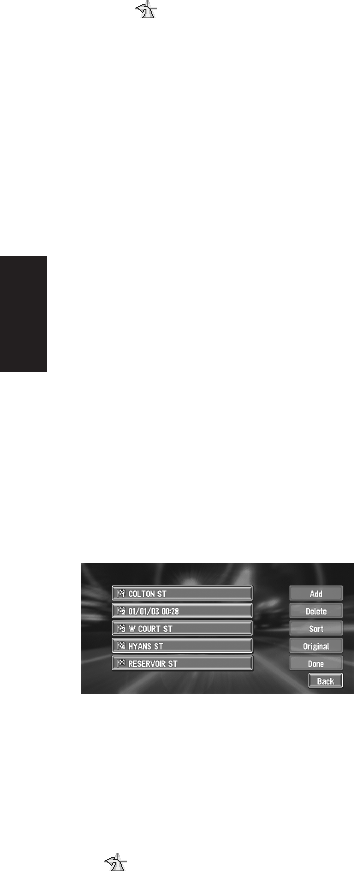
36
Chapter 2
Setting a Route to Your Destination
Skipping a way point
If the points are set, the next way point along the
route can be skipped.
1 Touch the map screen.
The Shortcut menu appears.
2 Touch .
The Route/Detour menu appears.
3 Touch “Skip Way Point”.
A message asking whether you want to skip
the next way point appears.
4 Touch “Yes”.
A new route to your destination through all
the remaining way points, except for the
skipped way point, is calculated.
Deleting a way point from the
route
If you no longer need to pass through a way point
you have not yet reached, you can delete that
place from the list of way points and calculate a
new route.
1 Touch “Destination” in the Main menu,
then touch “Cancel Route”.
A message asking whether you want to can-
cel the route appears.
2 Touch “Yes (one)”.
3 Touch the way point you want to delete.
❒ If you want to delete other way points,
touch “Delete” and repeat Steps 3 above.
4 Touch “Done”.
A new route to your destination via the
remaining way points is calculated.
❒ You can also cancel the route using the
Ch.Route in the shortcut menu.


















