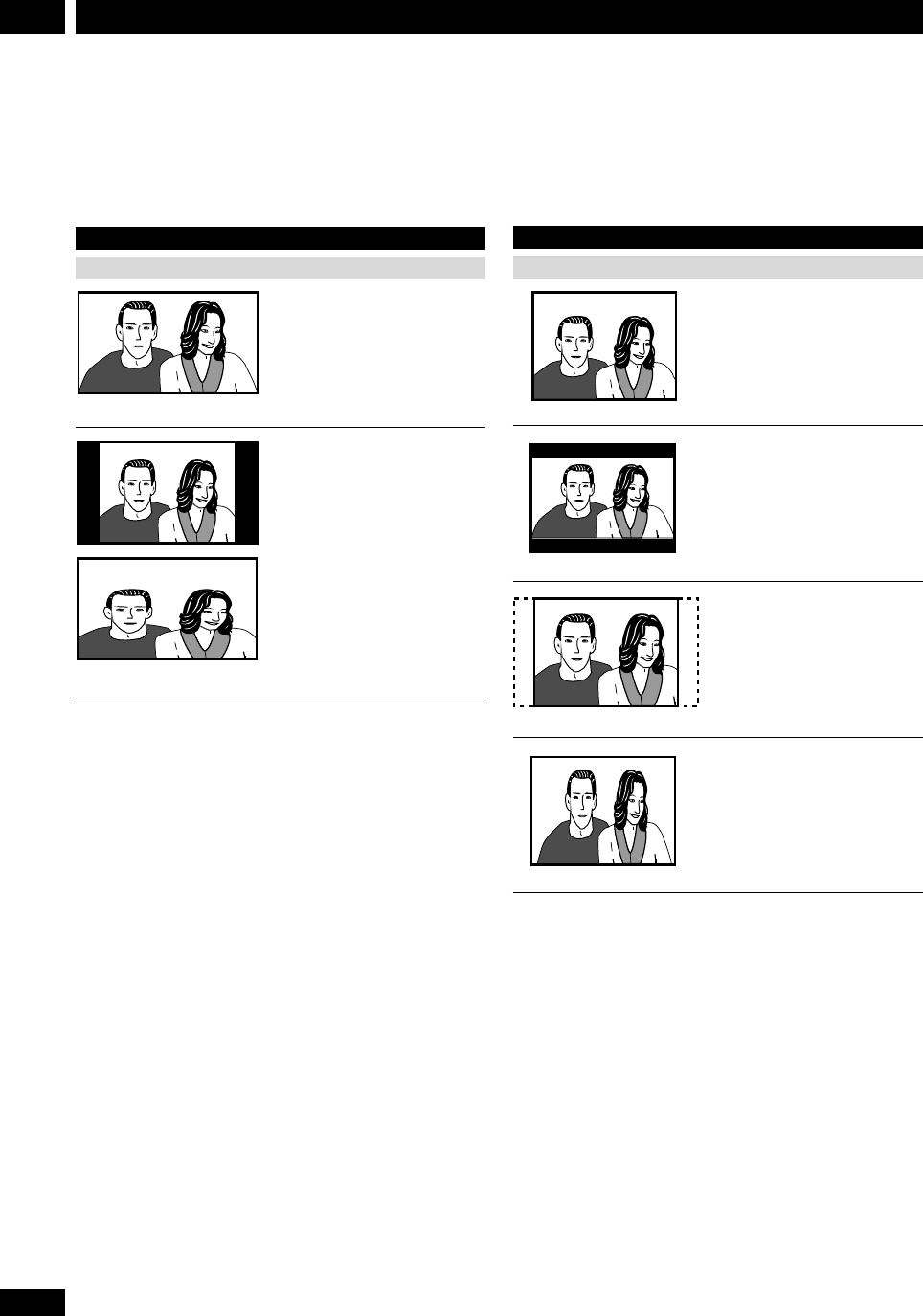
46
En
Additional Information11
Screen sizes and disc formats
The table below shows the effect of various TV Screen
settings on the different kinds of disc available.
When viewing a widescreen TV or monitor
Setting and appearance Screen format of disc
Widescreen (movies, etc.)
Note that some extra-wide
formats (such as CinemaScope)
will appear with black bars at the
top and bottom of the screen.
Standard (TV programs, etc.)
Your TV will determine how the
picture is presentedcheck the
manual that came with the TV
for details. Typical options are
black bars either side, some
form of stretched or zoomed
presentation.
16:9 (Wide)
16:9 (Wide)
When viewing a standard size TV or monitor
Setting and appearance Screen format of disc
Standard (TV programs, etc)
The program is presented
correctly, regardless of the
setting.
Widescreen (movies, etc.)
The program is shown in
widescreen with black bars at
the top and bottom of the
screen.
Widescreen (movies, etc.)
The sides of the program are
cropped so that the picture fills
the whole screen.
Widescreen (movies, etc.)
The program appears squashed:
set to either 4:3 (Letter Box) or
4:3 (Pan & Scan).
Any setting
4:3 (Letter Box)
4:3 (Pan & Scan)
16:9 (Wide)


















