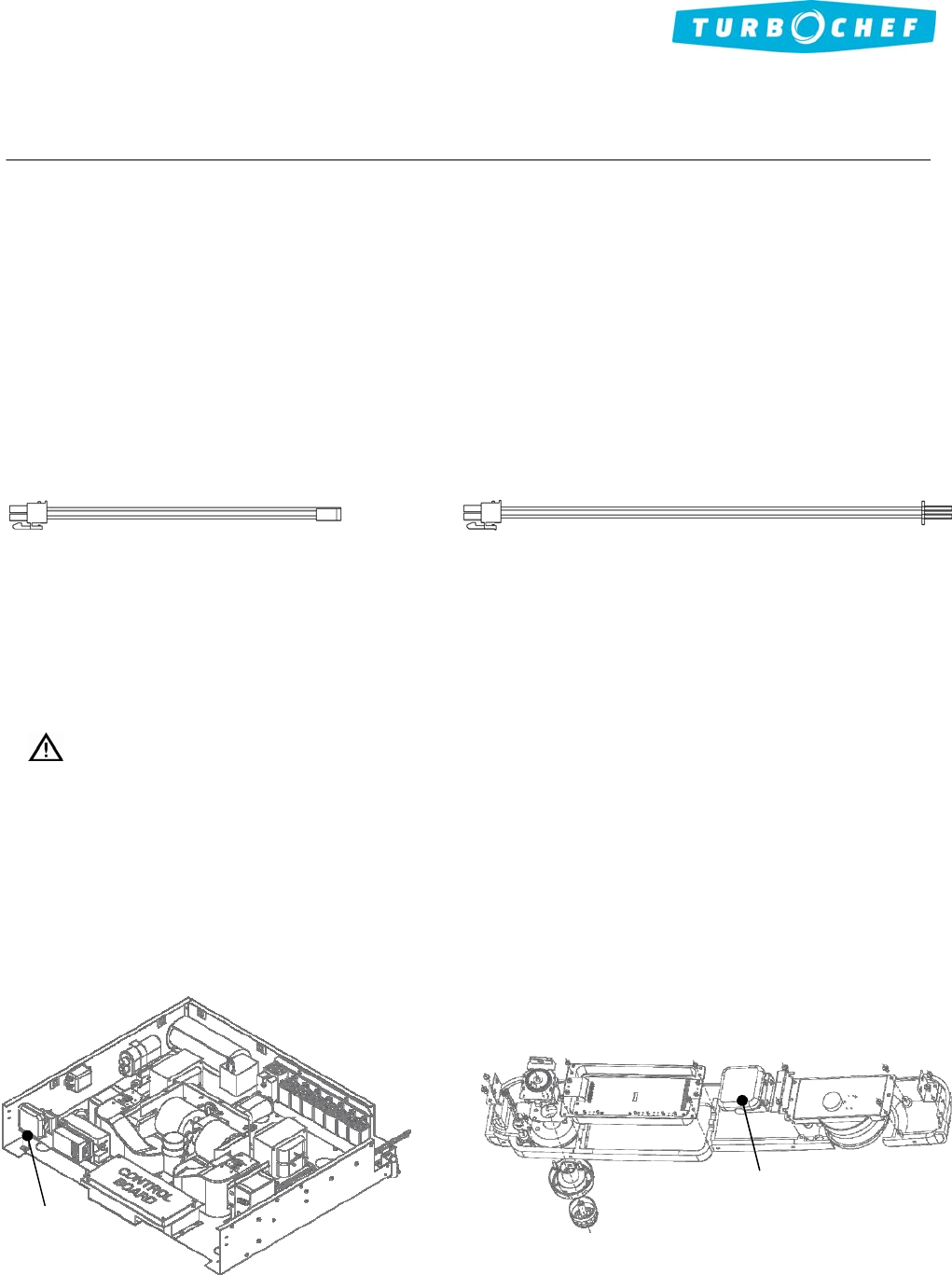
© 2010 TurboChef Technologies, Inc. DOC-1250 / Rev B / April 2010
Page 1 of 2
TM
TurboChef Technologies Inc.
Speaker Installation
Service kit CON-3003 includes:
• Replacement speaker
• Two connector wires
RWD-9654: Use to connect speaker to electrical harness on residential ovens (Figure 1).
HCT-4262: Use to connect speaker to electrical harness on conveyor ovens (Figure 2).
NOTE: i-Series oven models will not require either wire to be installed. For speaker installations on
conveyor or residential ovens, use whichever connector wire is required and discard the other.
To replace the speaker on a Residential oven:
1. Ensure the oven is removed from any power source (i.e., the breaker is turned off).
2. Remove the oven from the wall, making sure it does not rest on the front frame.
CAUTION: Allowing the oven to rest on the front of the frame will damage it and may prevent
reinstallation.
NOTE: For information regarding proper oven removal and reinstallation and accessing assemblies, see
the service manual.
3. Access the failed speaker (Figures 3 and 4).
4. Replace the speaker using the RWD-9654 wire to attach it to the harness.
5. Ensure functionality and reinstall the oven.
Figure 1: RWD-9654 Wire
Figure 2: HCT-4262 Wire
Figure 3: Residential Gen 1 Speaker Location
Figure 4: Residential Gen 2 Speaker Location
Speaker
Speaker




