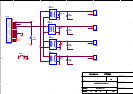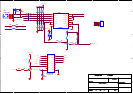Acer Acer –LCD-A231H
Secondly download FW software: first select “READ”, and then load FW software in Rooter
(Fig.2).
Thirdly, select “AUTO”, and keep its default value. Click “RUN” for beginning programming. There will
be prompting if programming is OK.
Note: if programming fails or success rate is not high, click “Config” and adjust its speed to lower
FW BIN file
Software
Checksum value