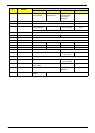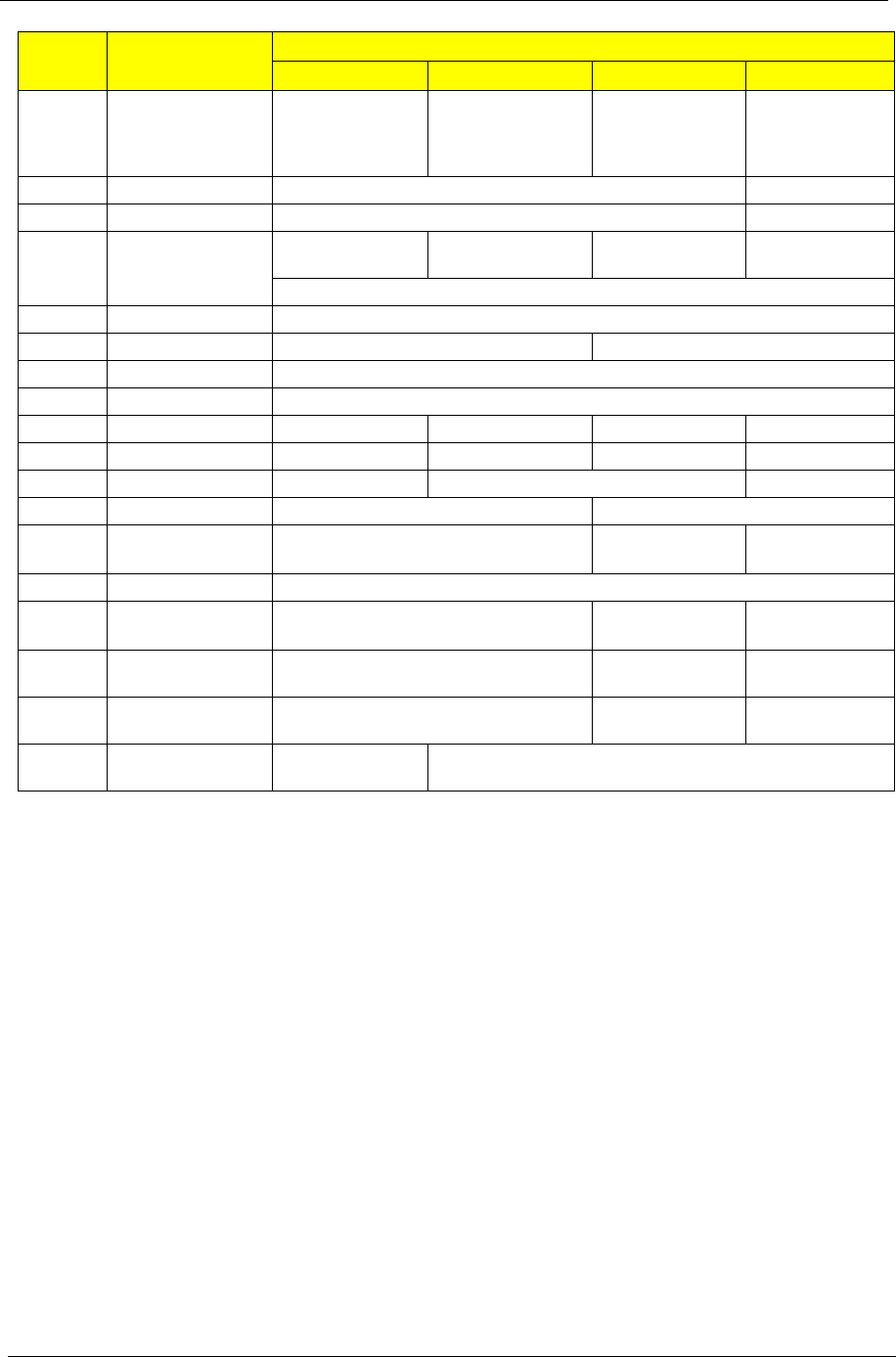
6 Chapter 1
12 AUDIO/EQ Switch audio track
during playback
Adjust the music
playback effect
Adjust the music
playback effect
during music
slideshow
-
13 INFO Displays file information (e.g. size, format, etc.) during playback -
14 THUMBNAILS Displays image preview -
15 BACK Return to playlist
during playback
- Return to playlist
during playback
Return to the main
menu
Return to the previous menu
16 POWER Power On/Off
17 VOL + Increase volume
18 SETTINGS Go to the Settings screen
19 MUSIC Go to the Music screen
20 PLAY/ENTER Play a movie Play a song Display an image Select
21 SKIP + Go to next movie Go to next song Go to next image -
22 SLIDESHOW - Play all files as a slideshow -
23 FAST FORWARD Fast forward -
24 ZOOM - Zoom in/out
(2x, 4x, 8x)
-
25 ANGLE Not used
26 ROTATE - Rotate image
(90° clockwise)
-
27 REPEAT Repeat playback (Repeat One, Repeat All,
Shuffle, None)
Repeat slideshow -
28 MUTE Mute the sound Mute sound during
slideshow
-
29 SUBTITLE Toggle language
subtitles
-
# Button
Function depends on active selection:
Movie Music Picture Settings