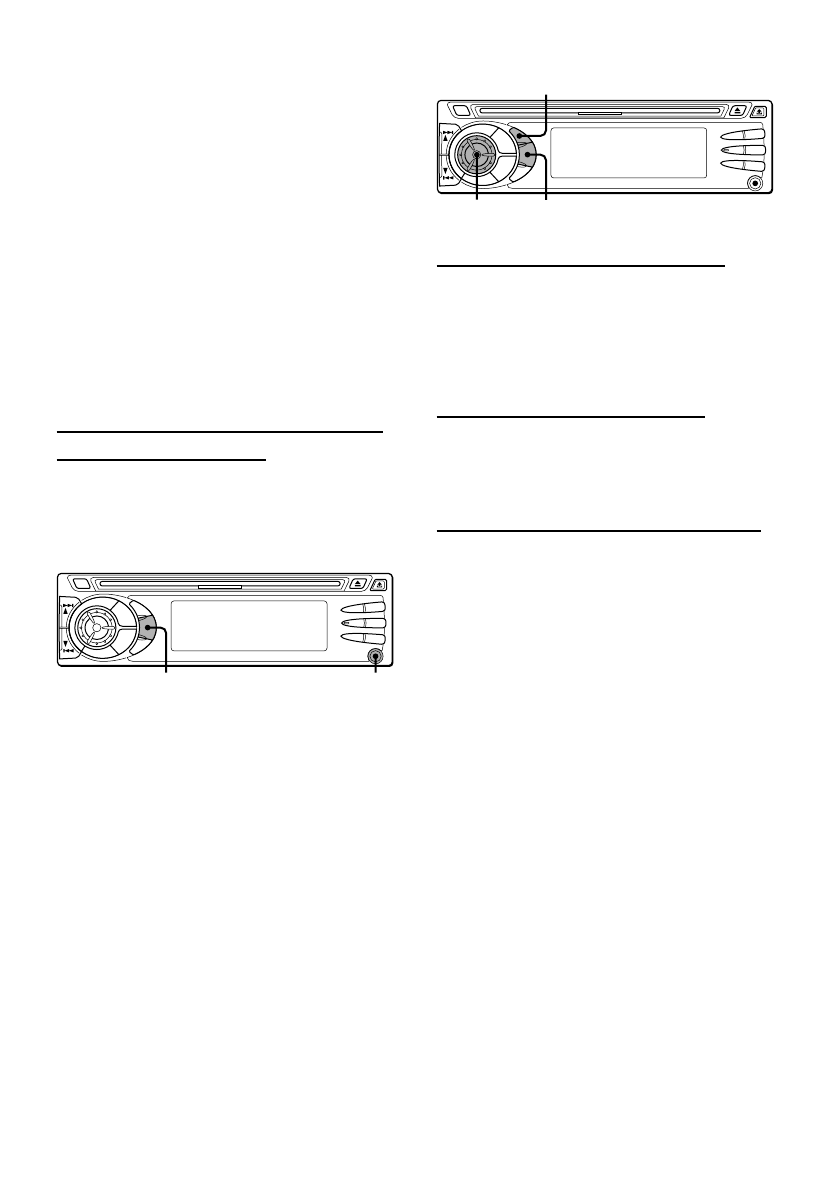
ENGLISH
6
AUDIO
CONTROL
One track Repeat Play
You can play a track repeatedly.
1 Press REP1 during CD play.
“REPEAT1” appears on the display.
To cancel One track Repeat Play, press REP1 again.
Random Play
You can play all the tracks in random order.
1 Press RNDM during CD play.
“RANDOM” appears on the display.
To cancel Random Play, press RNDM again.
Note
During Random Play, pressing r allows you to skip
only to the beginning of the current track, not to the
previous track.
AUXILIARY EQUIPMENT
Listening to a cassette/MD/MP3 portable
player or other equipment
You can listen to equipment connected to the unit. Refer
to the operating instructions for the corresponding
equipment for more detailed information.
Be sure to remove inserted CDs to prevent possible
damage to the unit before connecting the equipment.
SRC
1 Connect a cassette/MD/MP3 portable player or other
equipment to the unit’s AUX jack (3.5 mm dia.).
2 Press SRC repeatedly until “AUX” appears on the
display.
During AUX mode, the clock display appears.
AUX jack
OTHER FUNCTIONS
SRC
SEL
Changing the key illumination color
You can choose blue or red as the key illumination color.
1 Press and hold SRC until “ILL” appears on the
display.
2 Turn AUDIO CONTROL to select 1 (for blue) or 2
(for red).
Setting the dimmer of the display
1 Press and hold SEL until “D” appears on the display.
2 Turn AUDIO CONTROL to select 0 (bright) or
1 (dimmed).
Muting the sound while using the phone
When the telephone mute lead (brown) of the unit is
connected to a cellular phone hands-free car kit, etc.,
the unit mutes the sound from the speakers automatically
during your conversation on the cellular phone.
For details, refer to the separate “INSTALLATION AND
CONNECTIONS” for the unit and the instruction manual
for the cellular phone hands-free car kit.


















